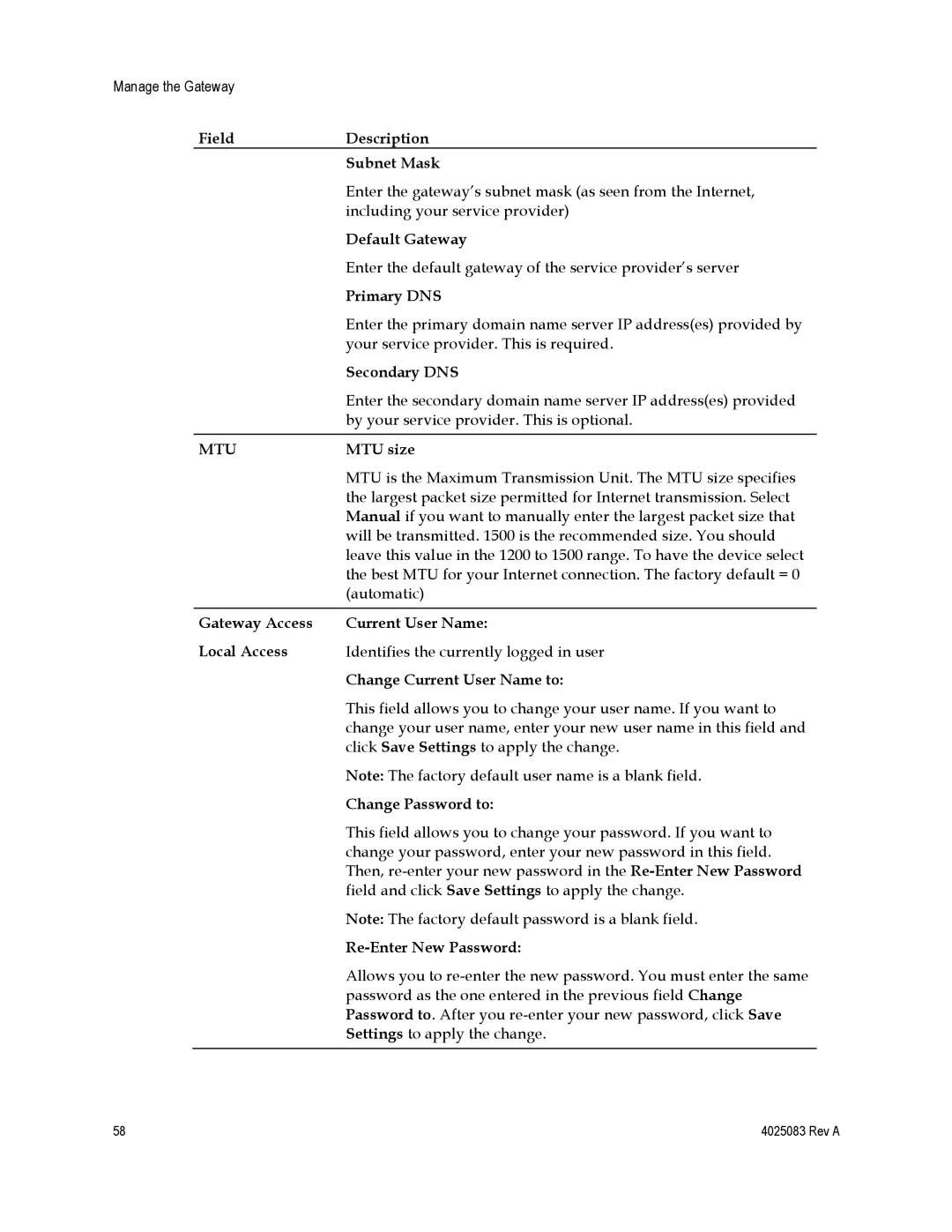Manage the Gateway |
| |
| Field | Description |
|
| Subnet Mask |
|
| Enter the gateway’s subnet mask (as seen from the Internet, |
|
| including your service provider) |
|
| Default Gateway |
|
| Enter the default gateway of the service provider’s server |
|
| Primary DNS |
|
| Enter the primary domain name server IP address(es) provided by |
|
| your service provider. This is required. |
|
| Secondary DNS |
|
| Enter the secondary domain name server IP address(es) provided |
|
| by your service provider. This is optional. |
|
|
|
| MTU | MTU size |
|
| MTU is the Maximum Transmission Unit. The MTU size specifies |
|
| the largest packet size permitted for Internet transmission. Select |
|
| Manual if you want to manually enter the largest packet size that |
|
| will be transmitted. 1500 is the recommended size. You should |
|
| leave this value in the 1200 to 1500 range. To have the device select |
|
| the best MTU for your Internet connection. The factory default = 0 |
|
| (automatic) |
|
|
|
| Gateway Access | Current User Name: |
| Local Access | Identifies the currently logged in user |
|
| Change Current User Name to: |
|
| This field allows you to change your user name. If you want to |
|
| change your user name, enter your new user name in this field and |
|
| click Save Settings to apply the change. |
|
| Note: The factory default user name is a blank field. |
|
| Change Password to: |
|
| This field allows you to change your password. If you want to |
|
| change your password, enter your new password in this field. |
|
| Then, |
|
| field and click Save Settings to apply the change. |
|
| Note: The factory default password is a blank field. |
|
|
|
|
| Allows you to |
|
| password as the one entered in the previous field Change |
|
| Password to. After you |
|
| Settings to apply the change. |
|
|
|
58 | 4025083 Rev A |