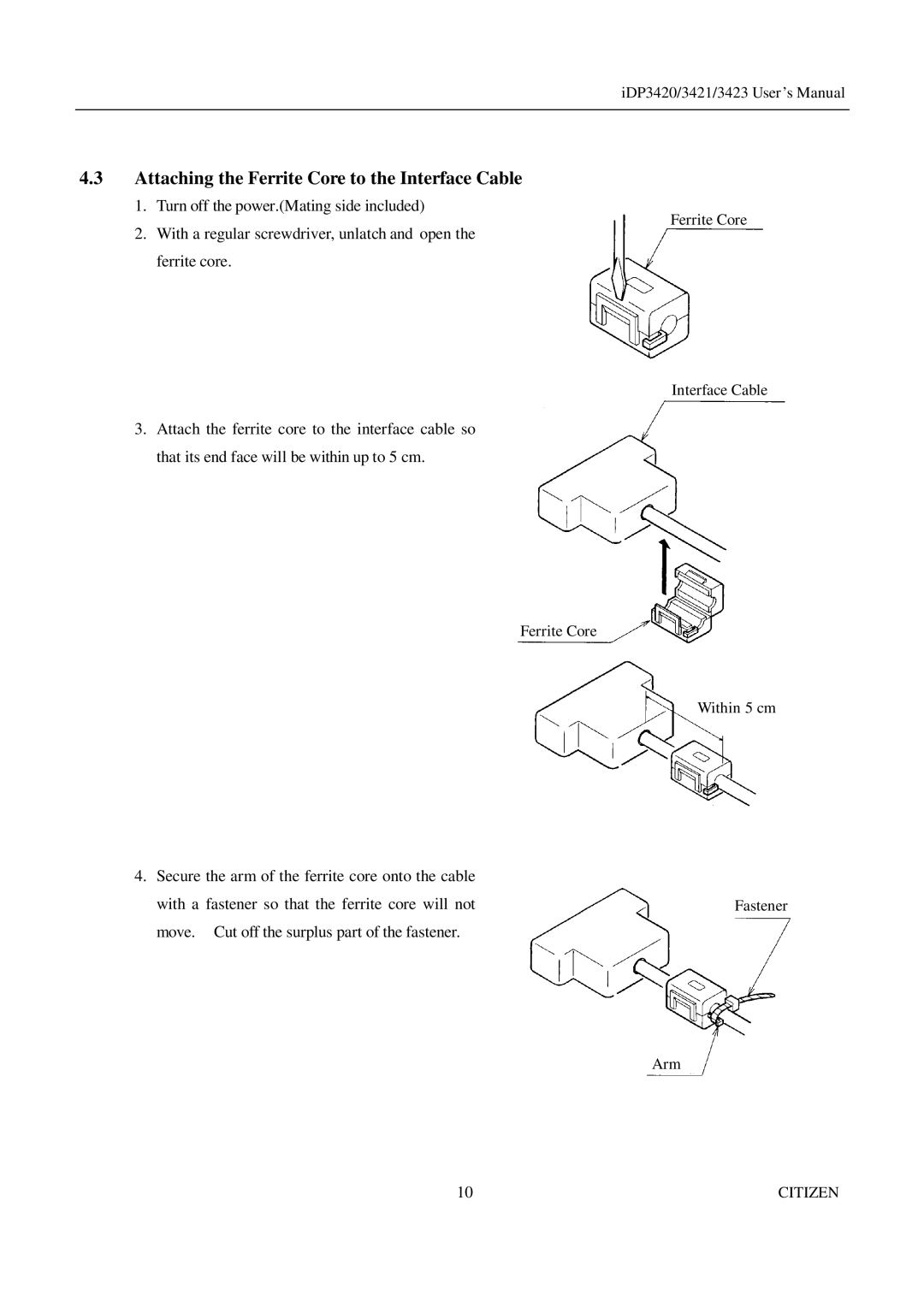iDP3420/3421/3423 User ’s Manual
4.3Attaching the Ferrite Core to the Interface Cable
1. Turn off the power.(Mating side included)
Ferrite Core
2.With a regular screwdriver, unlatch and open the ferrite core.
Interface Cable
3.Attach the ferrite core to the interface cable so that its end face will be within up to 5 cm.
Ferrite Core
Within 5 cm
4. Secure the arm of the ferrite core onto the cable |
|
|
with a fastener so that the ferrite core will not |
| |
| Fastener | |
move. Cut off the surplus part of the fastener. |
|
|
Arm
10 | CITIZEN |