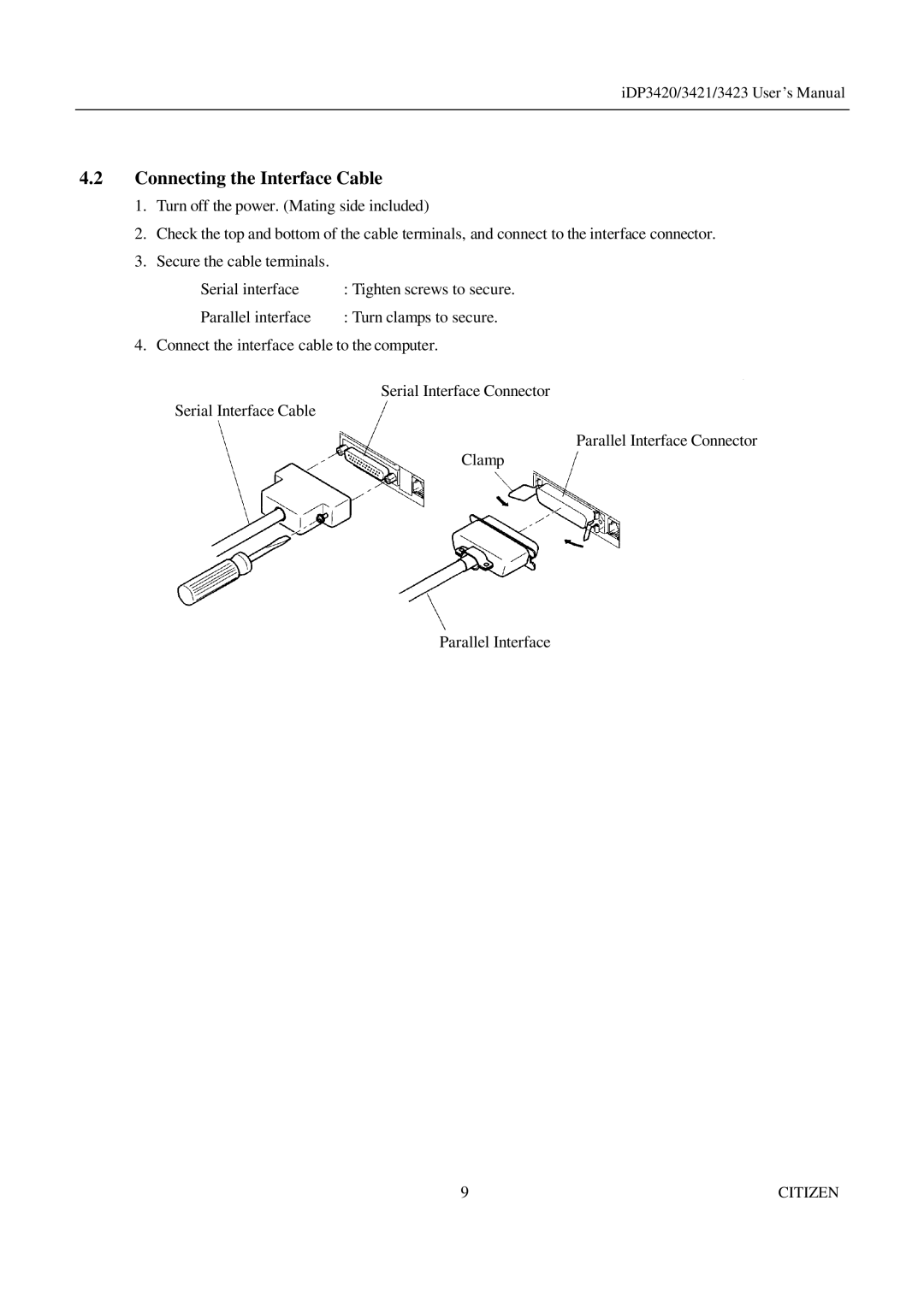iDP3420/3421/3423 User ’s Manual
4.2Connecting the Interface Cable
1.Turn off the power. (Mating side included)
2.Check the top and bottom of the cable terminals, and connect to the interface connector.
3.Secure the cable terminals.
Serial interface | : Tighten screws to secure. |
Parallel interface | : Turn clamps to secure. |
4. Connect the interface cable to the computer.
Serial Interface Connector
Serial Interface Cable
Parallel Interface Connector
Clamp
Parallel Interface
9 | CITIZEN |