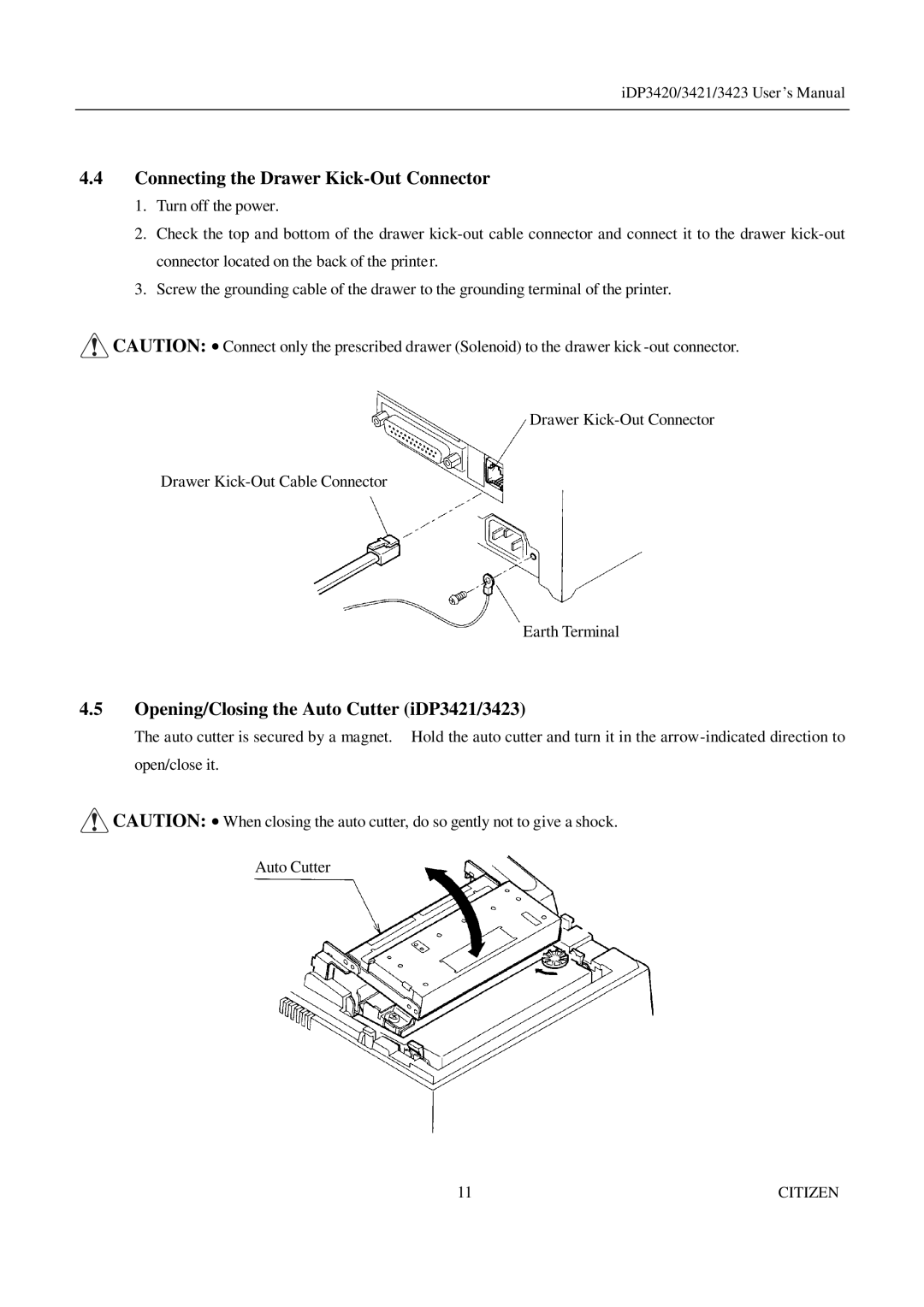iDP3420/3421/3423 User ’s Manual
4.4Connecting the Drawer Kick-Out Connector
1.Turn off the power.
2.Check the top and bottom of the drawer
3.Screw the grounding cable of the drawer to the grounding terminal of the printer.
![]() CAUTION: • Connect only the prescribed drawer (Solenoid) to the drawer kick
CAUTION: • Connect only the prescribed drawer (Solenoid) to the drawer kick
Drawer
Drawer
Earth Terminal
4.5Opening/Closing the Auto Cutter (iDP3421/3423)
The auto cutter is secured by a magnet. Hold the auto cutter and turn it in the
![]() CAUTION: • When closing the auto cutter, do so gently not to give a shock.
CAUTION: • When closing the auto cutter, do so gently not to give a shock.
Auto Cutter
11 | CITIZEN |