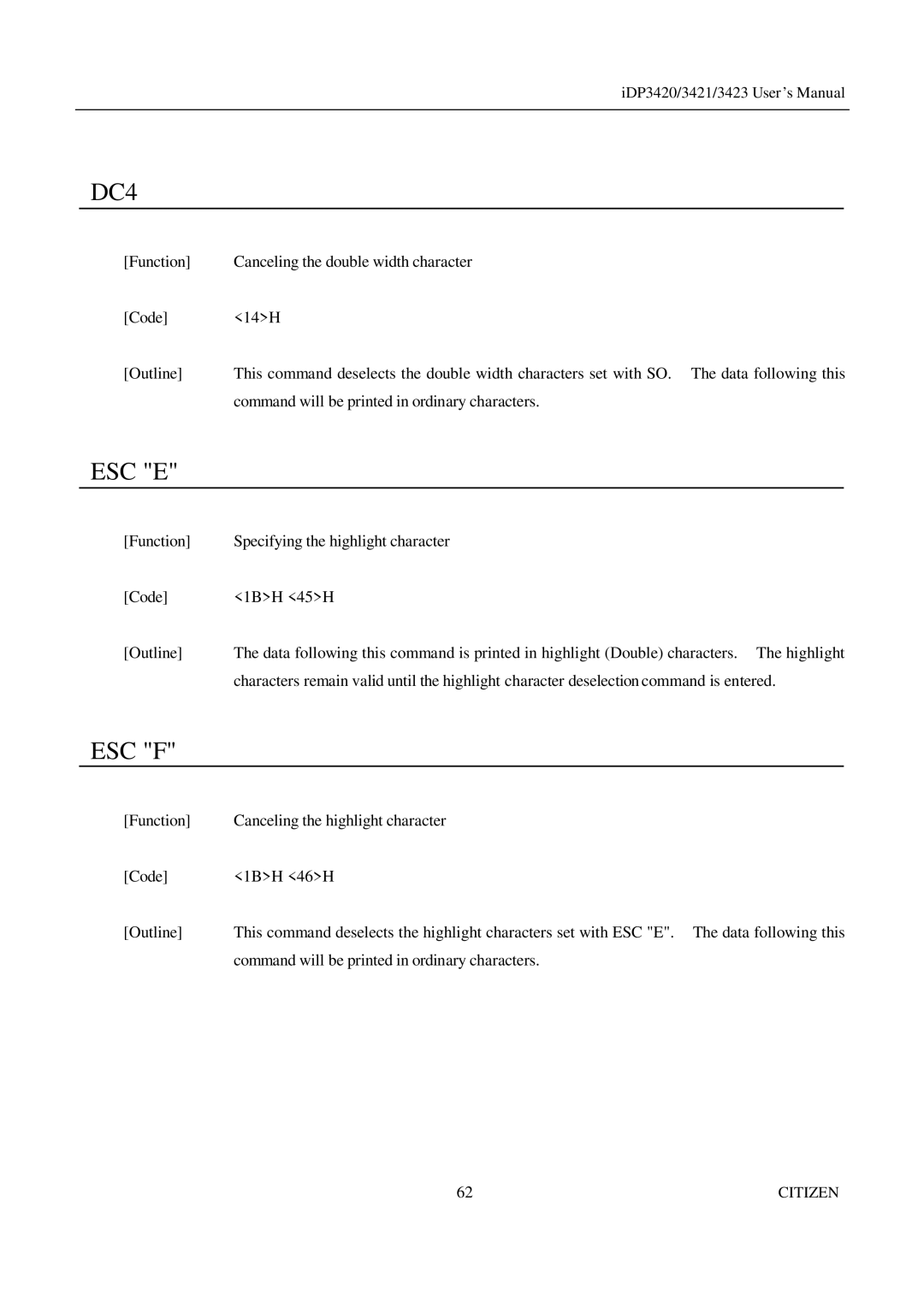iDP3420/3421/3423 User ’s Manual
DC4
[Function] | Canceling the double width character |
[Code] | <14>H |
[Outline] | This command deselects the double width characters set with SO. The data following this |
| command will be printed in ordinary characters. |
ESC "E"
[Function] | Specifying the highlight character |
[Code] | <1B>H <45>H |
[Outline] | The data following this command is printed in highlight (Double) characters. The highlight |
| characters remain valid until the highlight character deselection command is entered. |
ESC "F"
[Function] | Canceling the highlight character |
[Code] | <1B>H <46>H |
[Outline] | This command deselects the highlight characters set with ESC "E". The data following this |
| command will be printed in ordinary characters. |
62 | CITIZEN |