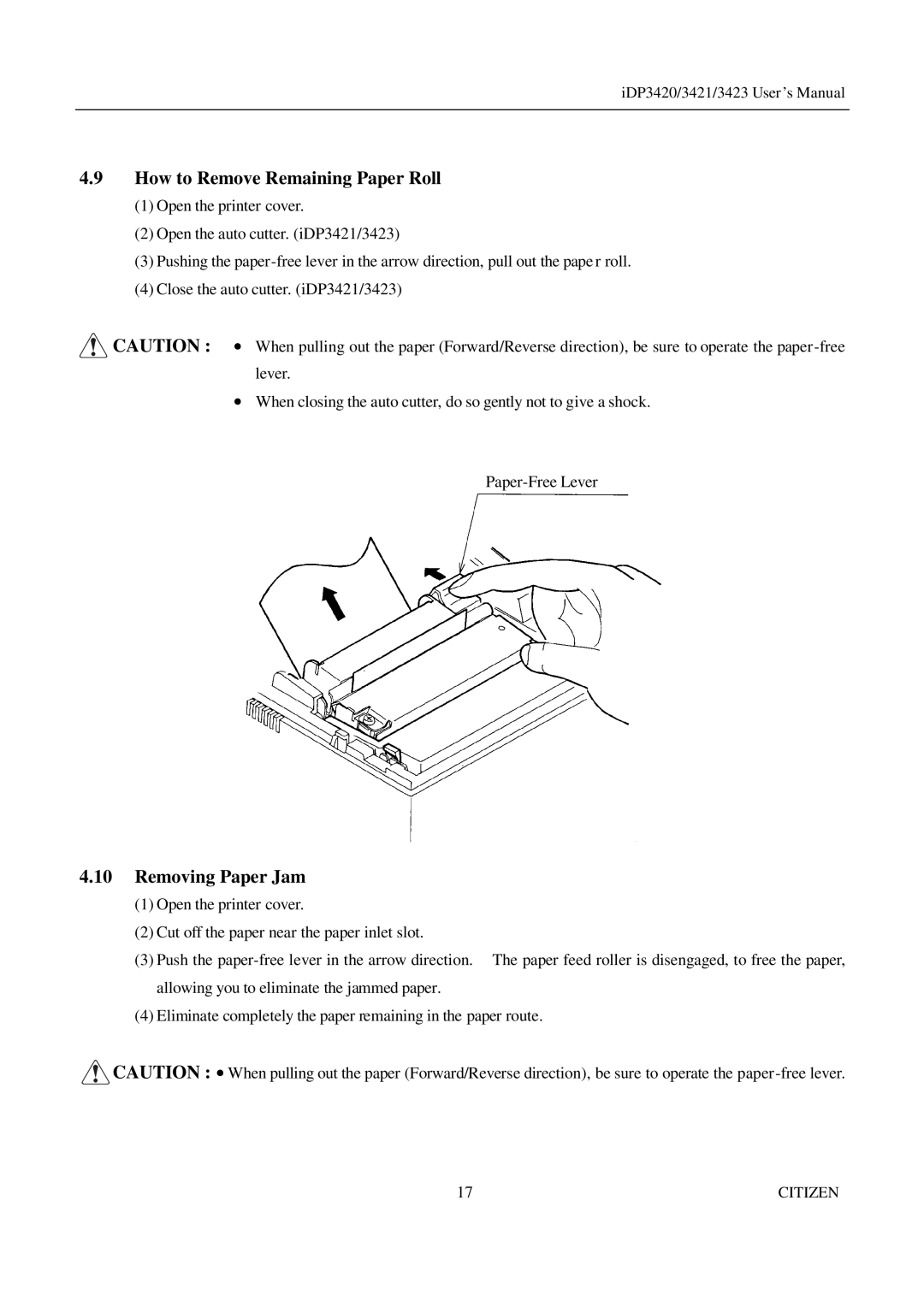iDP3420/3421/3423 User ’s Manual
4.9How to Remove Remaining Paper Roll
(1)Open the printer cover.
(2)Open the auto cutter. (iDP3421/3423)
(3)Pushing the
(4)Close the auto cutter. (iDP3421/3423)
![]() CAUTION : • When pulling out the paper (Forward/Reverse direction), be sure to operate the paper
CAUTION : • When pulling out the paper (Forward/Reverse direction), be sure to operate the paper
•When closing the auto cutter, do so gently not to give a shock.
4.10Removing Paper Jam
(1)Open the printer cover.
(2)Cut off the paper near the paper inlet slot.
(3)Push the
(4)Eliminate completely the paper remaining in the paper route.
![]() CAUTION : • When pulling out the paper (Forward/Reverse direction), be sure to operate the
CAUTION : • When pulling out the paper (Forward/Reverse direction), be sure to operate the
17 | CITIZEN |