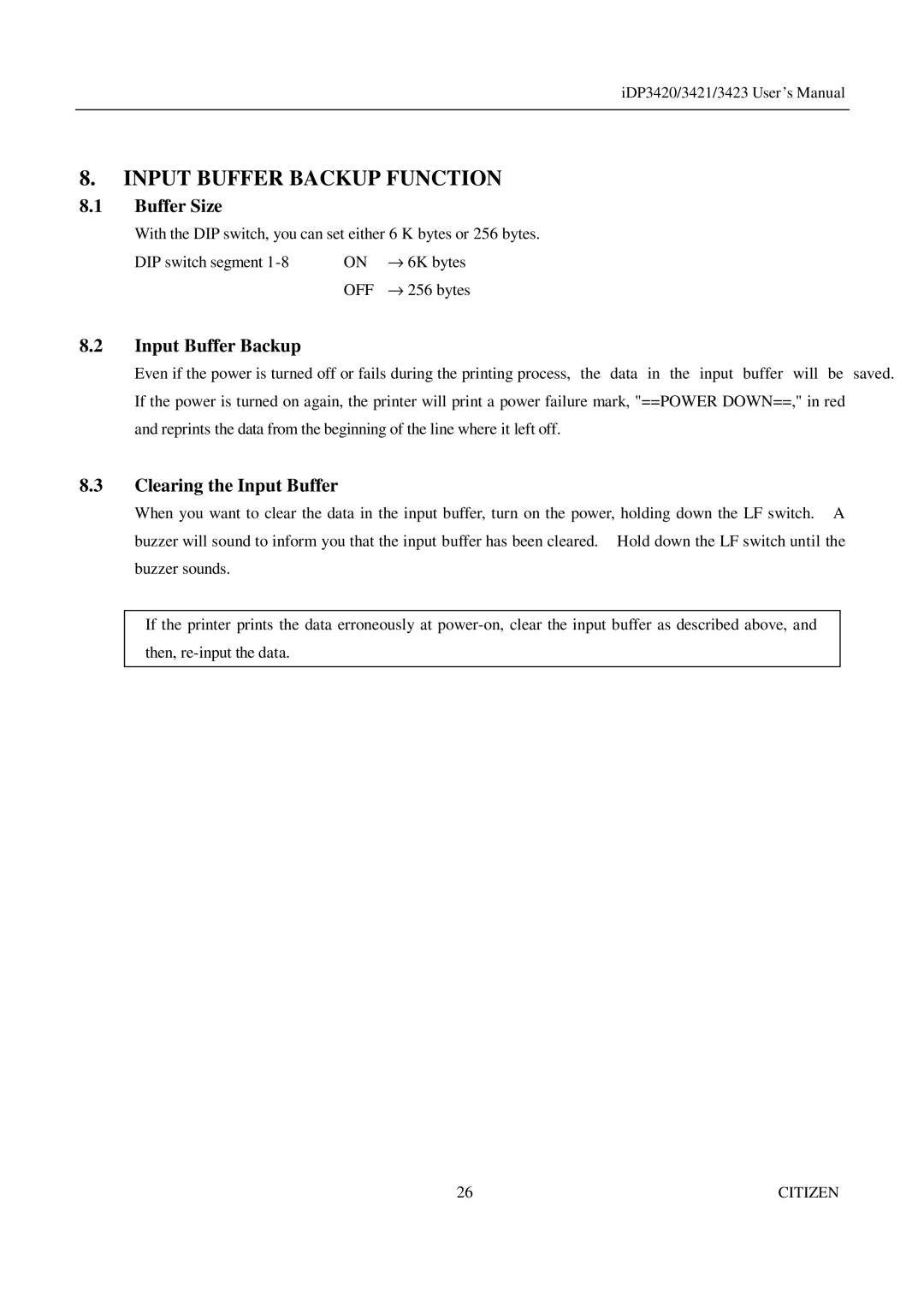iDP3420/3421/3423 User ’s Manual
8.INPUT BUFFER BACKUP FUNCTION
8.1Buffer Size
With the DIP switch, you can set either 6 K bytes or 256 bytes.
DIP switch segment
OFF → 256 bytes
8.2Input Buffer Backup
Even if the power is turned off or fails during the printing process, the data in the input buffer will be saved. If the power is turned on again, the printer will print a power failure mark, "==POWER DOWN==," in red
and reprints the data from the beginning of the line where it left off.
8.3Clearing the Input Buffer
When you want to clear the data in the input buffer, turn on the power, holding down the LF switch. A buzzer will sound to inform you that the input buffer has been cleared. Hold down the LF switch until the buzzer sounds.
If the printer prints the data erroneously at
26 | CITIZEN |