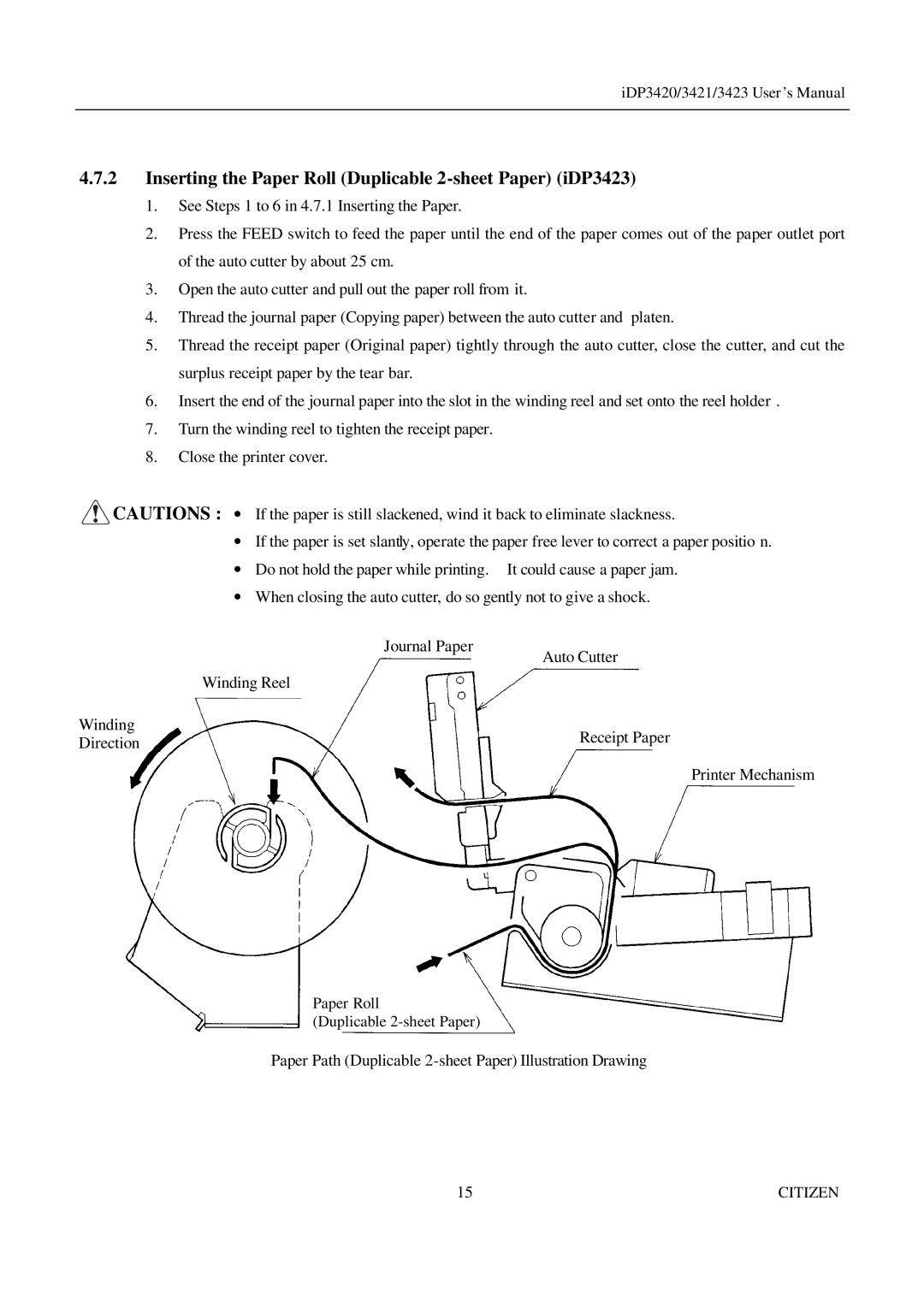iDP3420/3421/3423 User ’s Manual
4.7.2Inserting the Paper Roll (Duplicable 2-sheet Paper) (iDP3423)
1.See Steps 1 to 6 in 4.7.1 Inserting the Paper.
2.Press the FEED switch to feed the paper until the end of the paper comes out of the paper outlet port of the auto cutter by about 25 cm.
3.Open the auto cutter and pull out the paper roll from it.
4.Thread the journal paper (Copying paper) between the auto cutter and platen.
5.Thread the receipt paper (Original paper) tightly through the auto cutter, close the cutter, and cut the surplus receipt paper by the tear bar.
6.Insert the end of the journal paper into the slot in the winding reel and set onto the reel holder .
7.Turn the winding reel to tighten the receipt paper.
8.Close the printer cover.
![]() CAUTIONS : • If the paper is still slackened, wind it back to eliminate slackness.
CAUTIONS : • If the paper is still slackened, wind it back to eliminate slackness.
•If the paper is set slantly, operate the paper free lever to correct a paper positio n.
•Do not hold the paper while printing. It could cause a paper jam.
•When closing the auto cutter, do so gently not to give a shock.
| Journal Paper | |
| Auto Cutter | |
| Winding Reel | |
Winding | Receipt Paper | |
Direction | ||
|
Printer Mechanism
Paper Roll
(Duplicable
Paper Path (Duplicable
15 | CITIZEN |