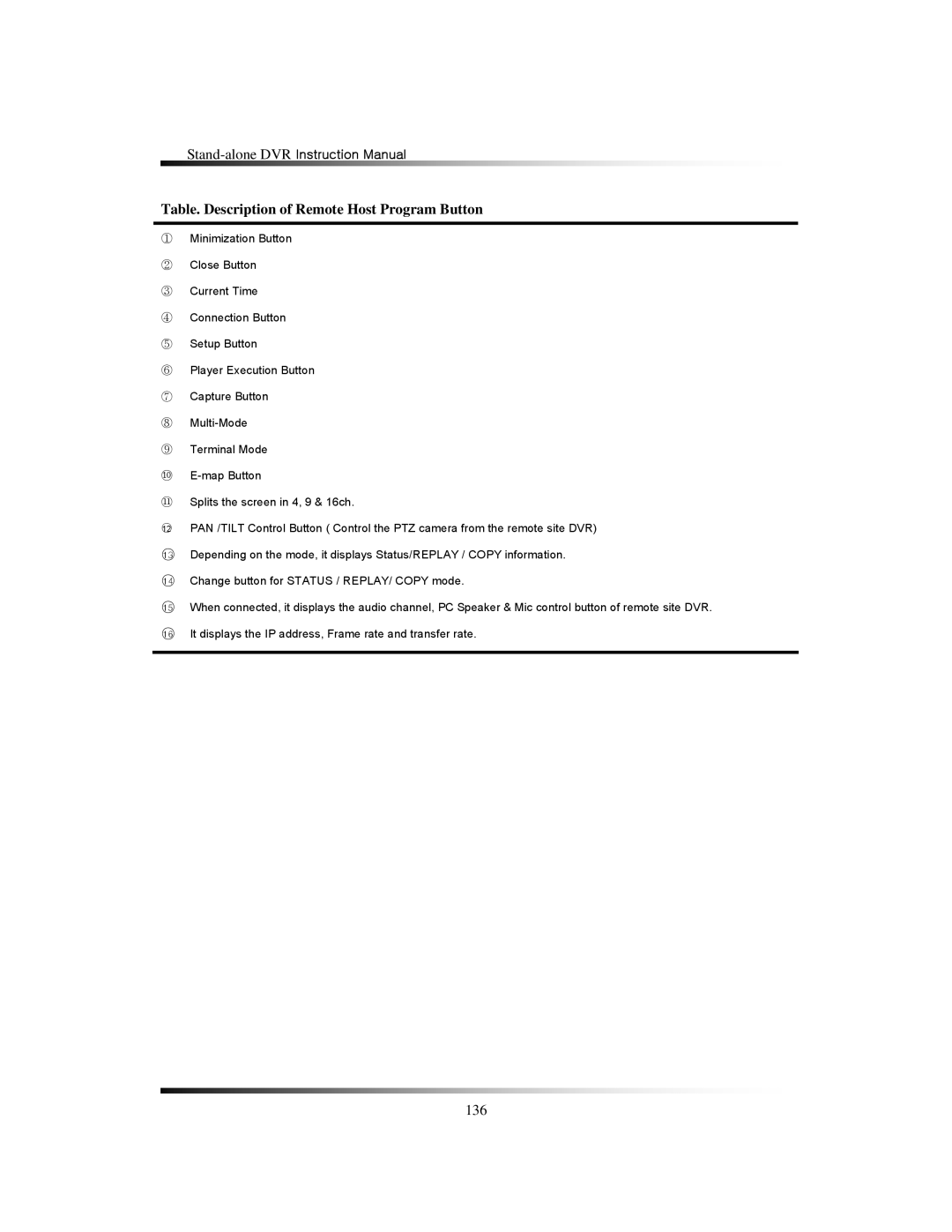Table. Description of Remote Host Program Button
①Minimization Button
②Close Button
③Current Time
④Connection Button
⑤Setup Button
⑥Player Execution Button
⑦Capture Button
⑧
⑨Terminal Mode
⑩
⑪Splits the screen in 4, 9 & 16ch.
○12 PAN /TILT Control Button ( Control the PTZ camera from the remote site DVR) ○13 Depending on the mode, it displays Status/REPLAY / COPY information.
○14 Change button for STATUS / REPLAY/ COPY mode.
○15 When connected, it displays the audio channel, PC Speaker & Mic control button of remote site DVR. ○16 It displays the IP address, Frame rate and transfer rate.
136