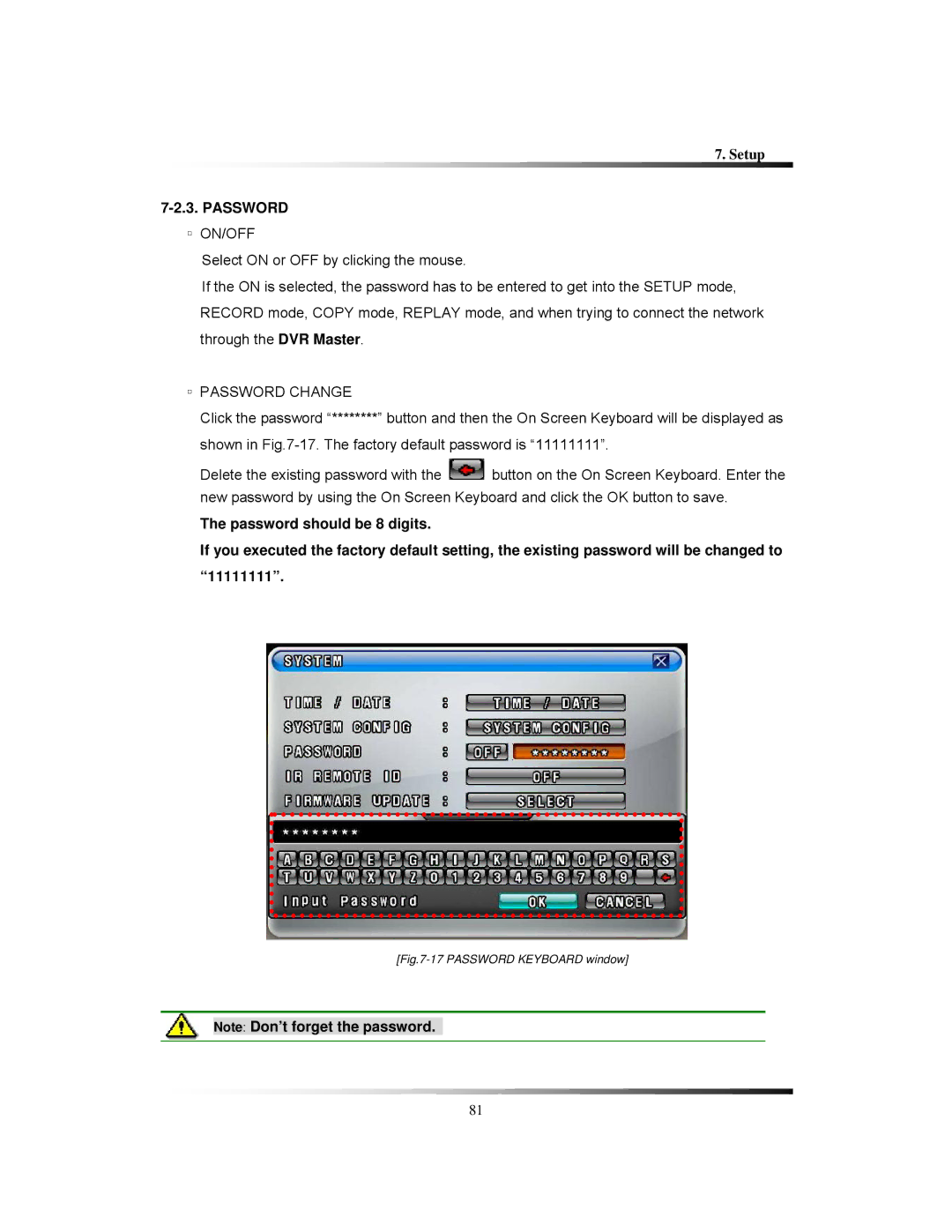7. Setup
7-2.3. PASSWORD
▫ON/OFF
Select ON or OFF by clicking the mouse.
If the ON is selected, the password has to be entered to get into the SETUP mode, RECORD mode, COPY mode, REPLAY mode, and when trying to connect the network through the DVR Master.
▫PASSWORD CHANGE
Click the password “********” button and then the On Screen Keyboard will be displayed as shown in
Delete the existing password with the ![]() button on the On Screen Keyboard. Enter the new password by using the On Screen Keyboard and click the OK button to save.
button on the On Screen Keyboard. Enter the new password by using the On Screen Keyboard and click the OK button to save.
The password should be 8 digits.
If you executed the factory default setting, the existing password will be changed to “11111111”.
[Fig.7-17 PASSWORD KEYBOARD window]
Note: Don’t forget the password.
81