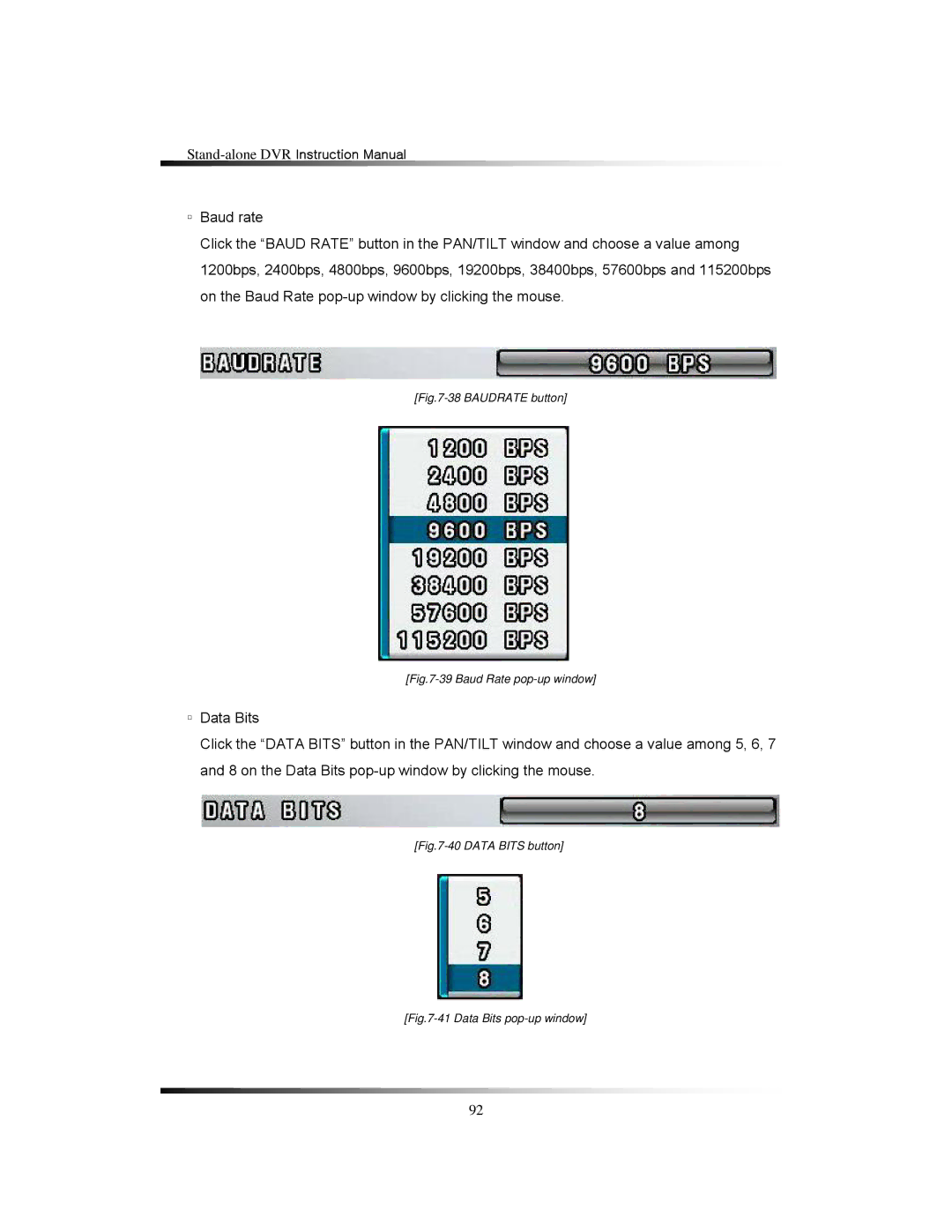▫Baud rate
Click the “BAUD RATE” button in the PAN/TILT window and choose a value among 1200bps, 2400bps, 4800bps, 9600bps, 19200bps, 38400bps, 57600bps and 115200bps on the Baud Rate
[Fig.7-38 BAUDRATE button]
[Fig.7-39 Baud Rate pop-up window]
▫Data Bits
Click the “DATA BITS” button in the PAN/TILT window and choose a value among 5, 6, 7 and 8 on the Data Bits
[Fig.7-40 DATA BITS button]
[Fig.7-41 Data Bits pop-up window]
92