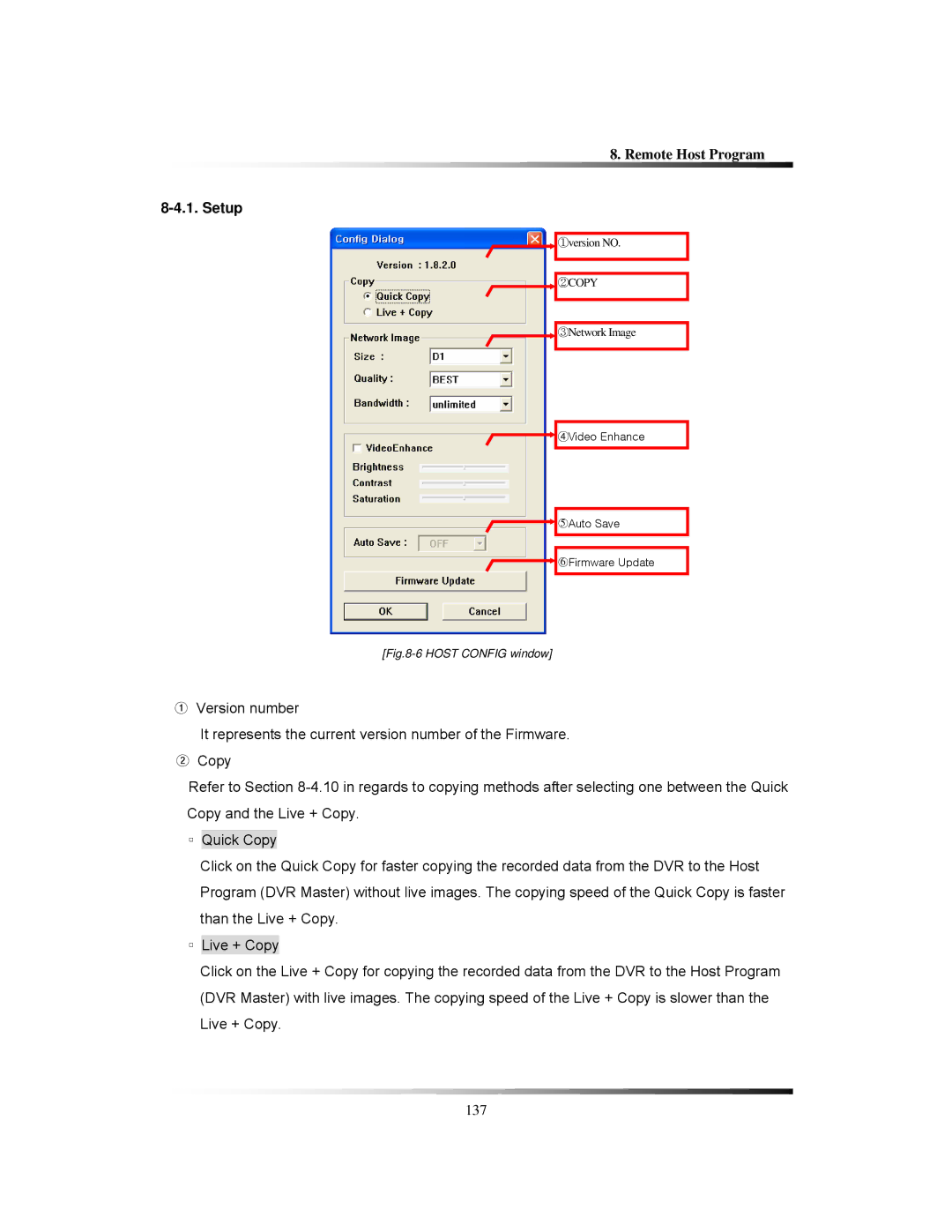8. Remote Host Program
8-4.1. Setup
①version NO.
![]() ②COPY
②COPY
![]() ③Network Image
③Network Image
![]() ④Video Enhance
④Video Enhance
![]() ○5 Auto Save
○5 Auto Save
![]() ○6 Firmware Update
○6 Firmware Update
[Fig.8-6 HOST CONFIG window]
①Version number
It represents the current version number of the Firmware.
②Copy
Refer to Section
▫Quick Copy
Click on the Quick Copy for faster copying the recorded data from the DVR to the Host Program (DVR Master) without live images. The copying speed of the Quick Copy is faster than the Live + Copy.
▫Live + Copy
Click on the Live + Copy for copying the recorded data from the DVR to the Host Program (DVR Master) with live images. The copying speed of the Live + Copy is slower than the Live + Copy.
137