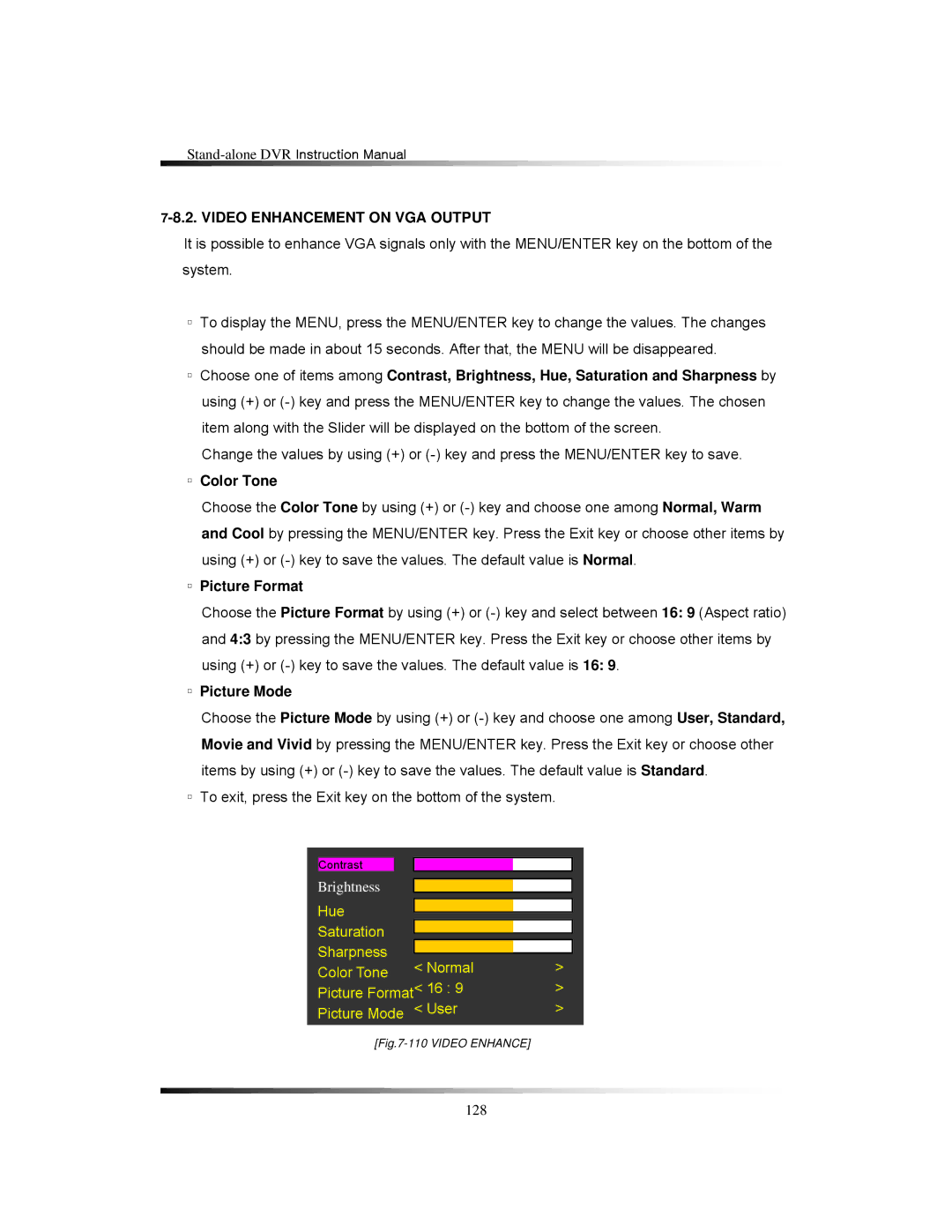7-8.2. VIDEO ENHANCEMENT ON VGA OUTPUT
It is possible to enhance VGA signals only with the MENU/ENTER key on the bottom of the system.
▫To display the MENU, press the MENU/ENTER key to change the values. The changes should be made in about 15 seconds. After that, the MENU will be disappeared.
▫Choose one of items among Contrast, Brightness, Hue, Saturation and Sharpness by using (+) or
Change the values by using (+) or
▫Color Tone
Choose the Color Tone by using (+) or
▫Picture Format
Choose the Picture Format by using (+) or
▫Picture Mode
Choose the Picture Mode by using (+) or
▫To exit, press the Exit key on the bottom of the system.
|
|
|
|
|
|
|
| |
| Contrast |
|
|
|
|
|
| |
Brightness |
|
|
|
|
| |||
|
|
|
|
| ||||
Hue |
|
|
|
|
| |||
|
|
|
|
| ||||
|
|
|
|
| ||||
Saturation |
|
|
|
|
| |||
|
|
|
|
| ||||
Sharpness |
|
|
|
|
| |||
< Normal |
| > |
| |||||
Color Tone |
|
| ||||||
< 16 : 9 |
|
| > |
| ||||
Picture Format |
|
|
| |||||
Picture Mode | < User |
| > |
| ||||
|
| |||||||
|
| |||||||
|
|
|
|
|
|
|
| |
[Fig.7-110 VIDEO ENHANCE]
128