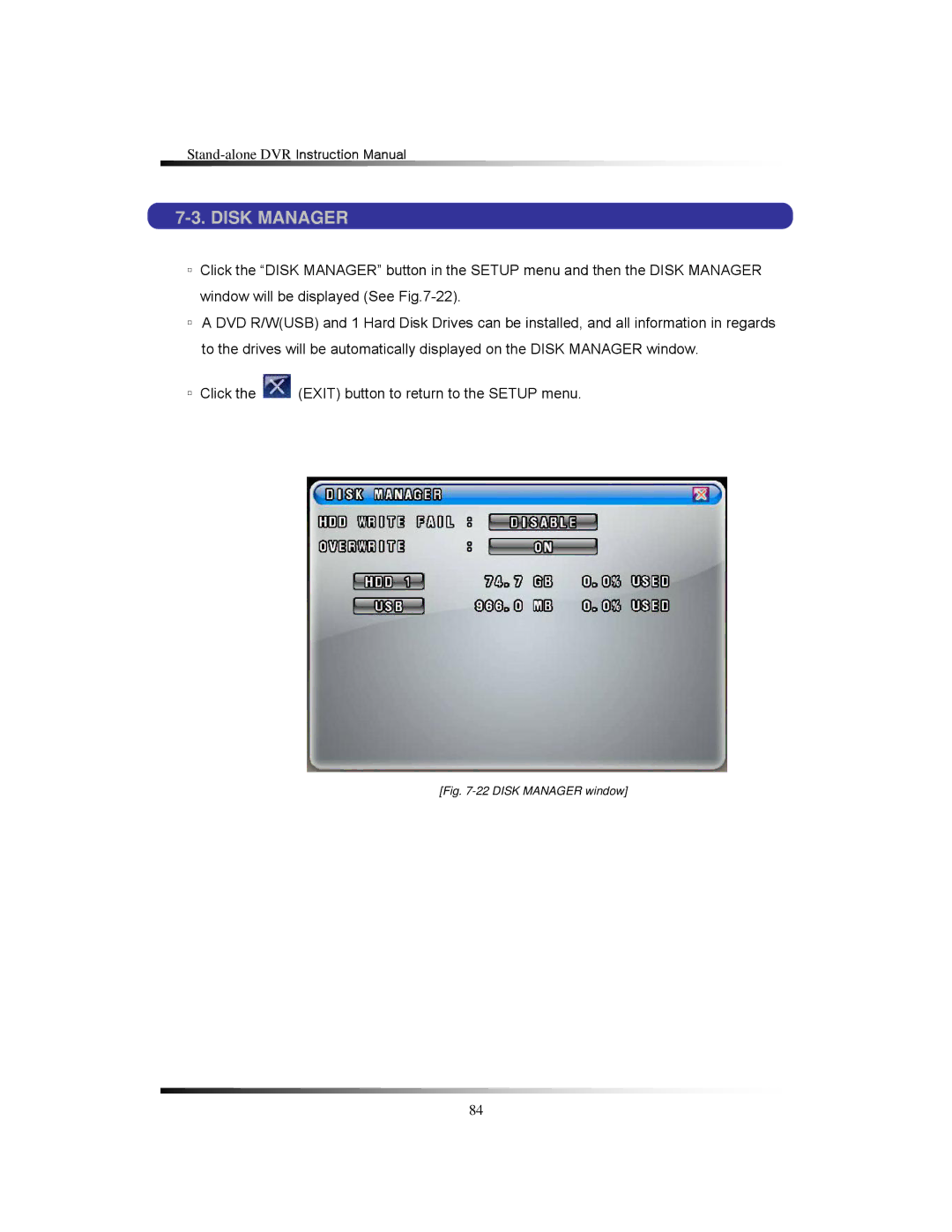7-3. DISK MANAGER
▫Click the “DISK MANAGER” button in the SETUP menu and then the DISK MANAGER window will be displayed (See
▫A DVD R/W(USB) and 1 Hard Disk Drives can be installed, and all information in regards to the drives will be automatically displayed on the DISK MANAGER window.
▫Click the ![]() (EXIT) button to return to the SETUP menu.
(EXIT) button to return to the SETUP menu.
[Fig. 7-22 DISK MANAGER window]
84