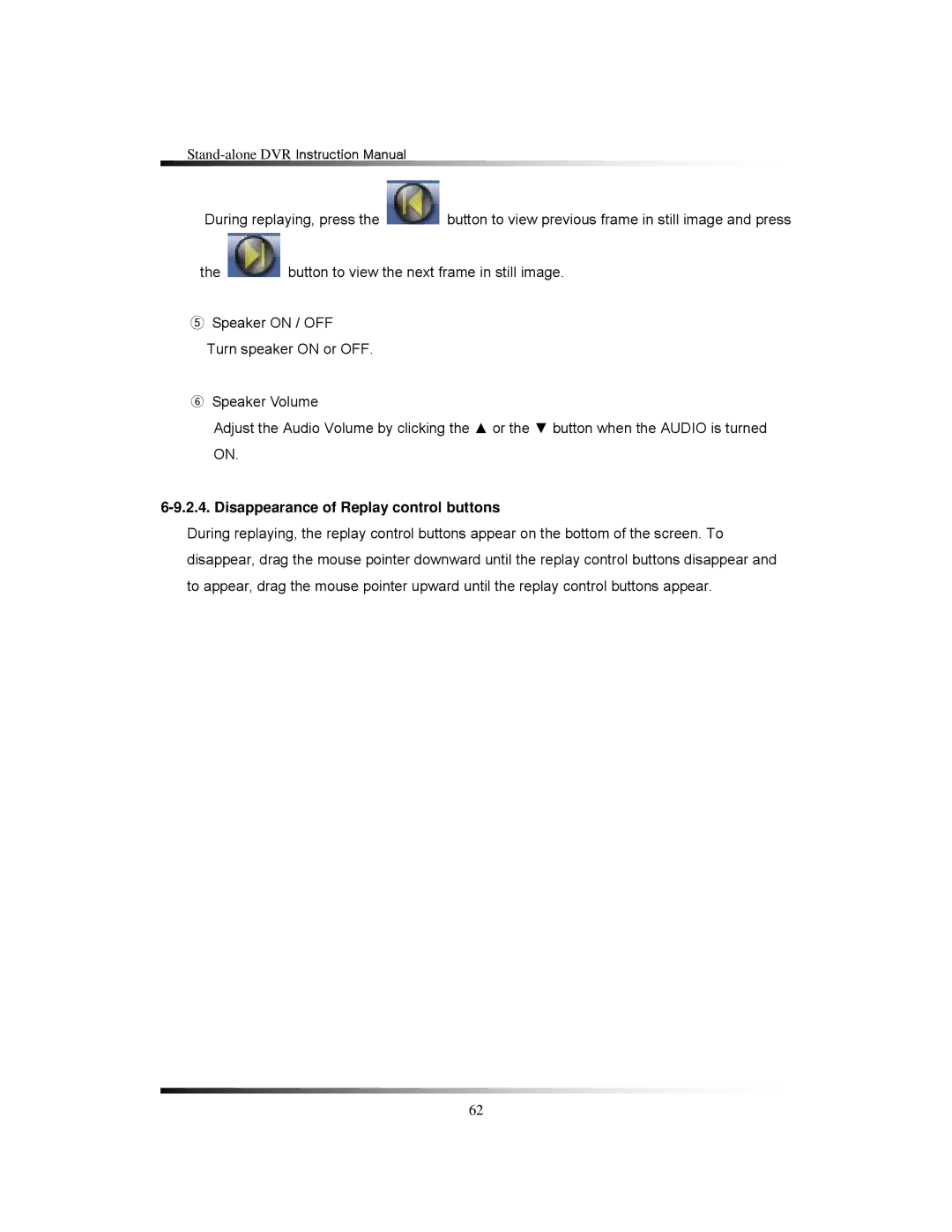During replaying, press the ![]() button to view previous frame in still image and press
button to view previous frame in still image and press
the ![]() button to view the next frame in still image.
button to view the next frame in still image.
⑤Speaker ON / OFF
Turn speaker ON or OFF.
⑥Speaker Volume
Adjust the Audio Volume by clicking the ▲ or the ▼ button when the AUDIO is turned ON.
6-9.2.4. Disappearance of Replay control buttons
During replaying, the replay control buttons appear on the bottom of the screen. To disappear, drag the mouse pointer downward until the replay control buttons disappear and to appear, drag the mouse pointer upward until the replay control buttons appear.
62