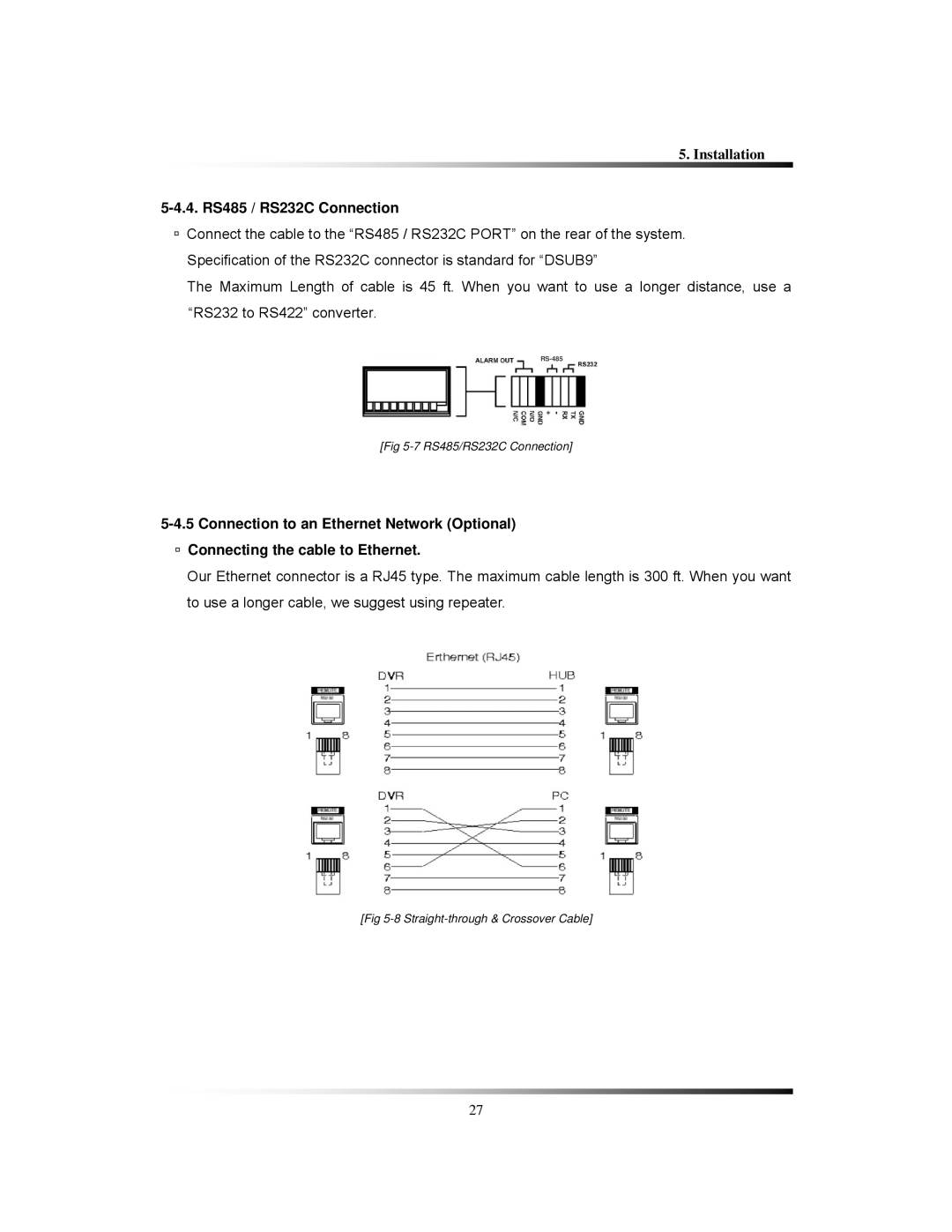5. Installation
5-4.4. RS485 / RS232C Connection
▫Connect the cable to the “RS485 / RS232C PORT” on the rear of the system. Specification of the RS232C connector is standard for “DSUB9”
The Maximum Length of cable is 45 ft. When you want to use a longer distance, use a “RS232 to RS422” converter.
[Fig
▫Connecting the cable to Ethernet.
Our Ethernet connector is a RJ45 type. The maximum cable length is 300 ft. When you want to use a longer cable, we suggest using repeater.
[Fig
27