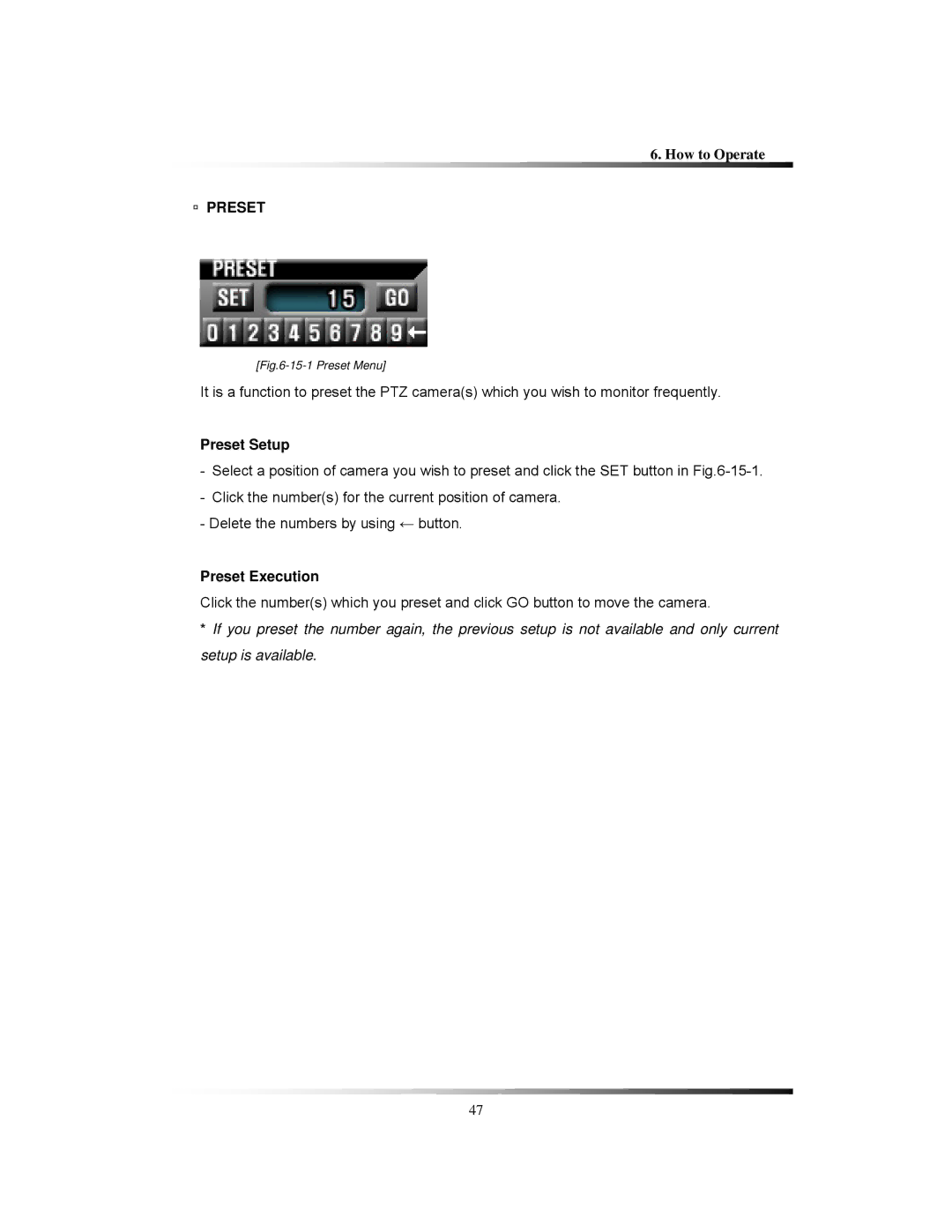6. How to Operate
▫PRESET
[Fig.6-15-1 Preset Menu]
It is a function to preset the PTZ camera(s) which you wish to monitor frequently.
Preset Setup
-Select a position of camera you wish to preset and click the SET button in
-Click the number(s) for the current position of camera.
-Delete the numbers by using ← button.
Preset Execution
Click the number(s) which you preset and click GO button to move the camera.
*If you preset the number again, the previous setup is not available and only current setup is available.
47