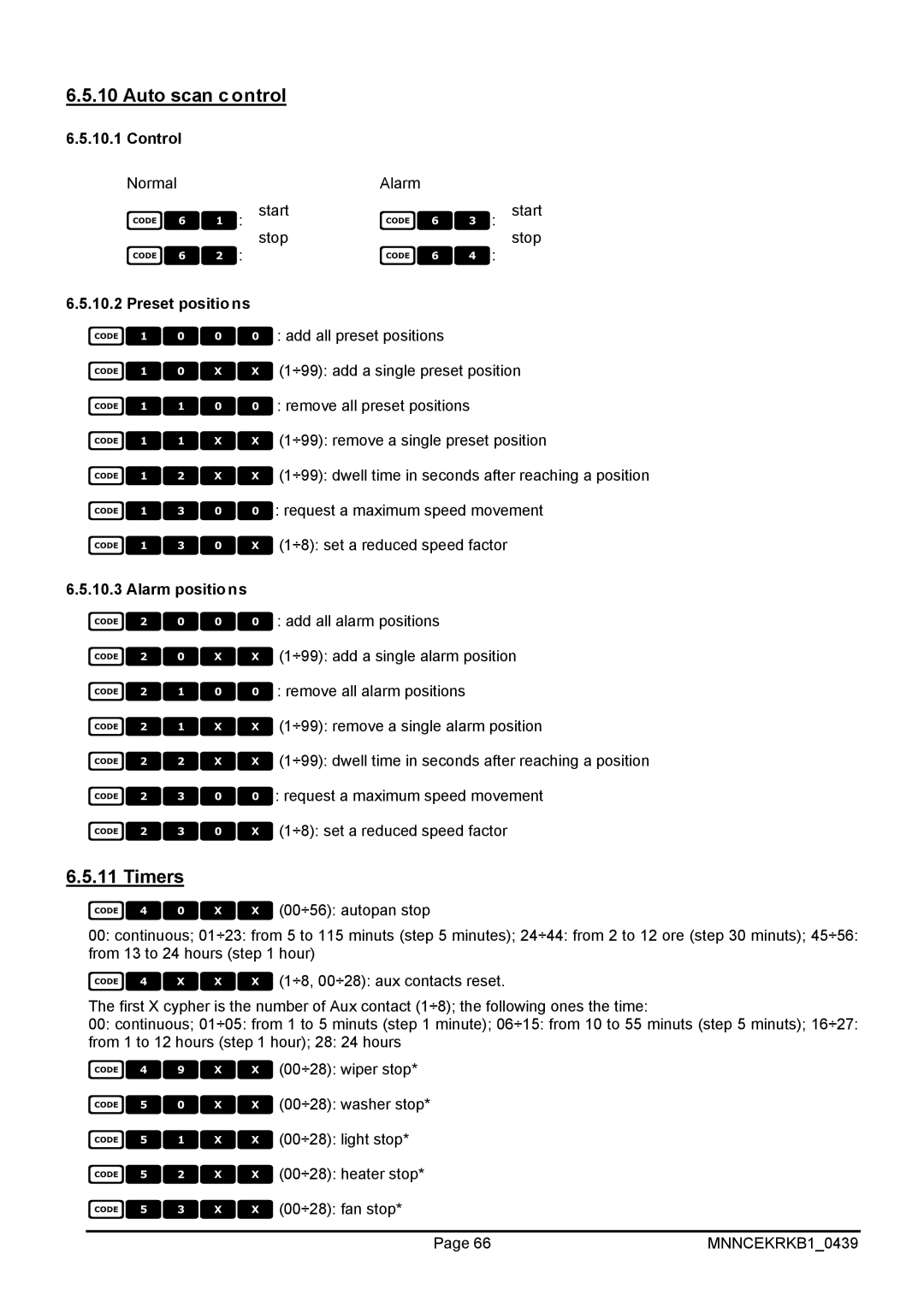6.5.10 Auto scan control
6.5.10.1Control
NormalAlarm
: | start | : | start |
: | stop | : | stop |
|
|
6.5.10.2Preset positions
: add all preset positions
(1÷99): add a single preset position
: remove all preset positions
(1÷99): remove a single preset position
(1÷99): dwell time in seconds after reaching a position
: request a maximum speed movement
(1÷8): set a reduced speed factor
6.5.10.3Alarm positions
: add all alarm positions
(1÷99): add a single alarm position
: remove all alarm positions
(1÷99): remove a single alarm position
(1÷99): dwell time in seconds after reaching a position
: request a maximum speed movement
(1÷8): set a reduced speed factor
6.5.11 Timers
(00÷56): autopan stop
00:continuous; 01÷23: from 5 to 115 minuts (step 5 minutes); 24÷44: from 2 to 12 ore (step 30 minuts); 45÷56: from 13 to 24 hours (step 1 hour)
(1÷8, 00÷28): aux contacts reset.
The first X cypher is the number of Aux contact (1÷8); the following ones the time:
00:continuous; 01÷05: from 1 to 5 minuts (step 1 minute); 06÷15: from 10 to 55 minuts (step 5 minuts); 16÷27: from 1 to 12 hours (step 1 hour); 28: 24 hours
(00÷28): wiper stop*
(00÷28): washer stop*
(00÷28): light stop*
(00÷28): heater stop*
(00÷28): fan stop*
Page 66 | MNNCEKRKB1_0439 |