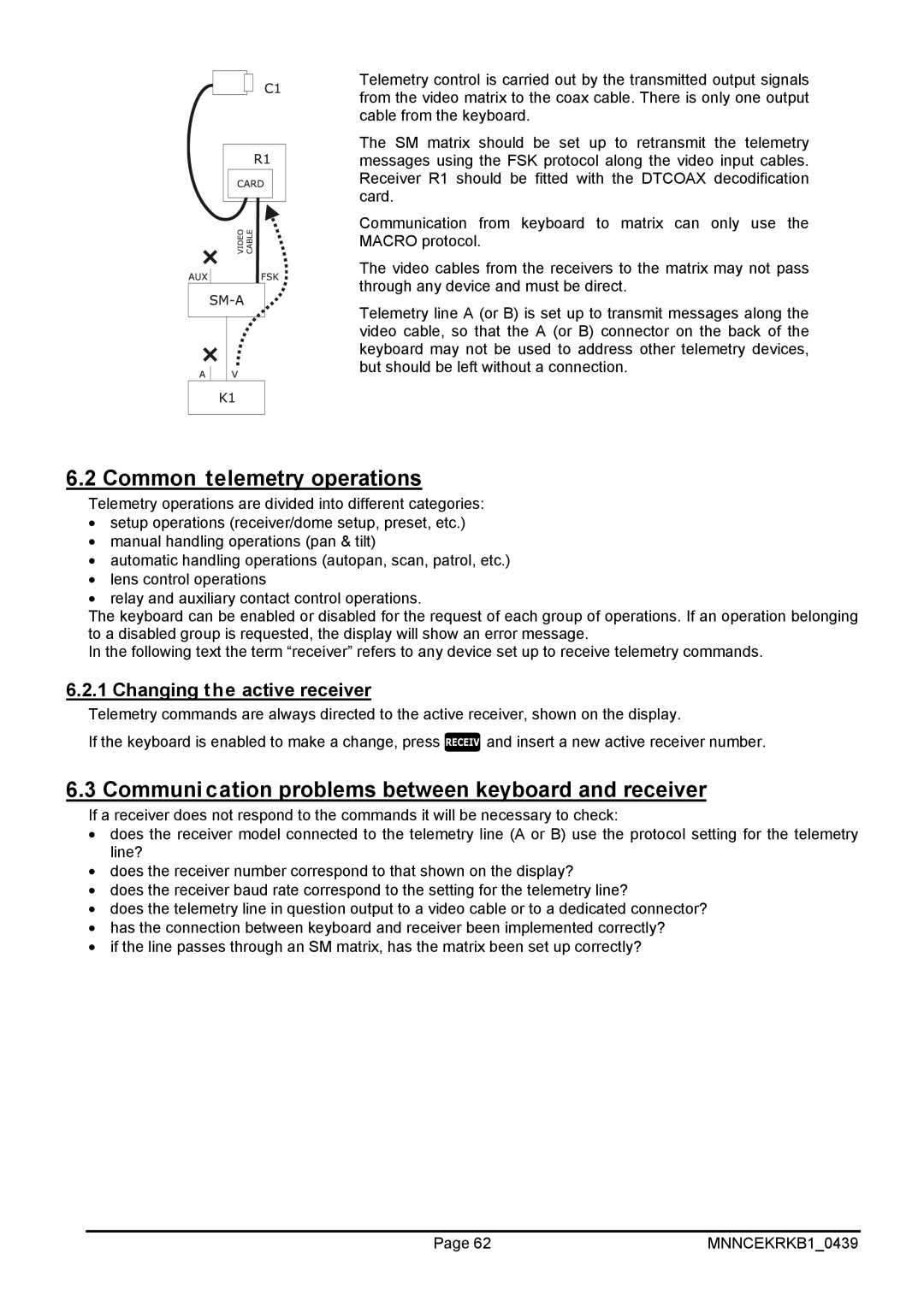Telemetry control is carried out by the transmitted output signals from the video matrix to the coax cable. There is only one output cable from the keyboard.
The SM matrix should be set up to retransmit the telemetry messages using the FSK protocol along the video input cables. Receiver R1 should be fitted with the DTCOAX decodification card.
Communication from keyboard to matrix can only use the MACRO protocol.
The video cables from the receivers to the matrix may not pass through any device and must be direct.
Telemetry line A (or B) is set up to transmit messages along the video cable, so that the A (or B) connector on the back of the keyboard may not be used to address other telemetry devices, but should be left without a connection.
6.2 Common telemetry operations
Telemetry operations are divided into different categories:
•setup operations (receiver/dome setup, preset, etc.)
•manual handling operations (pan & tilt)
•automatic handling operations (autopan, scan, patrol, etc.)
•lens control operations
•relay and auxiliary contact control operations.
The keyboard can be enabled or disabled for the request of each group of operations. If an operation belonging to a disabled group is requested, the display will show an error message.
In the following text the term “receiver” refers to any device set up to receive telemetry commands.
6.2.1 Changing the active receiver
Telemetry commands are always directed to the active receiver, shown on the display.
If the keyboard is enabled to make a change, press and insert a new active receiver number.
6.3 Communication problems between keyboard and receiver
If a receiver does not respond to the commands it will be necessary to check:
•does the receiver model connected to the telemetry line (A or B) use the protocol setting for the telemetry line?
•does the receiver number correspond to that shown on the display?
•does the receiver baud rate correspond to the setting for the telemetry line?
•does the telemetry line in question output to a video cable or to a dedicated connector?
•has the connection between keyboard and receiver been implemented correctly?
•if the line passes through an SM matrix, has the matrix been set up correctly?
Page 62 | MNNCEKRKB1_0439 |