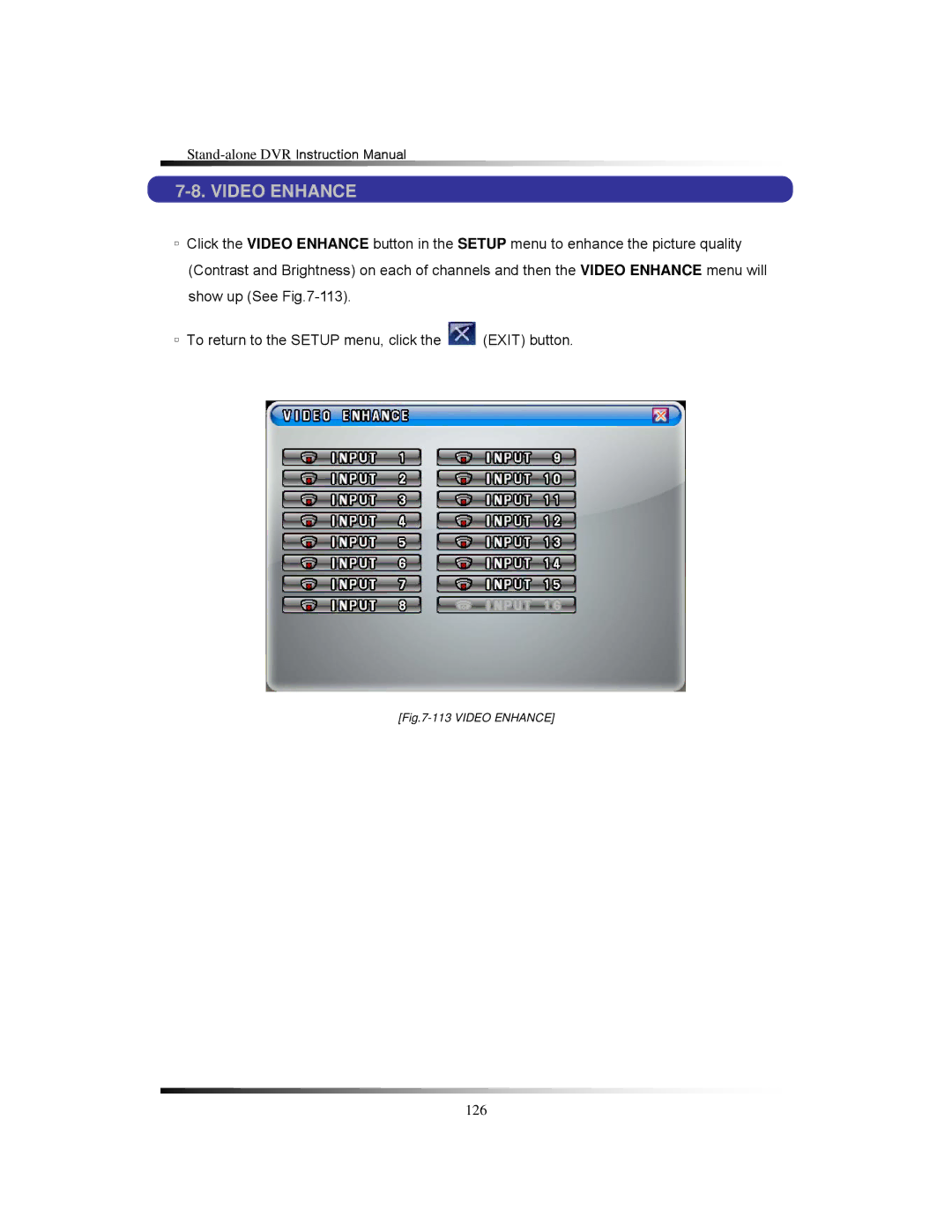7-8. VIDEO ENHANCE
▫Click the VIDEO ENHANCE button in the SETUP menu to enhance the picture quality (Contrast and Brightness) on each of channels and then the VIDEO ENHANCE menu will show up (See
▫To return to the SETUP menu, click the ![]() (EXIT) button.
(EXIT) button.
[Fig.7-113 VIDEO ENHANCE]
126