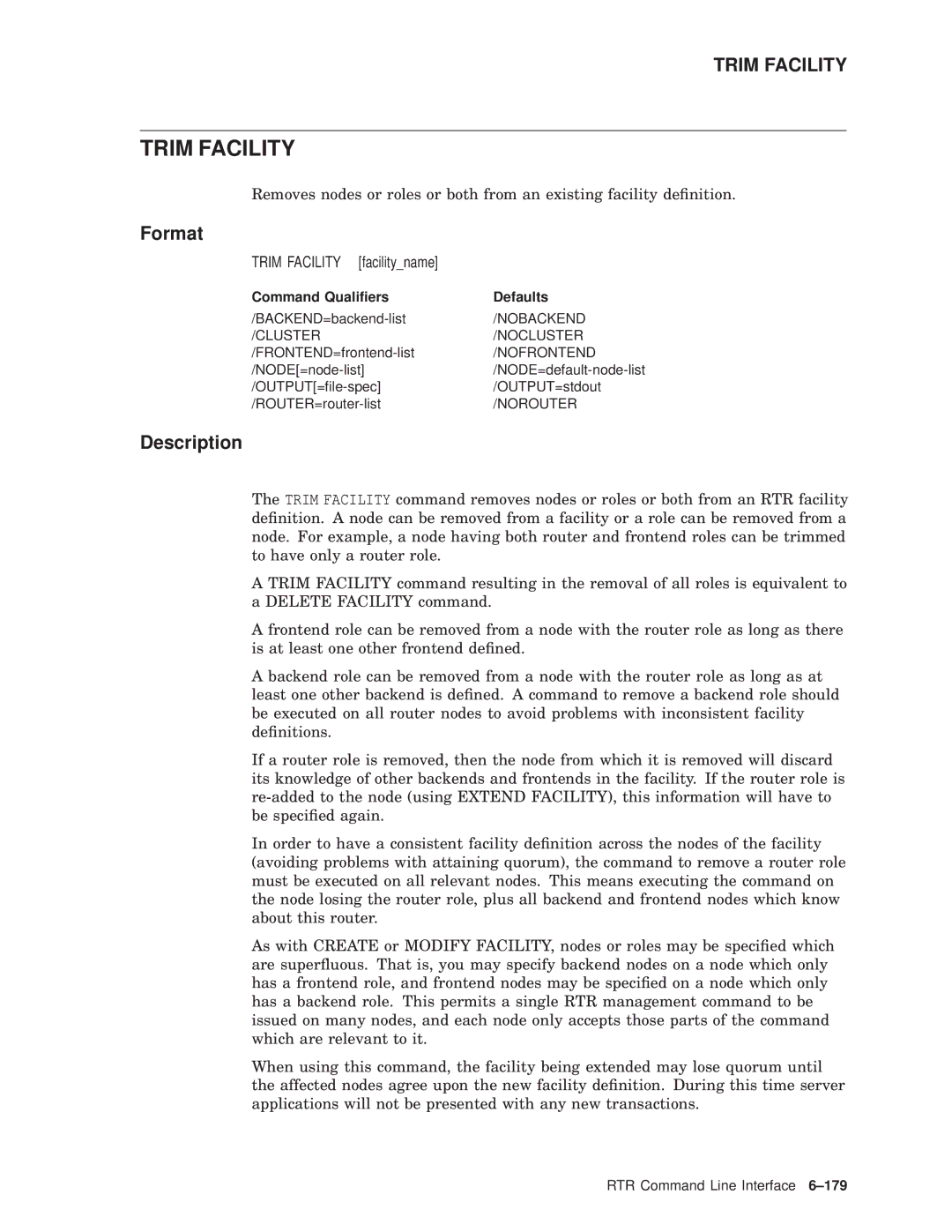Reliable Transaction Router System Managers Manual
June
Contents
RTR Monitoring
Transaction Management
RTR Command Line Interface
105
100
103
104
XA Support
Server Shadowing and Recovery
RTR Utility Error Messages RTR log messages Index Examples
Creating Monitor Pictures
Tables
Arithmetic Operators in Display Commands
Page
Purpose of this Manual
Intended Audience
Structure of Document
Related Documentation
Readers Comments
Conventions
Convention Meaning
Conventions Used in this Guide
Page
Getting Started
Entering Commands
Online Help
Introduction Entering Commands
Rtralrsta
Command Procedures
Remote Commands
Introduction Online Help
Introduction Remote Commands
Introduction
Setting Up-An Example
Starting and Setting Up RTR Setting Up-An Example
FrontendsFERoutersTRBackendsBE
Example 2-1 Local Configuration of each Node
Example 2-2 Remote Setup from one Node
Creating a Recovery Journal
Changing a Facility
Starting and Setting Up RTR Creating a Recovery Journal
Example 2-3 Reconfiguration Using Delete and Create Facility
Starting and Setting Up RTR Changing a Facility
O N T E N D S U T E R S
Example 2-4 Reconfiguration Using Extend Facility
Setting up Callout Servers
Starting and Setting Up RTR 2.5 Setting up Callout Servers
Router Load Balancing
Example 2-5 Configuration of Callout Servers
Starting and Setting Up RTR Router Load Balancing
Setting RTR Privileges on Unix Systems
RTR Privileges
RTR ACP Virtual Memory Sizing
Starting and Setting Up RTR RTR Privileges
Setting RTR Privileges on OpenVMS Systems
Setting RTR Privileges on Windows NT Systems
Astlm Biolm Diolm Fillm Pgflquota
Starting and Setting Up RTR RTR ACP Virtual Memory Sizing
Unix Virtual Memory Sizing
Specifying the Link Transport Protocol
Network Transports
Anonymous Clients
Using the Tunnel Prefix
Troubleshooting Tunnel and Wildcard Connections
TCP Services File
Interoperation with RTR Version 2 Using DECnet
Starting and Setting Up RTR Network Transports
Running RTR as a Service on Windows NT
Network Protocol Selection on OpenVMS
$ DEFINE/SYSTEM Rtrprefprot Rtrdnafirst
Files Created by the RTR Windows NT Service
How RTR Selects Processing-states Roles for Nodes
Role Assignment for Backend Node Partitions
Active
Router Backend a Backend B
Show Partition command on each backend node is as follows
SET Partition test/PRIORITYLIST=bronze,gold
Router Site a Node-A1 Site B Node-B1 Node-A2 Node-B2
Router Selection
RTR Create Facility test/FRONTEND=Z/ROUTER=A,B,C
What is a Partition?
What is Partition Management?
Overview
Life Cycle of a Partition
Partition Naming
Binding Server Channels to Named Partitions
Explicit Partition Creation
Persistence of Partition Definitions
Programmed Partition Management
Entering Partition Commands
Partition Management Entering Partition Commands
Command Line Usage
Programming Information
Command Line Example
Managing Partitions
Controlling Shadowing
Example usage of the qualifiers
Controlling Recovery
Controlling the Active Site
Partition Management Managing Partitions
Char
Controlling Failover
Rtruns32t newLimit
Controlling Transaction Replay
RTR$DEFAULTFACILITY
Displaying Partition Information
Partition Management Displaying Partition Information
Transaction Management
Command Line Examples
Transaction Management Overview
Exception Transactions
19 Valid Transaction State Transitions
Transaction Management Overview Transaction State Changes
4Transaction Management
Standard Monitor Pictures
RTR Monitoring
Standard Monitor Pictures
RTR Monitoring Standard Monitor Pictures
Cont Standard Monitor Pictures
Dmark DEC.ZKO.DMARK
Monitor Accfail Link Acceptance Failures
Monitor ACP2APP
PID -ALL
RTR Monitoring Standard Monitor Pictures Monitor Active
Monitor APP2ACP
Monitor Broadcast
Calls
RTR Monitoring Standard Monitor Pictures Monitor Calls
Monitor Channel
Monitor Connects
Monitor Facility
Monitor Event
RTR Monitoring Standard Monitor Pictures Monitor Flow
Monitor Group
Monitor Group Fields
RTR Monitoring Standard Monitor Pictures Monitor IPC
Monitor Ipcrate
Monitor Journal
Monitor Netbytes
Monitor Link
RTR Monitoring Standard Monitor Pictures Monitor Netstat
Monitor Partit
Monitor Partition States
Monitor Quorum
Monitor Recovery
Nodea RTR$DEFAULTFACILITY
Monitor Queues
Monitor Recovery States
Monitor Rejects
Monitor Rejects Fields
Monitor Rejhist Fields
RTR Monitoring Standard Monitor Pictures Monitor Rejhist
Monitor Response
Process 38009A8B
Quorum Counts by Facility 7-JAN-1999 143248, Node -ALL
RTR Monitoring Standard Monitor Pictures Monitor Rolequorum
Monitor Routers
Monitor Routing
Monitor RTR
RTR Monitoring Standard Monitor Pictures Monitor Rscbe
RTR Monitoring Standard Monitor Pictures Monitor Stalls
Type Monitor Connects
RTR Monitoring Standard Monitor Pictures Monitor System
Servers
RTR Monitoring Standard Monitor Pictures Monitor TPS
Monitor Traffic
Monitor Trans
RTR Monitoring Standard Monitor Pictures Monitor V2CALLS
Monitor XA
Monitor XA
Page
RTR Command Reference
RTR Command Line Interface
ADD Facility
Call Rtraccepttx
Call Rtraccepttx
Format
Description
Independent Noindependent
CHANNELNAME=RTR$DEFAULTCHANNEL
Qualifiers
Forget Noforget
Accept the current transaction with a reason
Related Commands
Message-field1 ,message-field2
Call Rtrbroadcastevent
Parameters
Call Rtrbroadcastevent message-field1 ,message-field2
Parameters for rtrbroadcastevent
CHANNELNAME=channel-name
EVENTNUMBER=user-event-number
TYPEOFDATA=STRING Signed Unsigned /TYPEOFDATA=STRING D
Generated Format Strings
LENGTHOFFIELD=field-length
RECIPIENTSPEC=rcpspc
Call Rtrbroadcastevent
Call Rtrclosechannel
Call Rtrclosechannel
Parameters for rtrclosechannel
This command closes the channel named ``client1
Immediate IMMEDIATE=RTR$DEFAULTCHANNEL
STATUS=status-code No default
Call Rtrerrortext
Call Rtrerrortext
Parameters for rtrerrortext
Call Rtrgettid
Call Rtrgettid
Parameters for rtrgettid
Tid e100b810,0,0,0,0,3bc5,6eb02001
Call Rtropenchannel
Call Rtropenchannel
Parameter Name Parameter Value Example
Parameters for rtropenchannel
Concurrent D Noconcurrent
Client Noclient
KEYn=keysegdesc
FACILITY=RTR$DEFAULTFACILITY D
FACILITYNAME=facility-name
HIGHBOUND=high-bound HIGHBOUND=max-val-for-key-type D
LOWBOUND=low-bound LOWBOUND=min-val-for-key-type D
Standby D Nostandby
PARTITIONNAME=partition-name
Call Rtrclosechannel
Call Rtrpreparetx
Call Rtrpreparetx
Parameters for rtrpreparetx
DATA=0
DATA=data
Prepare the current transaction with a reason
Call Rtrreceivemessage
Call Rtrreceivemessage
Parameters for rtrreceivemessage
26RTR Command Line Interface
Msgsb msgtype msglen usrhdl 0 tid
Call Rtrrejecttx
Call Rtrrejecttx
10 Parameters for rtrrejecttx
Call Rtropenchannel Call Rtraccepttx
Reject the current transaction with a reason
Call Rtrreplytoclient message-field1 ,message-field2
Call Rtrreplytoclient
Accept Noaccept
11 Parameters for rtrreplytoclient
12 Generated Format Strings
Following example replies a message to the client
Call Rtrrequestinfo
Call Rtrrequestinfo
13 Parameters for rtrrequestinfo
SELVAL=item-value No default
GETITM=item-name,item-name... No default
INFCLA=infoclass No default
SELITM=item-name No default
RTR Call RTRRECEIVEMESSAGE/CHANNEL=INFOCHAN/TIMEOUT
Call Rtrsendtoserver
Call Rtrsendtoserver message-field1 ,message-field2
Message-field ,message-field2
Expendable Noexpendable
14 Parameters for rtrsendtoserver
Readonly Noreadonly
15 Generated Format Strings
Examples
Nested Transaction Usage
Call Rtrstarttx
Call Rtrstarttx
16 Parameters for rtrstarttx
Ddtm
JOINTXID=txid-number
Nojointxid
Txidtype
Call Rtrrejecttx Call Rtraccepttx
Clear
Clear
=column =row
46RTR Command Line Interface
Create Facility
Create Facility facilityname
Facilityname
Default for role-list is ROUTER,BACKEND
RESOURCEMANAGER=resource-list
50RTR Command Line Interface
Create Journal
Create Journal disk-1 ... ,disk-n
Disk-1, ... disk-n
Unix
17 Platform Specific Information
Delete Journal Modify Journal Show Journal
Create Partition
Partitionname
Partitionname
Facility
Create Facility SET Partition
Key names
Define /KEY
Define /KEY key-name equivalence-string
Key-name
Echo D Noecho
Equivalence-string
RTR Define /KEY PF1 Create /TERMINATE /IFSTATE=GOLD /ECHO
RTR Define /KEY PF3 Show RTR /TERMINATE
RTR PF3
RTR Define /KEY PF1 Help /SETSTATE=GOLD /NOTERMINATE /ECHO
60RTR Command Line Interface
Delete Facility facilityname
Delete Facility
Create Facility Show Facility
Delete Journal
Delete Journal
64RTR Command Line Interface
Delete Partition
Create Partition Show Partition
Display BAR
Display BAR expression
Expression
AVERAGE=keyword
Noaverage
CHARACTER=char
Noseparate
SEPARATE=keyword
TOTALIZE=keyword
Nototalize
=column
=previous-column D
Display Numeric expression
Display Numeric
DECIMALS=decimal-places /DECIMALS=0 D
KeywordMeaning
=column /X=previous-column D
76RTR Command Line Interface
Display String expression
Display String
78RTR Command Line Interface
WIDTH=field-width /WIDTH=0 D
80RTR Command Line Interface
Display Symbolic expression text-string ,text-string
Display Symbolic
82RTR Command Line Interface
Display Text
Display Text text
Text
Node Nonode
Related Commands
DCL-command
Do operating-system-command
Example
RTR DO/CLUSTER Show Time
RTR DO/NODE=TR2,TR1 Show Logical Mylogical
Flush Namecache
Flush Namecache
Execute
Execute file-spec
file-spec
Exit
Exit
Extend Facility facilityname
Extend Facility
ROUTER=FETRBE
$ RTR RTR SET Environment /NODE=FE,FETRBE
BACKEND=FETRBE
$ RTR
Default for role-list is ROUTER,BACKEND
Create Facility Delete Facility Show Facility Trim Facility
Initialize Journal
LOG
LOG
RTR LOG/OUTPUT=RTRLOG.LOG Message check here
Modify Journal
Modify Journal disk-1 ... ,disk-n
Disk-1 ... disk-n
RTR Modify Journal DISK1$/BLOCKS=3000/MAXIMUMBLOCKS=20000
OpenVMS Example
Monitor
Monitor monitor-file-spec
Monitor-file-spec
Noidentification D
IDENTIFICATION=process-id
RTR Monitor TRAFFIC/COUNT=10/OUTPUT=PICTURE.LIS
Quit
Quit
Recall command-specifier
Command-specifier
Recall
Register Resource Manager Register RM
Resourcename
Resourcename
106RTR Command Line Interface
Amount
Scroll
Scroll direction amount
Direction
NODE=node-list
SET Environment
SET Environment
Cluster
SET Facility facility-name
SET Facility
Balance Nobalance
RTR SET Facility FINANCE/BALANCE
RTR SET Facility FINANCE/QUORUMTHRESHOLD=4
SET Link link-name
SET Link
Enable Disable
Suspect Nosuspect
RTR SET Link JOEY/AUTOISOLATE
RTR SET Link JOEY/ENABLE
SET LOG
SET LOG
RTR SET LOG/FILE=RTRLOG.LOG/OPERATOR
RTR SET LOG/NOFILE/NOOPERATOR
RTR SET LOG/OPERATOR
Nogroup
SET Mode
SET Mode
GROUP=user-id
RTR SET MODE/NOGROUP
RTR SET MODE/GROUP
SET node
SET Node
RTR SET Node /NOISOLATE
SET Partition
SET Partition partition-name
Partition-name
Resume
RECOVERYRETRYCOUNT=n
Restartrecovery
PRIORITYLIST=backend-node-list
Suspend
Timeout
SET Transaction transaction-id
SET Transaction
BEFORE=date
Facility FACILITY=RTR$DEFAULTFACILITY D
Usage Notes
Transaction-id
Newstate
19 Valid Transaction State Changes
SINCE=date
RTR SET Transaction /NEW=ABORT /CURRENT=VOTED /PART=DBPART
Show Channel
Show Channel channel-name
Channel-name
CLICHN2
RTR$DEFAULTCHANNEL
RTR Show CHANNEL/ALLWINDOWS
Clichn
Show Client
Show Client
Full none D
RTR Show CLIENT/FULL
TEST43
CLI
Show Display
Show Display
=column /Y=row
WIDTH=9
RTR MON Calls RTR Show DISPLAY/ALL
Display Numeric
Blank
Show Environment
Show Environment
RTR SET ENVIRONMENT/NODE=FE2,FE3 RTR Show Environment
Show Facility
Show Facility facility-name
Facility-name
State Nostated
Link to Airola Frontend Yes Router Backend
RTR Show FACILITY/FULL/NODE=BRONZE
RTR Show FACILITY/BALANCE
Show Journal
Show Journal
Create Journal Delete Journal Initialize Journal
Show KEY key-name
Show KEY
RTR Show KEY/FULL
Show Link
Show Link node-name
Node-name
RTR Show LINK/FULL Iron
Full
Show LOG
Show LOG
RTR Show LOG
Show Mode
Show Mode
RTR Show Mode
Show Node
Show Node
RTR Show Node
Show Partition
Show Partition
20 Key-Range States
21 Router Partition States
RTR Show PARTITION/BACKEND
RTR Show PARTITION/ROUTER/FULL
Show Partition
Show Process
Show Process
Processes Process-id Process Name
Show Requester
Show RM resourcename
Show Resource Manager Show RM
Rmid
Show RTR
Show RTR
RTR Show RTR
Status D Nostatus
Show Segment
Show Segment
RTR$DEFAULTFACILITY Unsigned Testfac Signed
Show Server
Show Server
22 Key-range States
Server Flags
Lowerserv
RTR Show Server
SRV
RTR Show SERVER/FULL
Show Transaction
Show Transaction
24 Transaction Invocation Types
25 Key-Range States
Original
Key-Range States
RTR Show TRANSACTION/BACKEND/FULL
Receiving
Noutput
Spawn operating-system-command
Operating-system-command
Spawn
Start RTR
Start RTR
BIOLM=io-buffered
ASTLM=ast-limit
174RTR Command Line Interface
PRCLM=subprocess-limit /PRCLM=10 D
Show RTR Stop RTR
Stop RTR
Stop RTR
Abort
Show RTR Start RTR
Trim Facility facilityname
Trim Facility
FRONTEND=frontend-list
RTR RTR SET Environment /NODE=FE,FETRBE,NFE
Nofrontend D
Unregister Resource Manager Unregister RM
Table A-1 Information Classes
Creating Monitor Pictures
Example A-1 Interactive Picture Definition
Interactive Definition of a Monitor Picture
Test Picture AT Some Data Item Other Data Item
Substitution Symbols
Table A-2 Substitution symbols
Arithmetic Expressions and Operators
Example A-2 Arithmetic Operators Examples
Table A-3 Arithmetic Operators in Display Commands
Some output has been omitted for clarity
Aggregation of Data Items
Page
Automatic Features
Primary and Secondary Roles
Shadow Events
RTR Journal System
Server Shadowing and Recovery Automatic Features
Shadow Site Failure and Journaling
Server Shadowing and Recovery RTR Journal System
Performance
Standby for Shadows
Server Shadowing and Recovery Performance
Shadows in Action
Application Considerations
Server Shadowing and Recovery Application Considerations
Server States
CHAN2
Figure B-2 Server States
Server Shadowing and Recovery Server States
CHAN3
Server Shadowing and Recovery Client States
Client States
Requester State Transitions
Partition States
Server Shadowing and Recovery Partition States
Page
XA Support
New Qualifier to Create Facility Command
RTR Open Channel
Microsoft DTC Support
XA Support Introduction
Modified RTR API
RTR Utility Error Messages
RTR Utility Error Messages
RTR Utility Error Messages D-3
4RTR Utility Error Messages
RTR Utility Error Messages D-5
6RTR Utility Error Messages
RTR Utility Error Messages D-7
8RTR Utility Error Messages
RTR Utility Error Messages D-9
Explanation
RTR Utility Error Messages D-11
12RTR Utility Error Messages
RTR Utility Error Messages D-13
Blocks
RTR Utility Error Messages D-15
16RTR Utility Error Messages
RTR Utility Error Messages D-17
18RTR Utility Error Messages
RTR Utility Error Messages D-19
20RTR Utility Error Messages
RTR Utility Error Messages D-21
22RTR Utility Error Messages
RTR-S-RTRLOGENT, a
24RTR Utility Error Messages
RTR Utility Error Messages D-25
26RTR Utility Error Messages
RTR log messages
2RTR log messages
RTR log messages E-3
4RTR log messages
RTR-I-FACSTOPPED, Facility a stopped on local node
6RTR log messages
RTR-I-LOGFILENT, a a a
8RTR log messages
RTR log messages E-9
10RTR log messages
RTR log messages E-11
12RTR log messages
RTR log messages E-13
Page
Index
Index-2
Index-3
Index-4