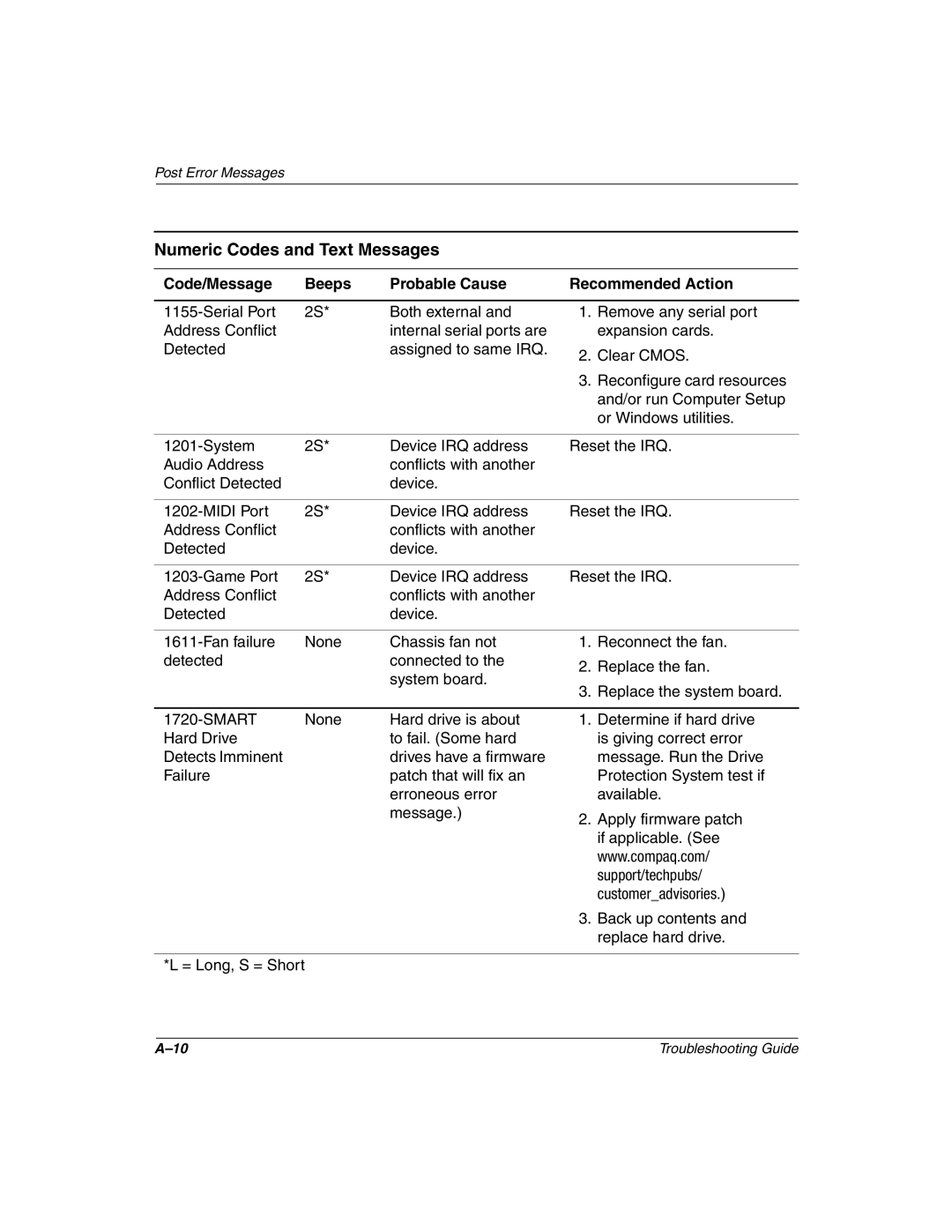Troubleshooting Guide
Troubleshooting Guide Sixth Edition May Document Part Number
Contents
Installing Scsi Drivers for Windows NT Installation Index
Computer Diagnostic Features
Compaq Diagnostics for Windows
Menu Bar-File, Categories, Navigation, Level, Tab, Help
Installing Compaq Diagnostics for Windows
Tabs-Overview, Test, Status, Log, Error
Using Categories in Compaq Diagnostics for Windows
Running Diagnostic Tests in Compaq Diagnostics for Windows
Computer Diagnostic Features
Compaq Configuration Record Utility
Running Configuration Record Utility
Compaq Remote Diagnostics Enabling Agent
Window File
Starting the Remote Diagnostics Enabling Agent
Protecting Your Software
Restoring Your Software
Troubleshooting Without Diagnostics
Helpful Hints
Solving General Problems
Solving General Problems
Problem Cause Solution
Control Panel Computer Setup
See the Hardware Reference Guide
Num Lock key
Solving Power Supply Problems
Solving Power Supply Problems
Solving Power Supply Problems
Solving Diskette Problems
Solving Diskette Problems
Use Computer Setup to check
Accessories System Tools
Under Error-checking, click
Click Start Programs
ScanDisk
Order
Storage Storage Options
Solving Hard Drive Problems
Solving Hard Drive Problems
Power-On
Power-On Options
Controllers in Storage Storage
Options
Storage Boot Order list
Solving Display Problems
Solving Display Problems
Solving Display Problems
Solving Display Problems
Solving Audio Problems
Solving Audio Problems
From the Control Panel
Audio Devices, then click
Solving Audio Problems
Troubleshooting Without Diagnostics
Solving Printer Problems
Solving Printer Problems
Solving Keyboard and Mouse Problems
Solving Keyboard Problems
Click Shut Down or Turn Off
Computer. The Turn Off
Solving Mouse Problems
To select Shut Down or Turn
Solving Hardware Installation Problems
Solving Hardware Installation Problems
Solving Hardware Installation Problems
Solving Network Problems
Solving Network Problems
Under the Computer Setup
Using the Compaq Restore CD
Use the Computer Setup to disable the embedded NIC
Solving Processor Problems
Solving Processor Problems
Solving Memory Problems
Solving Memory Problems
Solving Memory Problems
Solving Scsi Problems
Solving Scsi Problems
Storage Boot Order, and enable
Storage Controller Order,
Solving CD-ROM and DVD Problems
Solving CD-ROM and DVD Problems
Solving CD-ROM and DVD Problems
Solving Software Problems
Solving Software Problems
Contacting Compaq Customer Support
Post Numeric Codes and Text Messages
Numeric Codes and Text Messages
Code/Message Beeps Probable Cause Recommended Action
Control Panel. If the problem
Reference Guide for
Control Panel Computer
Hardware Reference Guide for
Numeric Codes and Text Messages
Hardware Reference Guide
Numeric Codes and Text Messages
Numeric Codes and Text Messages
Numeric Codes and Text Messages
Numeric Codes and Text Messages
Numeric Codes and Text Messages
Numeric Codes and Text Messages
ROM Bios
Run Computer Setup
Diagnostic Keyboard LEDS, Front Panel LEDs and Audible Codes
Activity Beeps Probable Cause Recommended Action
Num Lock LED On
Diagnostic Keyboard LEDS, Front Panel LEDs and Audible Codes
Second on select
Password Security and Resetting Cmos
Resetting the Password Jumper
Clearing and Resetting the Cmos
Using the Cmos Button
Cmos button
Using Computer Setup to Reset Cmos
Drive Protection System DPS
Introducing the Drive Protection System
Accessing DPS Through Compaq Diagnostics for Windows
Panel Compaq Diagnostics
Accessing DPS Through Computer Setup
Select Storage IDE DPS Self-Test
Setting up Analog/Digital Audio Output
Microsoft Windows 98 and Microsoft Windows
Microsoft Windows NT
Microsoft Windows XP
Click Properties Click Settings
Installing Scsi Drivers for Windows NT Installation
Installing Scsi Drivers for Windows NT Installation
Index
Index-2
Protecting