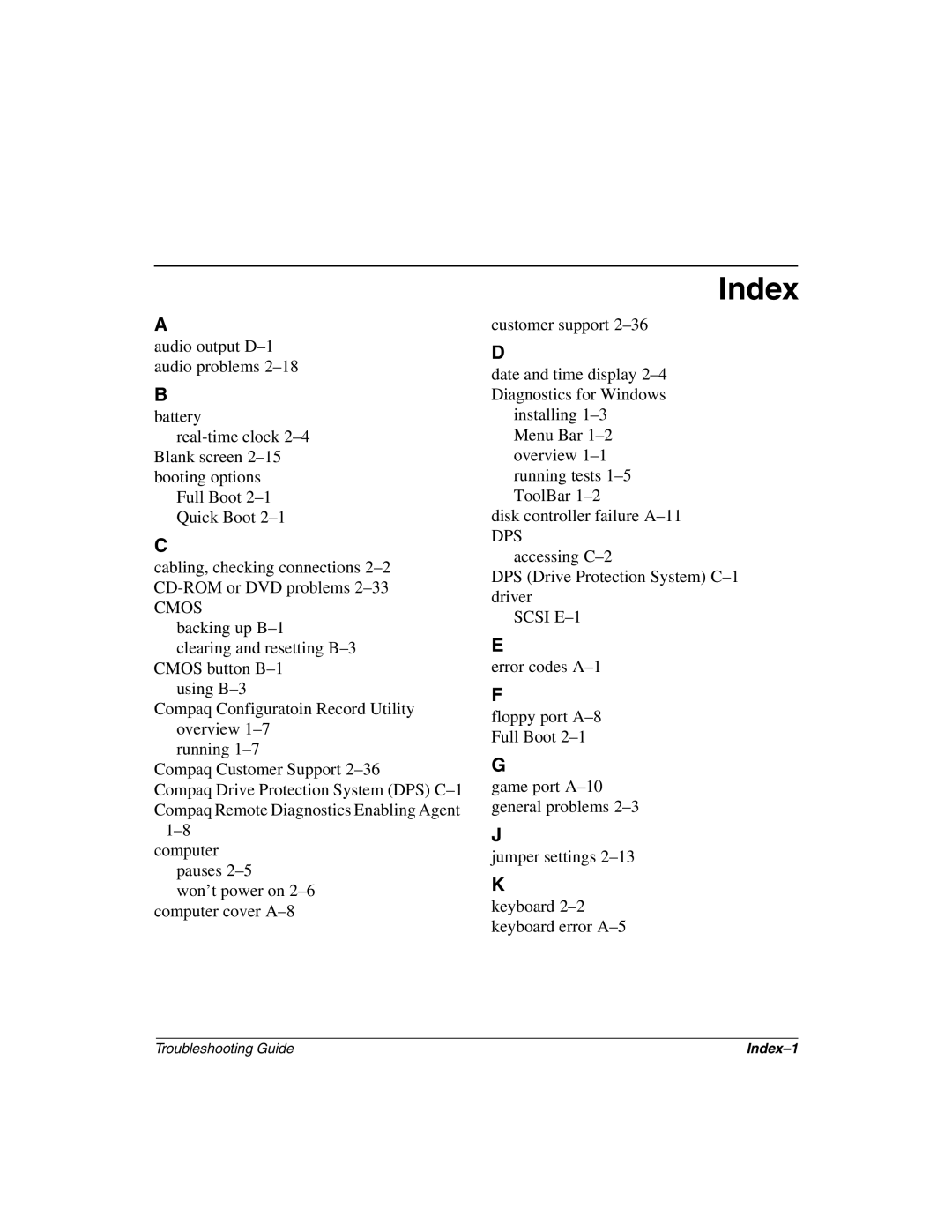A
audio output
B
battery
Full Boot
Quick Boot
C
cabling, checking connections
CMOS
backing up
clearing and resetting
using
Compaq Configuratoin Record Utility overview
running
Compaq Customer Support
Compaq Drive Protection System (DPS)
pauses
won’t power on
Index
customer support
D
date and time display
installing
disk controller failure
DPS accessing
DPS (Drive Protection System)
SCSI E–1
E
error codes
F
floppy port
G
game port
J
jumper settings
K
keyboard
Troubleshooting Guide |