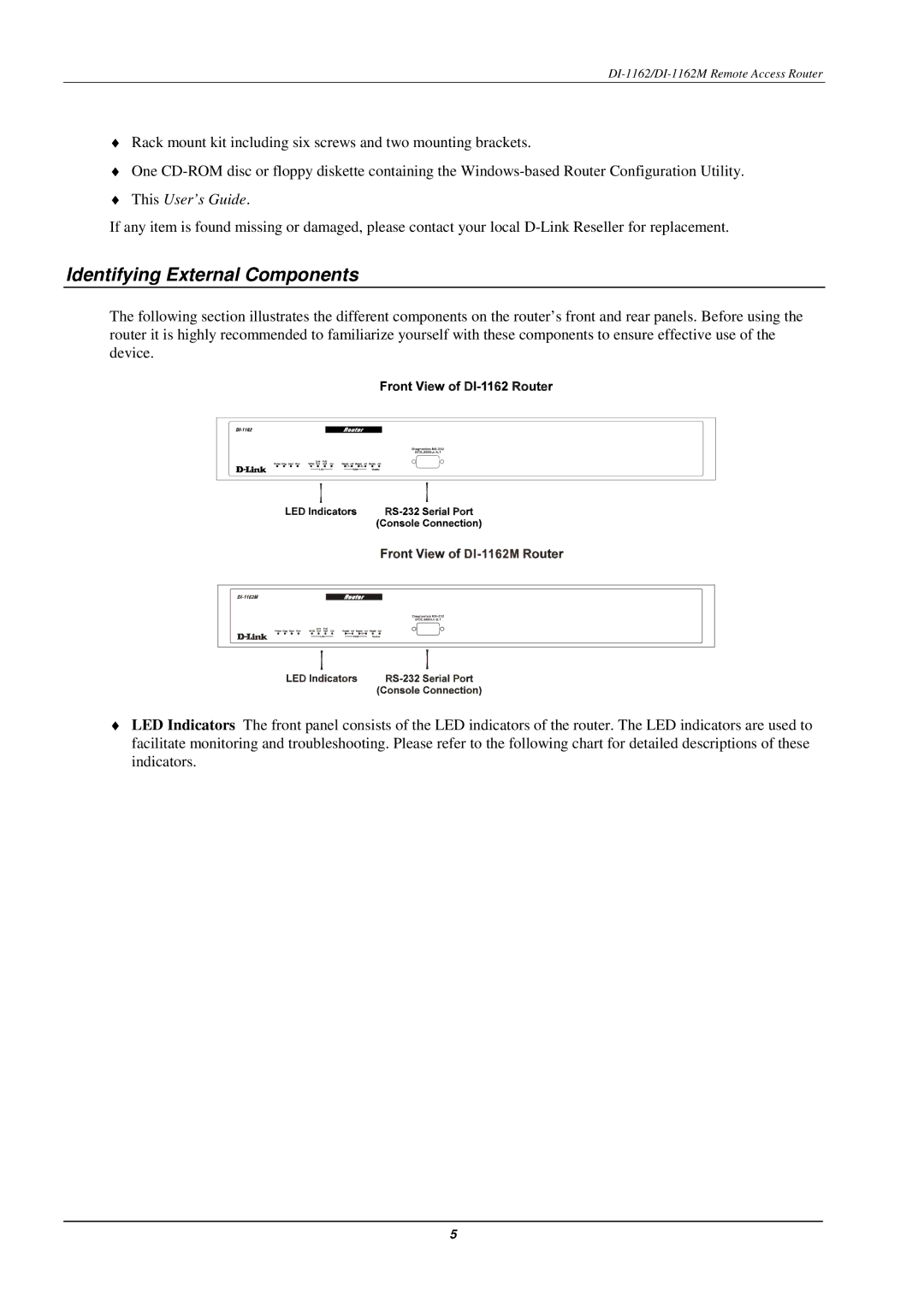♦Rack mount kit including six screws and two mounting brackets.
♦One
♦This User’s Guide.
If any item is found missing or damaged, please contact your local
Identifying External Components
The following section illustrates the different components on the router’s front and rear panels. Before using the router it is highly recommended to familiarize yourself with these components to ensure effective use of the device.
♦LED Indicators The front panel consists of the LED indicators of the router. The LED indicators are used to facilitate monitoring and troubleshooting. Please refer to the following chart for detailed descriptions of these indicators.
5