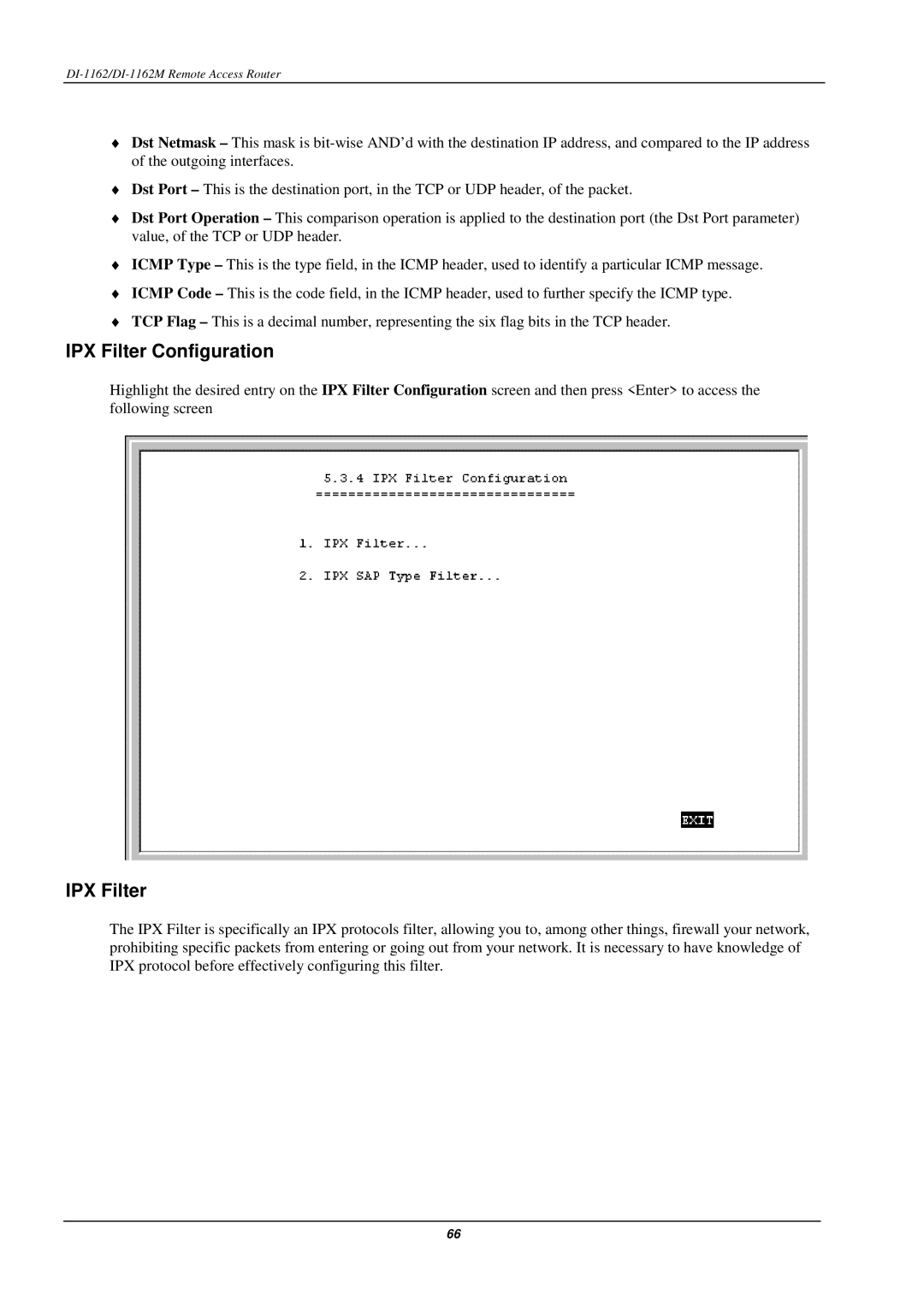DI-1162/DI-1162M Remote Access Router
♦Dst Netmask – This mask is
♦Dst Port – This is the destination port, in the TCP or UDP header, of the packet.
♦Dst Port Operation – This comparison operation is applied to the destination port (the Dst Port parameter) value, of the TCP or UDP header.
♦ICMP Type – This is the type field, in the ICMP header, used to identify a particular ICMP message.
♦ICMP Code – This is the code field, in the ICMP header, used to further specify the ICMP type.
♦TCP Flag – This is a decimal number, representing the six flag bits in the TCP header.
IPX Filter Configuration
Highlight the desired entry on the IPX Filter Configuration screen and then press <Enter> to access the following screen
IPX Filter
The IPX Filter is specifically an IPX protocols filter, allowing you to, among other things, firewall your network, prohibiting specific packets from entering or going out from your network. It is necessary to have knowledge of IPX protocol before effectively configuring this filter.
66