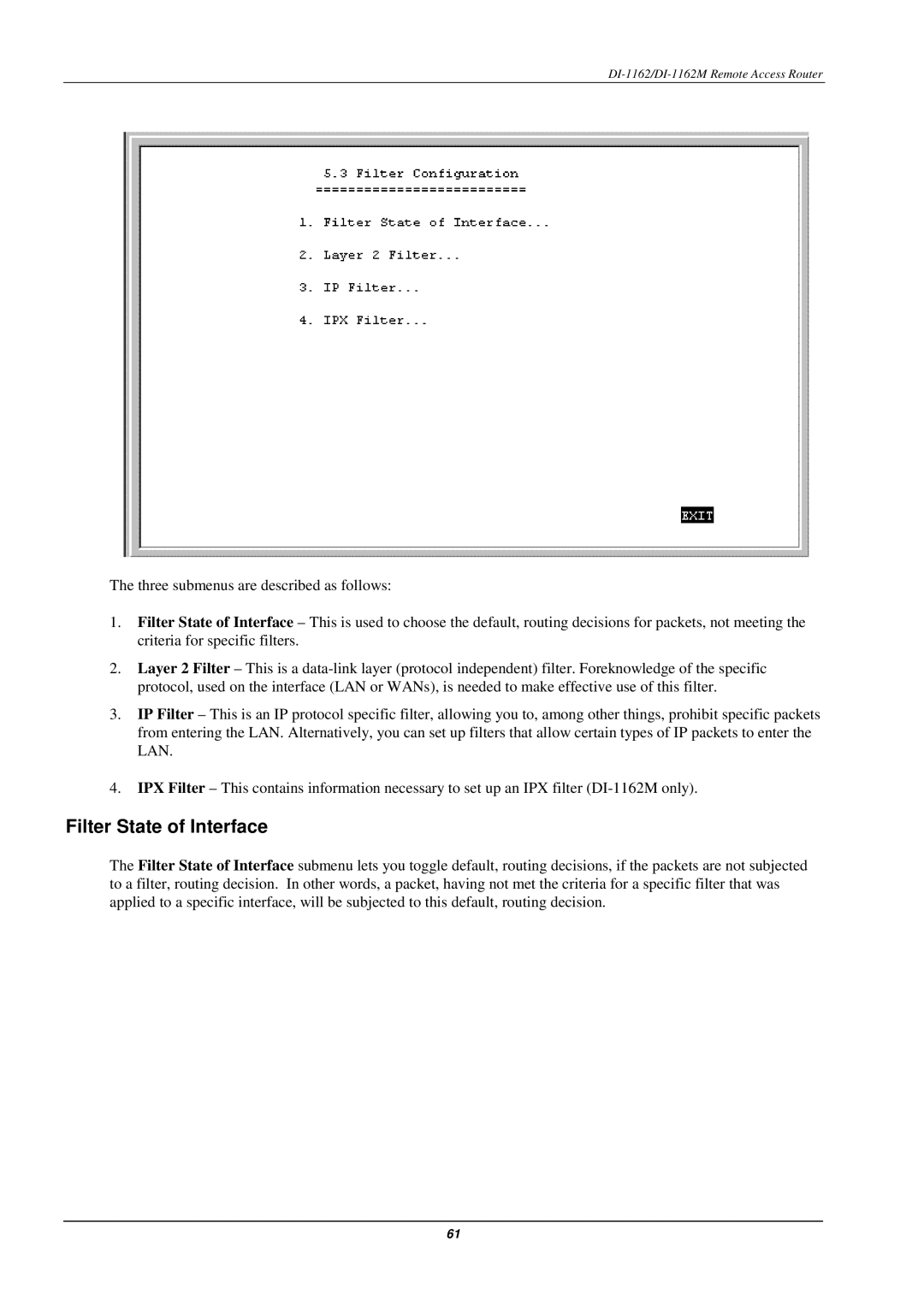DI-1162/DI-1162M Remote Access Router
The three submenus are described as follows:
1.Filter State of Interface – This is used to choose the default, routing decisions for packets, not meeting the criteria for specific filters.
2.Layer 2 Filter – This is a
3.IP Filter – This is an IP protocol specific filter, allowing you to, among other things, prohibit specific packets from entering the LAN. Alternatively, you can set up filters that allow certain types of IP packets to enter the LAN.
4.IPX Filter – This contains information necessary to set up an IPX filter
Filter State of Interface
The Filter State of Interface submenu lets you toggle default, routing decisions, if the packets are not subjected to a filter, routing decision. In other words, a packet, having not met the criteria for a specific filter that was applied to a specific interface, will be subjected to this default, routing decision.
61