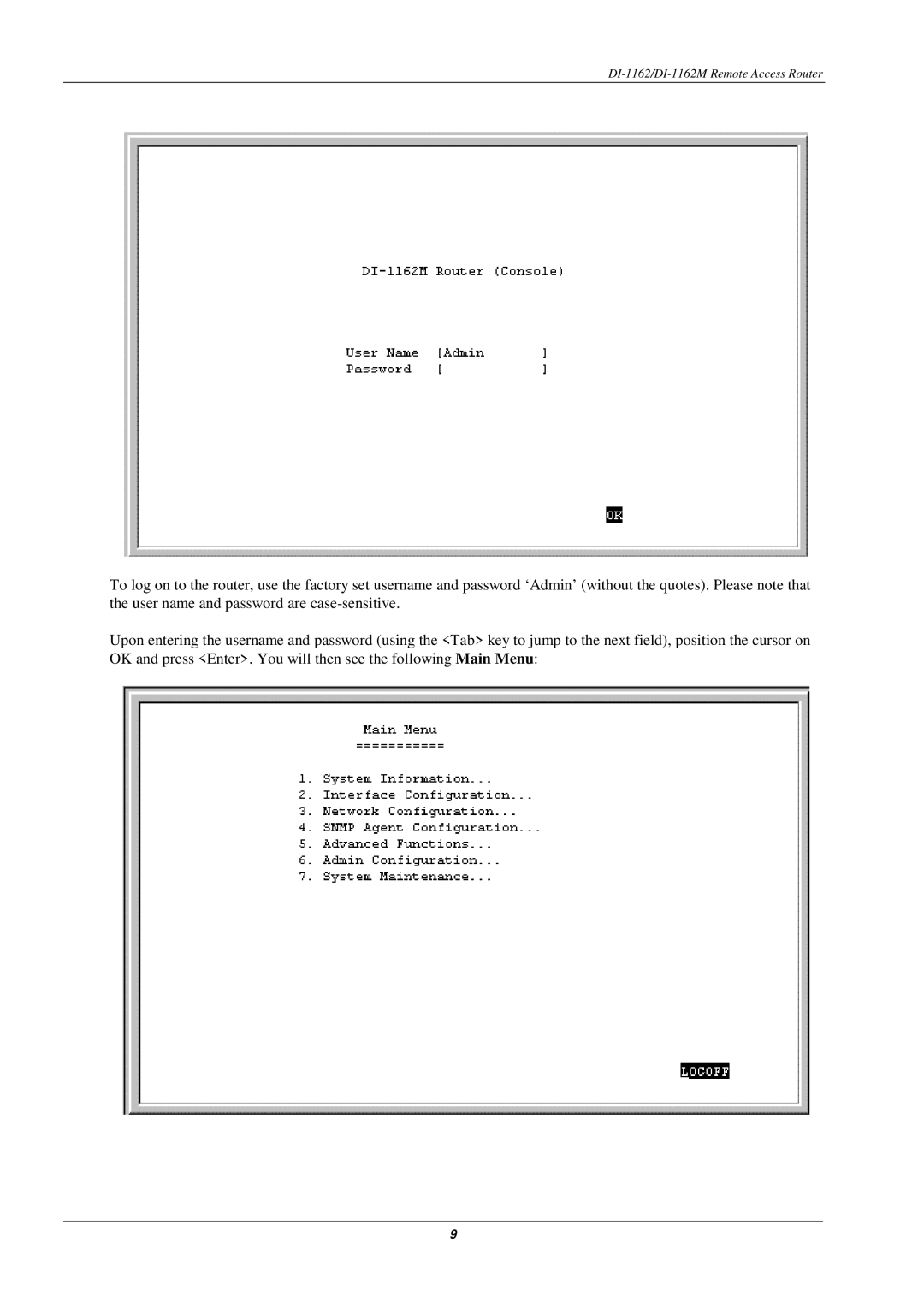DI-1162/DI-1162M Remote Access Router
To log on to the router, use the factory set username and password ‘Admin’ (without the quotes). Please note that the user name and password are
Upon entering the username and password (using the <Tab> key to jump to the next field), position the cursor on OK and press <Enter>. You will then see the following Main Menu:
9