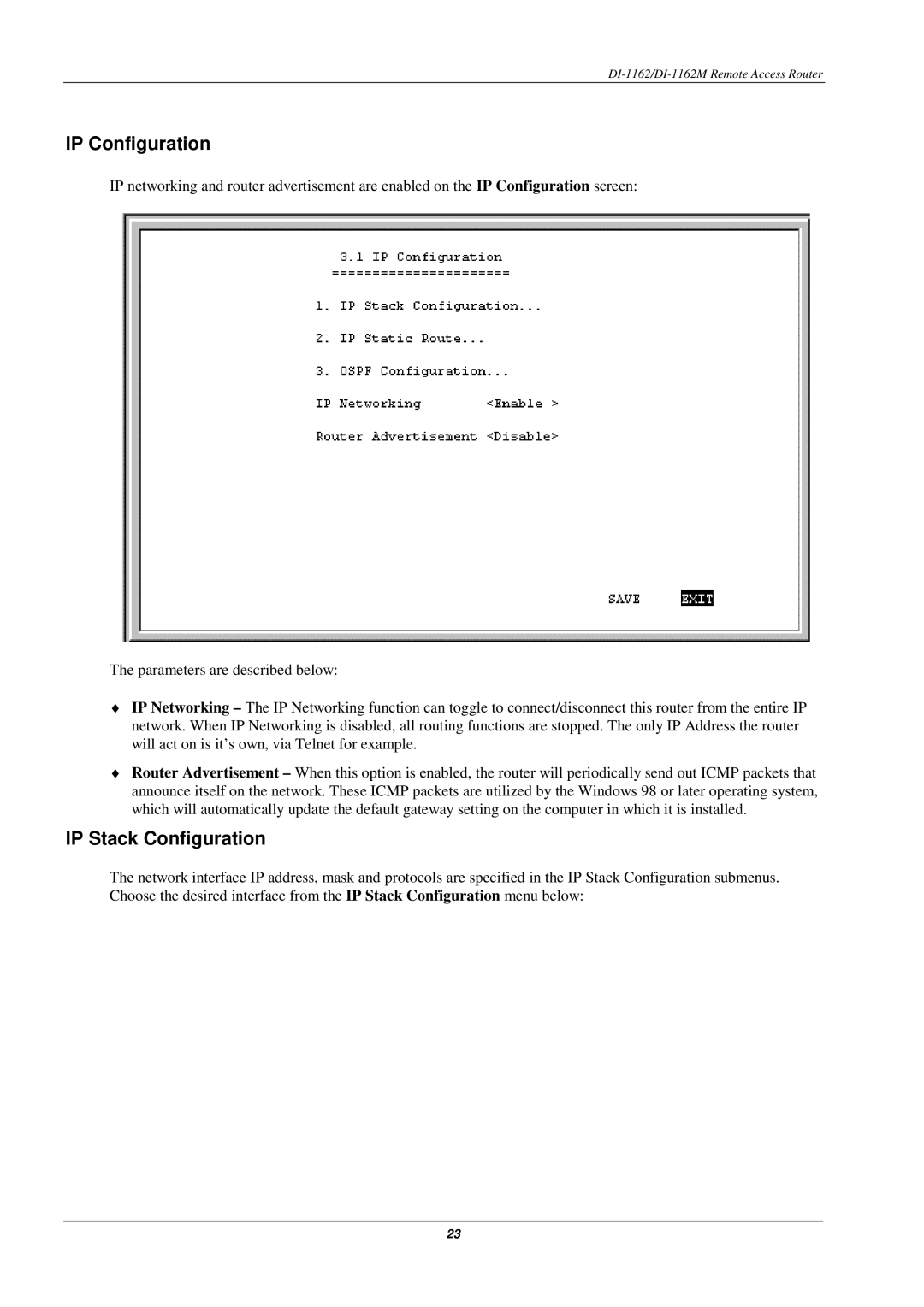DI-1162/DI-1162M Remote Access Router
IP Configuration
IP networking and router advertisement are enabled on the IP Configuration screen:
The parameters are described below:
♦IP Networking – The IP Networking function can toggle to connect/disconnect this router from the entire IP network. When IP Networking is disabled, all routing functions are stopped. The only IP Address the router will act on is it’s own, via Telnet for example.
♦Router Advertisement – When this option is enabled, the router will periodically send out ICMP packets that announce itself on the network. These ICMP packets are utilized by the Windows 98 or later operating system, which will automatically update the default gateway setting on the computer in which it is installed.
IP Stack Configuration
The network interface IP address, mask and protocols are specified in the IP Stack Configuration submenus. Choose the desired interface from the IP Stack Configuration menu below:
23