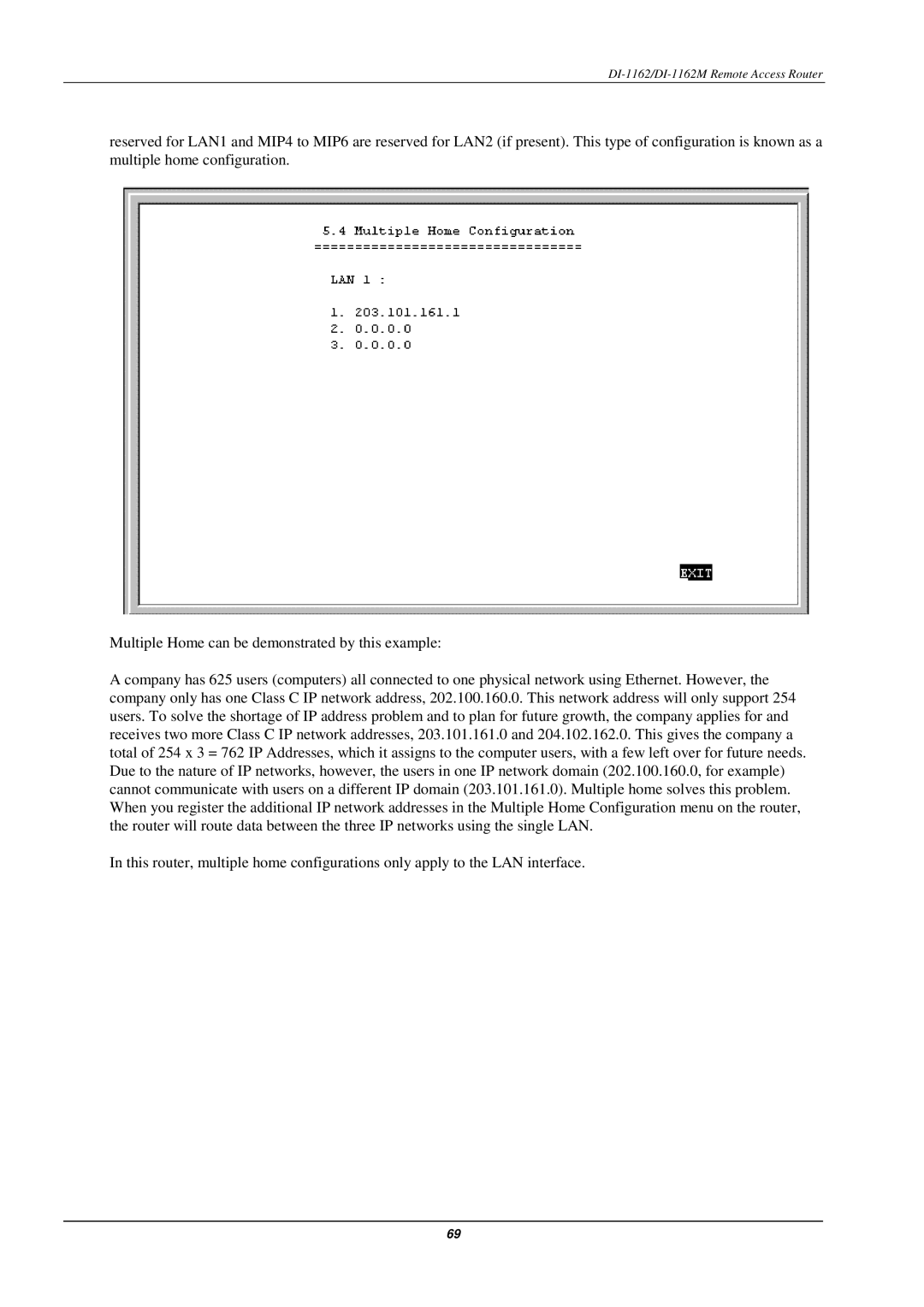DI-1162/DI-1162M Remote Access Router
reserved for LAN1 and MIP4 to MIP6 are reserved for LAN2 (if present). This type of configuration is known as a multiple home configuration.
Multiple Home can be demonstrated by this example:
A company has 625 users (computers) all connected to one physical network using Ethernet. However, the company only has one Class C IP network address, 202.100.160.0. This network address will only support 254 users. To solve the shortage of IP address problem and to plan for future growth, the company applies for and receives two more Class C IP network addresses, 203.101.161.0 and 204.102.162.0. This gives the company a total of 254 x 3 = 762 IP Addresses, which it assigns to the computer users, with a few left over for future needs. Due to the nature of IP networks, however, the users in one IP network domain (202.100.160.0, for example) cannot communicate with users on a different IP domain (203.101.161.0). Multiple home solves this problem. When you register the additional IP network addresses in the Multiple Home Configuration menu on the router, the router will route data between the three IP networks using the single LAN.
In this router, multiple home configurations only apply to the LAN interface.
69