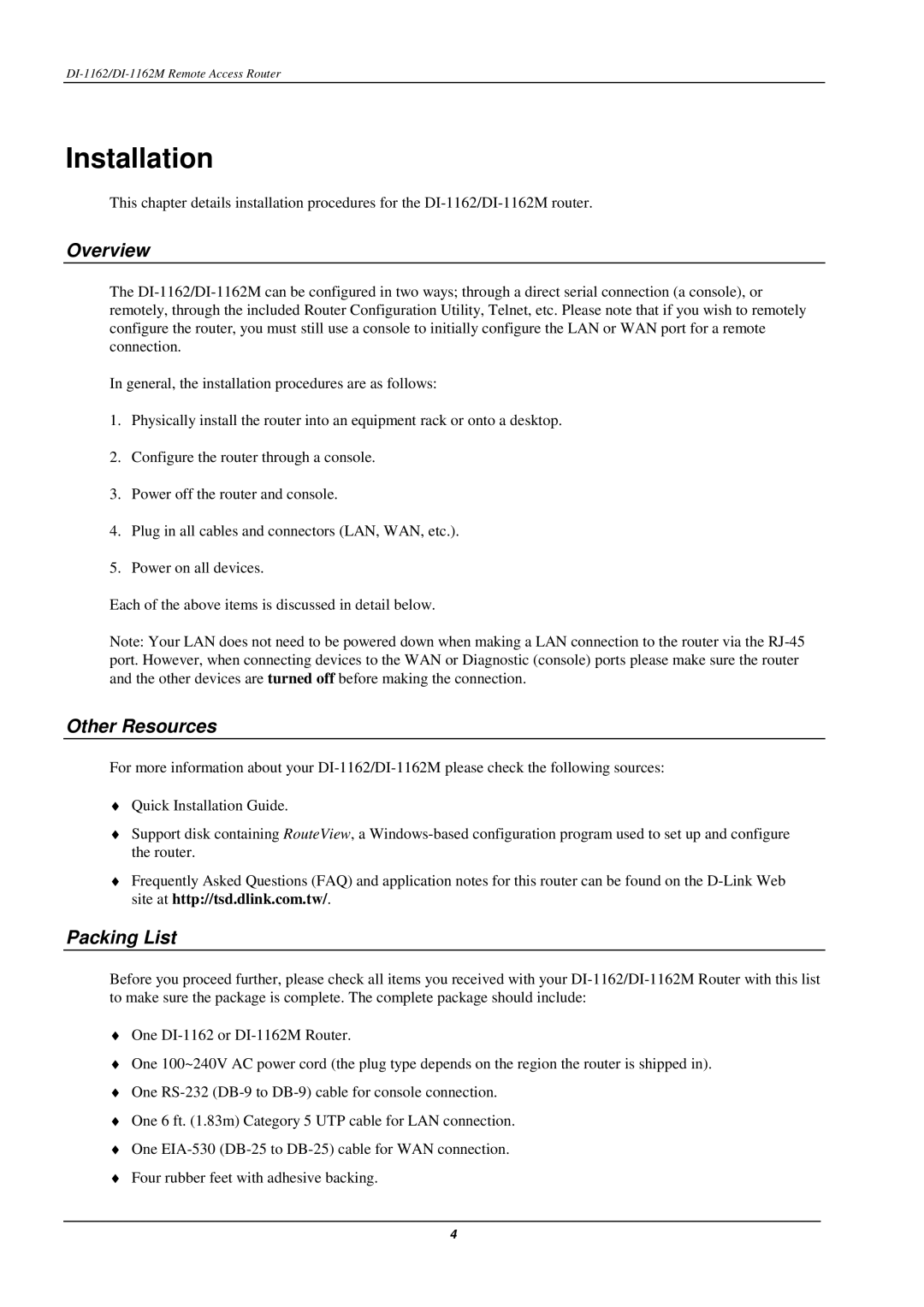Installation
This chapter details installation procedures for the
Overview
The
In general, the installation procedures are as follows:
1.Physically install the router into an equipment rack or onto a desktop.
2.Configure the router through a console.
3.Power off the router and console.
4.Plug in all cables and connectors (LAN, WAN, etc.).
5.Power on all devices.
Each of the above items is discussed in detail below.
Note: Your LAN does not need to be powered down when making a LAN connection to the router via the
Other Resources
For more information about your
♦Quick Installation Guide.
♦Support disk containing RouteView, a
♦Frequently Asked Questions (FAQ) and application notes for this router can be found on the
Packing List
Before you proceed further, please check all items you received with your
♦One
♦One 100~240V AC power cord (the plug type depends on the region the router is shipped in).
♦One
♦One 6 ft. (1.83m) Category 5 UTP cable for LAN connection.
♦One
♦Four rubber feet with adhesive backing.
4