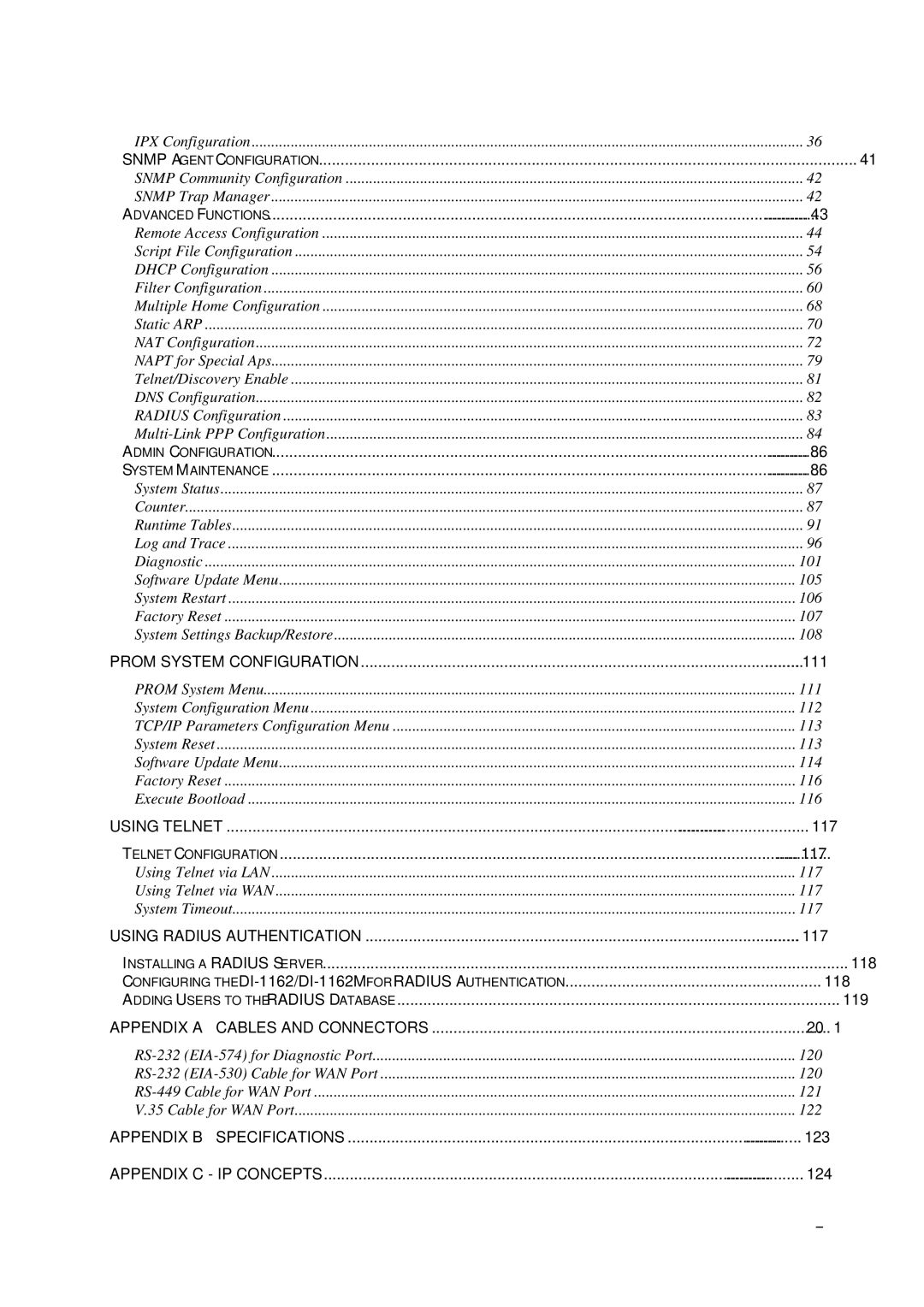IPX Configuration | 36 |
SNMP AGENT CONFIGURATION | 41 |
SNMP Community Configuration | 42 |
SNMP Trap Manager | 42 |
ADVANCED FUNCTIONS | 43 |
Remote Access Configuration | 44 |
Script File Configuration | 54 |
DHCP Configuration | 56 |
Filter Configuration | 60 |
Multiple Home Configuration | 68 |
Static ARP | 70 |
NAT Configuration | 72 |
NAPT for Special Aps | 79 |
Telnet/Discovery Enable | 81 |
DNS Configuration | 82 |
RADIUS Configuration | 83 |
84 | |
ADMIN CONFIGURATION | 86 |
SYSTEM MAINTENANCE | 86 |
System Status | 87 |
Counter | 87 |
Runtime Tables | 91 |
Log and Trace | 96 |
Diagnostic | 101 |
Software Update Menu | 105 |
System Restart | 106 |
Factory Reset | 107 |
System Settings Backup/Restore | 108 |
PROM SYSTEM CONFIGURATION | 111 |
PROM System Menu | 111 |
System Configuration Menu | 112 |
TCP/IP Parameters Configuration Menu | 113 |
System Reset | 113 |
Software Update Menu | 114 |
Factory Reset | 116 |
Execute Bootload | 116 |
USING TELNET | 117 |
TELNET CONFIGURATION | 117 |
Using Telnet via LAN | 117 |
Using Telnet via WAN | 117 |
System Timeout | 117 |
USING RADIUS AUTHENTICATION | 117 |
INSTALLING A RADIUS SERVER | 118 |
CONFIGURING THE | 118 |
ADDING USERS TO THE RADIUS DATABASE | 119 |
APPENDIX A – CABLES AND CONNECTORS | 120 |
120 | |
120 | |
121 | |
V.35 Cable for WAN Port | 122 |
APPENDIX B – SPECIFICATIONS | 123 |
APPENDIX C - IP CONCEPTS | 124 |