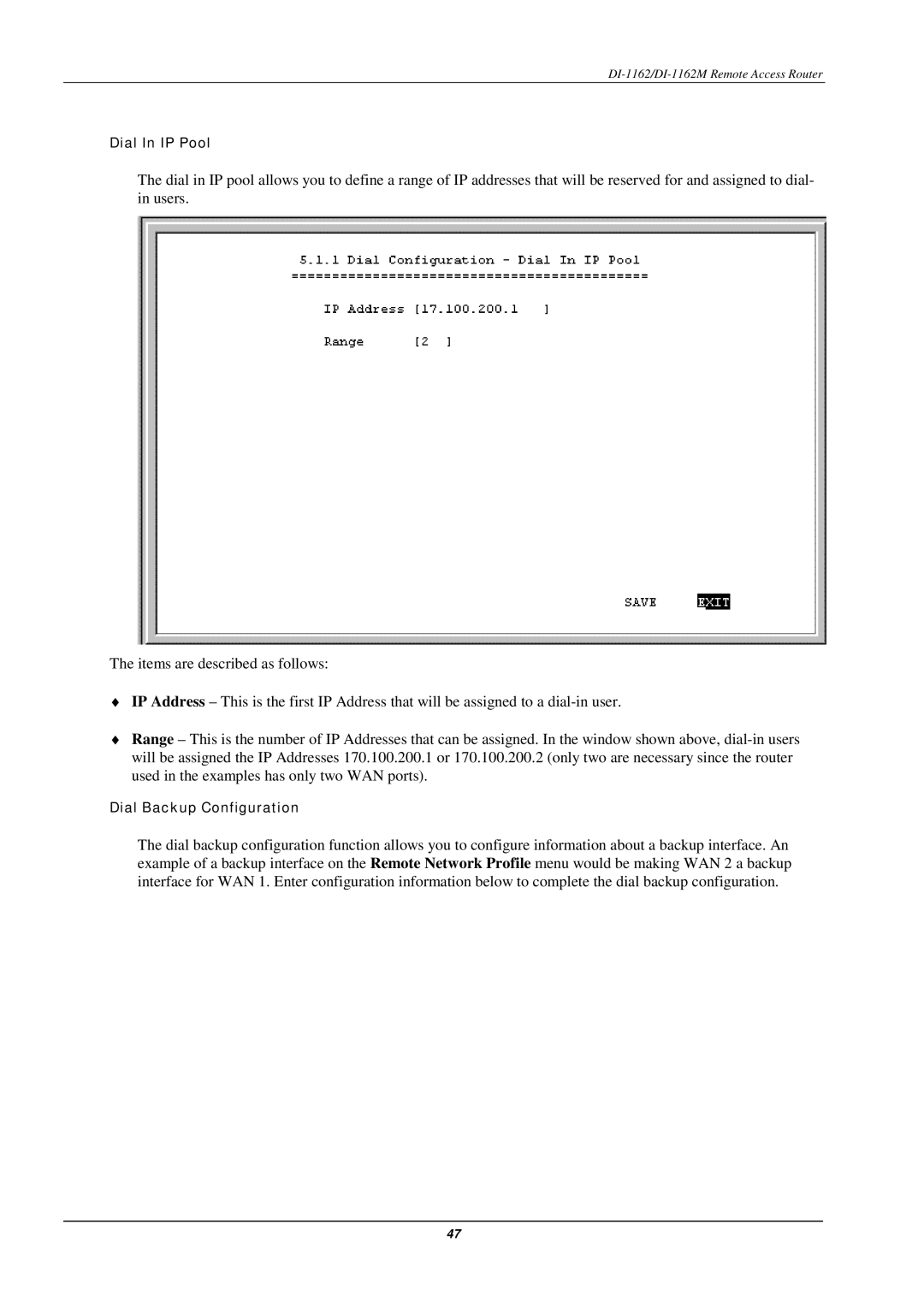DI-1162/DI-1162M Remote Access Router
Dial In IP Pool
The dial in IP pool allows you to define a range of IP addresses that will be reserved for and assigned to dial- in users.
The items are described as follows:
♦IP Address – This is the first IP Address that will be assigned to a
♦Range – This is the number of IP Addresses that can be assigned. In the window shown above,
Dial Backup Configuration
The dial backup configuration function allows you to configure information about a backup interface. An example of a backup interface on the Remote Network Profile menu would be making WAN 2 a backup interface for WAN 1. Enter configuration information below to complete the dial backup configuration.
47