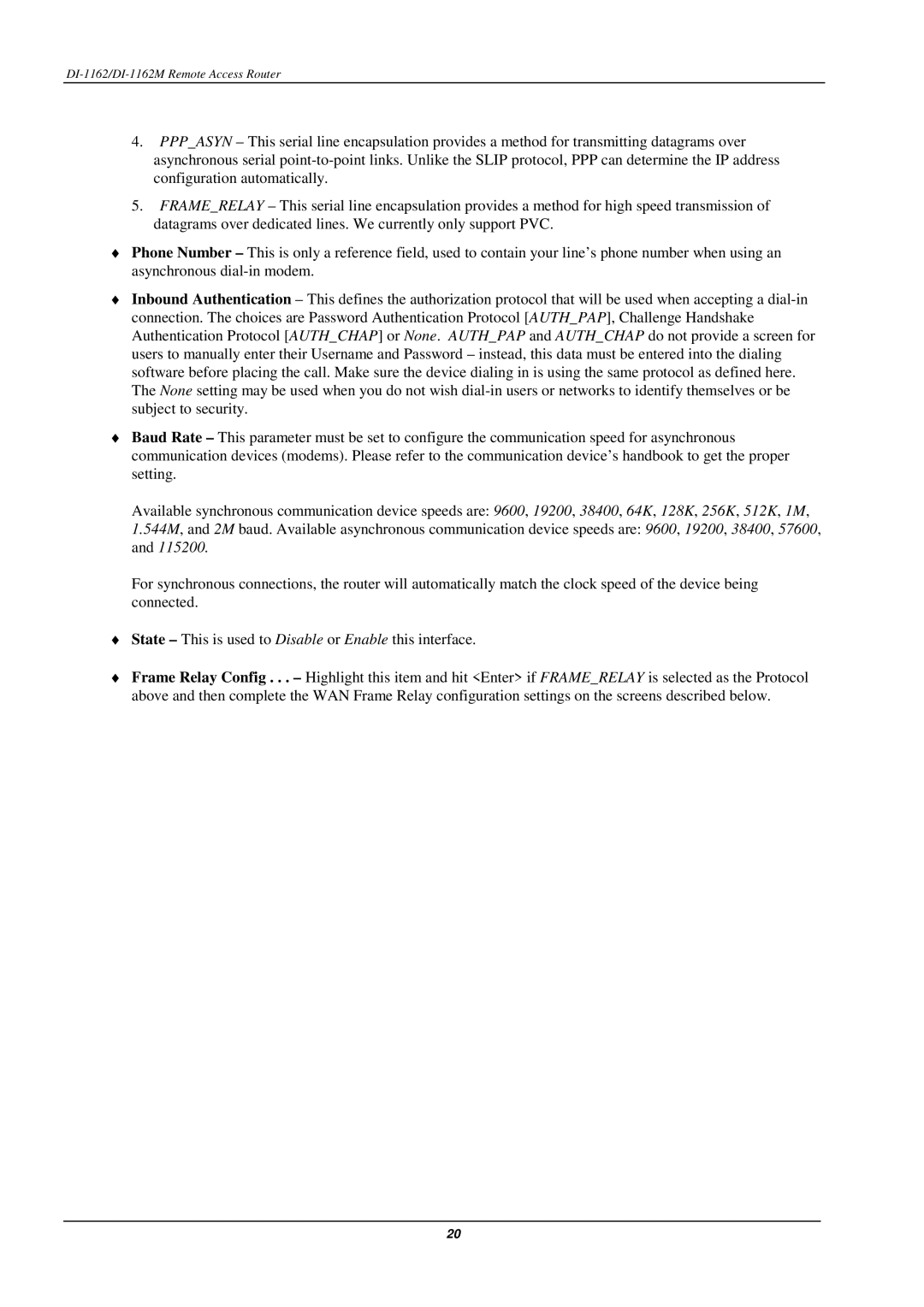DI-1162/DI-1162M Remote Access Router
4.PPP_ASYN – This serial line encapsulation provides a method for transmitting datagrams over asynchronous serial
5.FRAME_RELAY – This serial line encapsulation provides a method for high speed transmission of datagrams over dedicated lines. We currently only support PVC.
♦Phone Number – This is only a reference field, used to contain your line’s phone number when using an asynchronous
♦Inbound Authentication – This defines the authorization protocol that will be used when accepting a
♦Baud Rate – This parameter must be set to configure the communication speed for asynchronous communication devices (modems). Please refer to the communication device’s handbook to get the proper setting.
Available synchronous communication device speeds are: 9600, 19200, 38400, 64K, 128K, 256K, 512K, 1M,
1.544M, and 2M baud. Available asynchronous communication device speeds are: 9600, 19200, 38400, 57600, and 115200.
For synchronous connections, the router will automatically match the clock speed of the device being connected.
♦State – This is used to Disable or Enable this interface.
♦Frame Relay Config . . . – Highlight this item and hit <Enter> if FRAME_RELAY is selected as the Protocol above and then complete the WAN Frame Relay configuration settings on the screens described below.
20