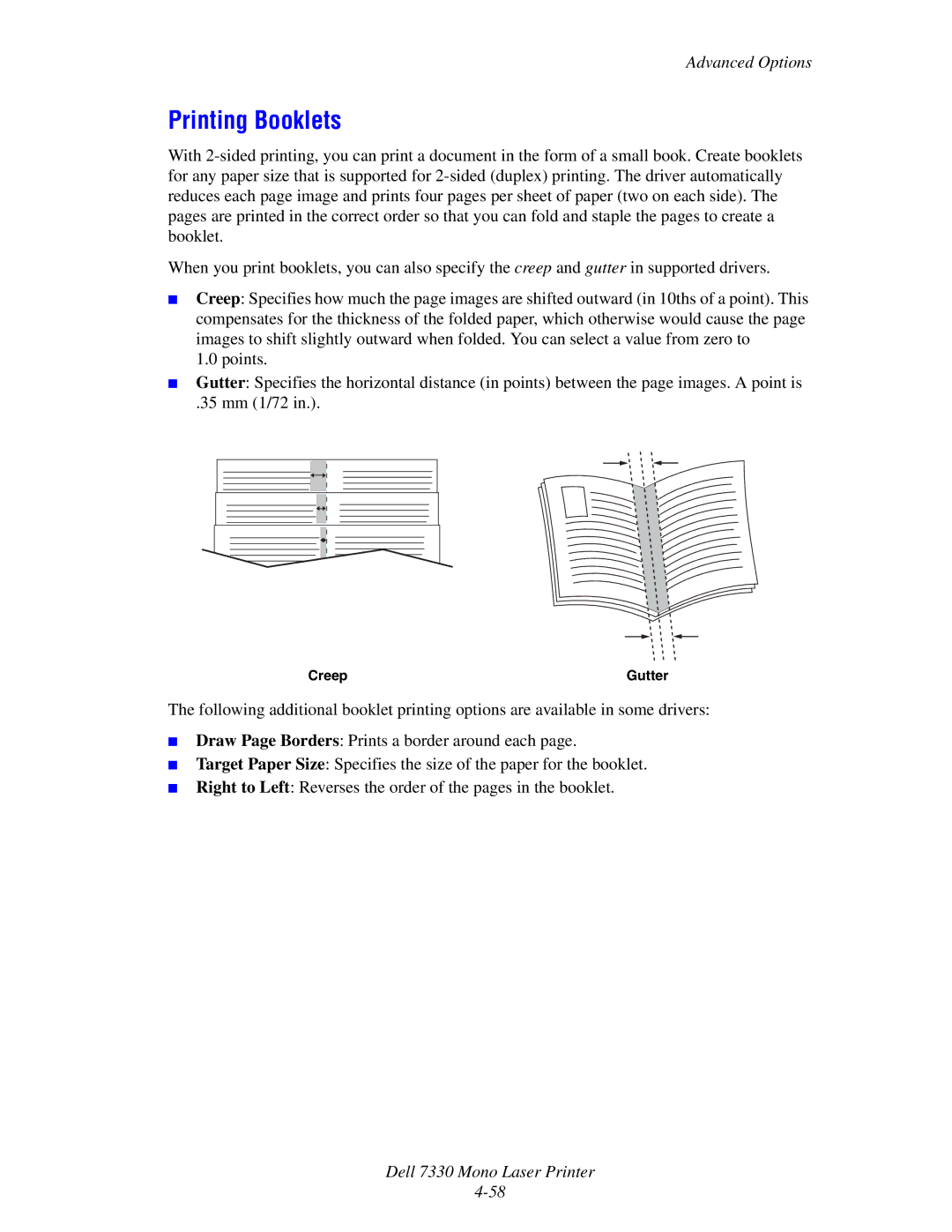Advanced Options
Printing Booklets
With
When you print booklets, you can also specify the creep and gutter in supported drivers.
■Creep: Specifies how much the page images are shifted outward (in 10ths of a point). This compensates for the thickness of the folded paper, which otherwise would cause the page images to shift slightly outward when folded. You can select a value from zero to
1.0 points.
■Gutter: Specifies the horizontal distance (in points) between the page images. A point is
.35 mm (1/72 in.).
Creep | Gutter |
The following additional booklet printing options are available in some drivers:
■Draw Page Borders: Prints a border around each page.
■Target Paper Size: Specifies the size of the paper for the booklet.
■Right to Left: Reverses the order of the pages in the booklet.