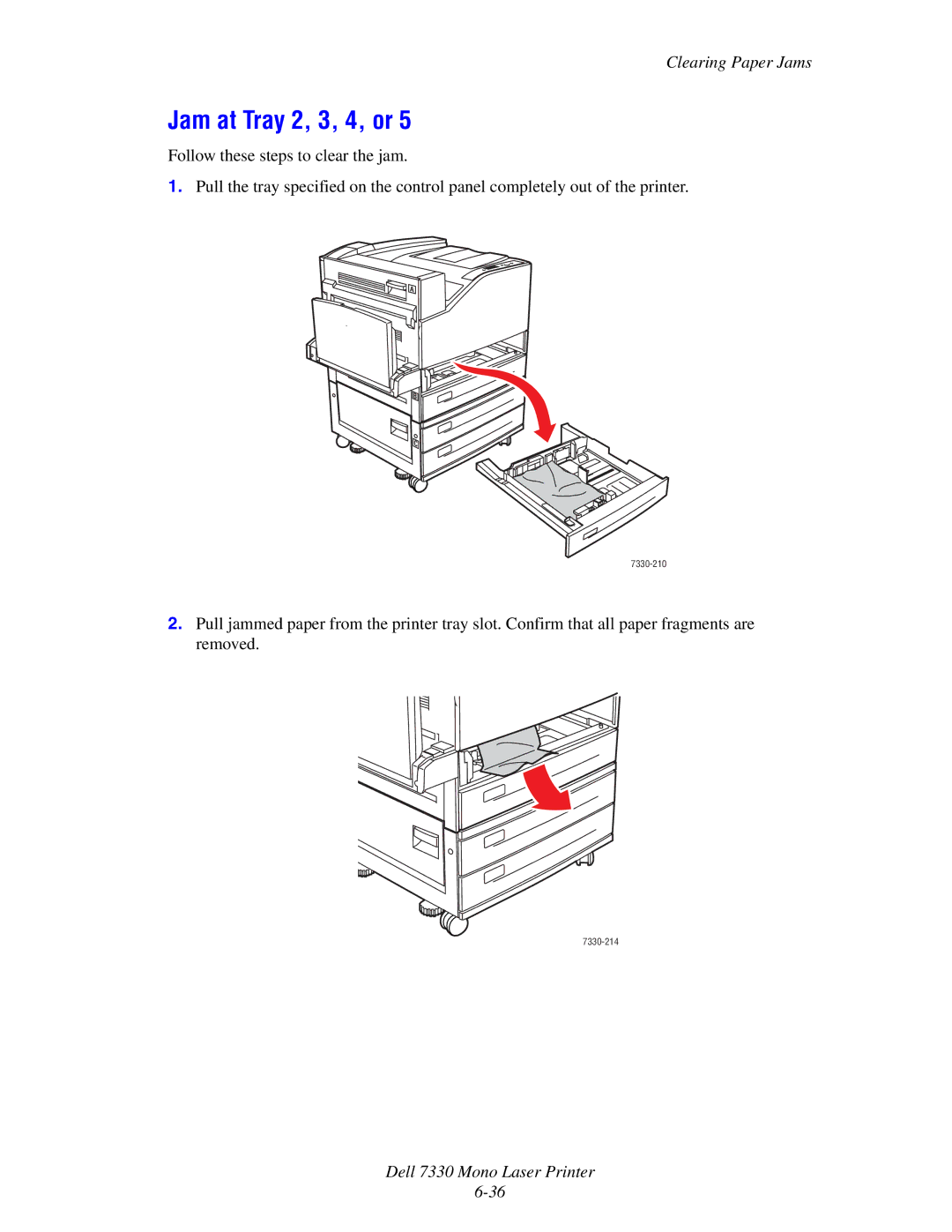Clearing Paper Jams
Jam at Tray 2, 3, 4, or 5
Follow these steps to clear the jam.
1.Pull the tray specified on the control panel completely out of the printer.
A
B
C
2.Pull jammed paper from the printer tray slot. Confirm that all paper fragments are removed.