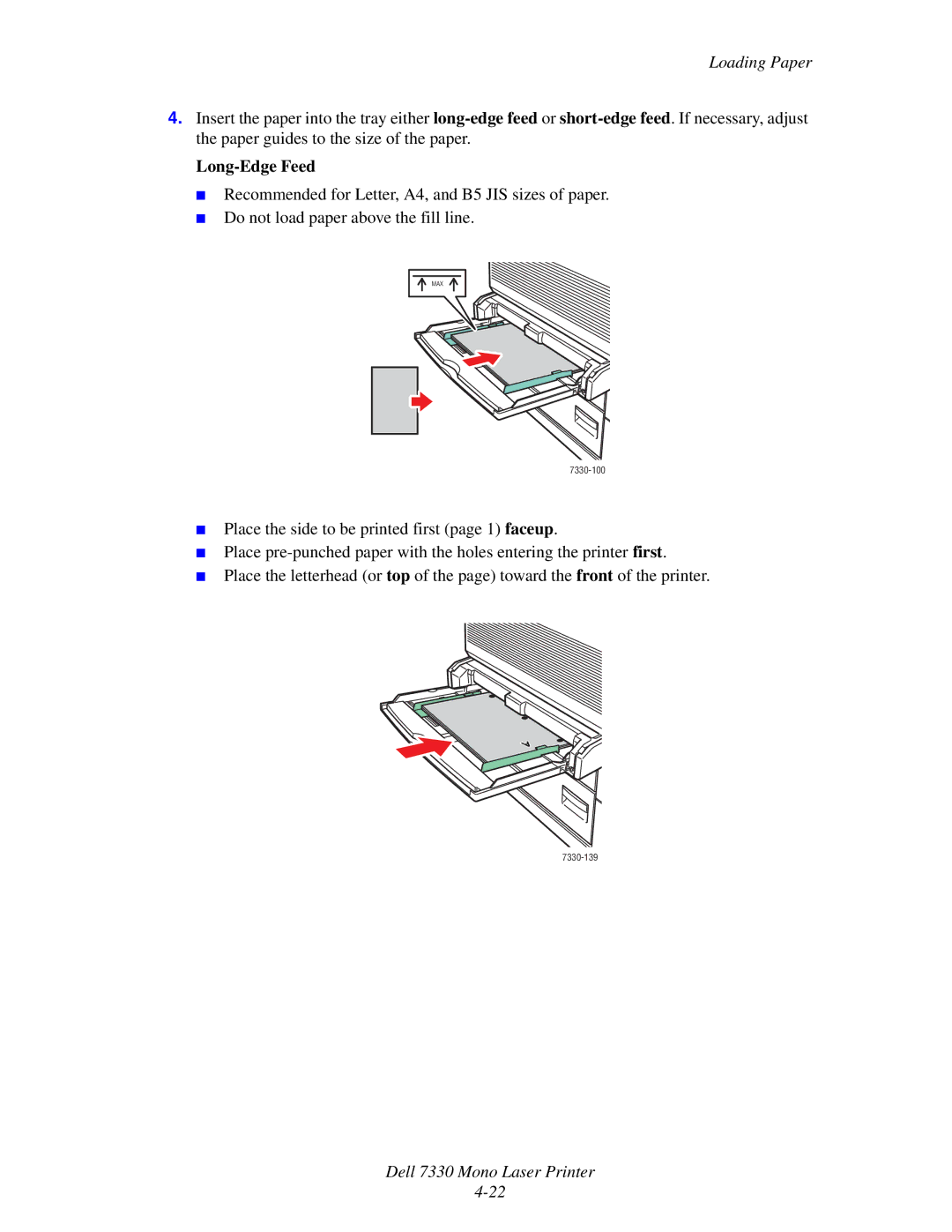Loading Paper
4.Insert the paper into the tray either
Long-Edge Feed
■Recommended for Letter, A4, and B5 JIS sizes of paper.
■Do not load paper above the fill line.
MAX
■Place the side to be printed first (page 1) faceup.
■Place
■Place the letterhead (or top of the page) toward the front of the printer.