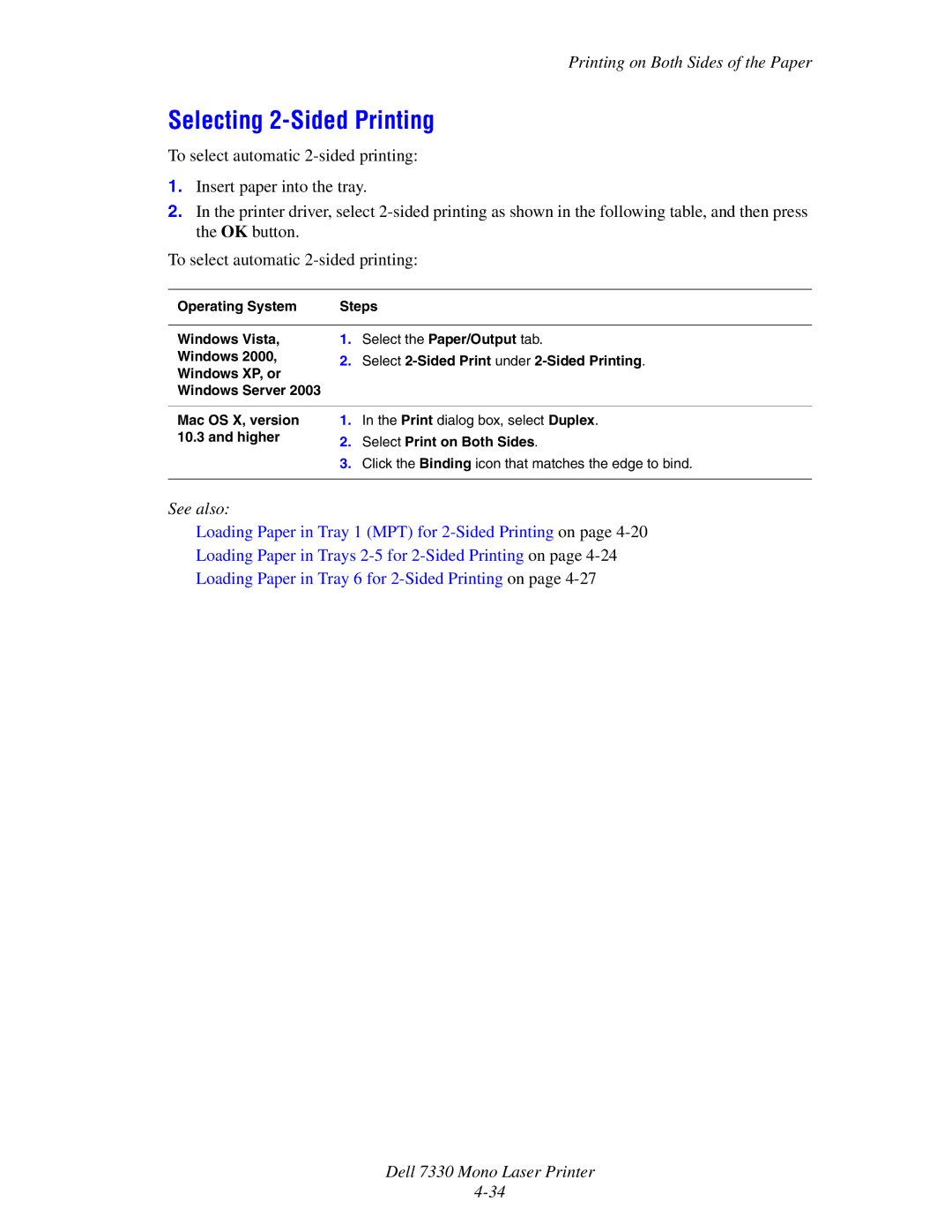Printing on Both Sides of the Paper
Selecting 2-Sided Printing
To select automatic
1.Insert paper into the tray.
2.In the printer driver, select
To select automatic
Operating System | Steps |
Windows Vista,
Windows 2000, Windows XP, or Windows Server 2003
1.Select the Paper/Output tab.
2.Select
Mac OS X, version | 1. | In the Print dialog box, select Duplex. |
10.3 and higher | 2. | Select Print on Both Sides. |
| ||
| 3. | Click the Binding icon that matches the edge to bind. |
|
|
|
See also:
Loading Paper in Tray 1 (MPT) for
Loading Paper in Trays
Loading Paper in Tray 6 for