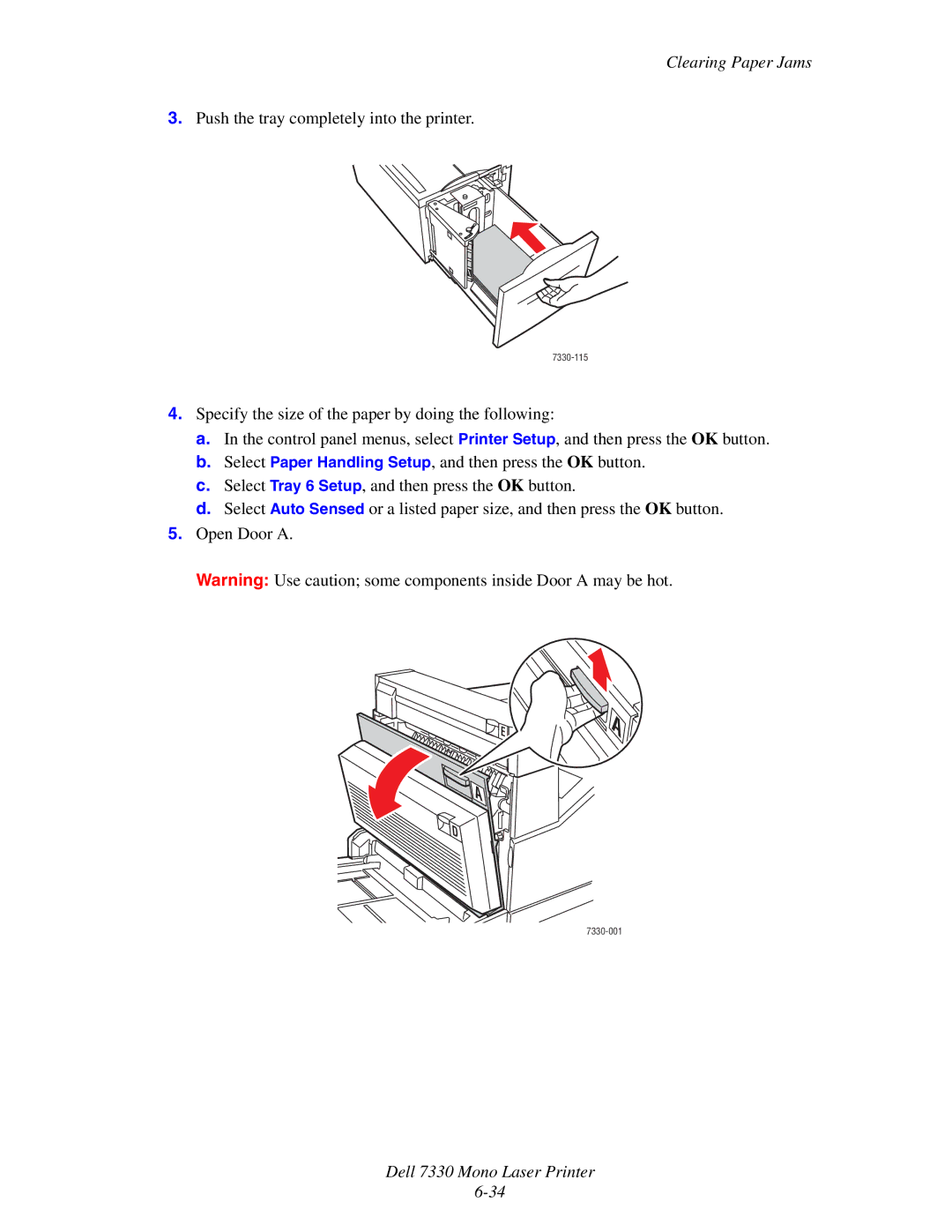Clearing Paper Jams
3.Push the tray completely into the printer.
4.Specify the size of the paper by doing the following:
a.In the control panel menus, select Printer Setup, and then press the OK button.
b.Select Paper Handling Setup, and then press the OK button.
c.Select Tray 6 Setup, and then press the OK button.
d.Select Auto Sensed or a listed paper size, and then press the OK button.
5.Open Door A.
Warning: Use caution; some components inside Door A may be hot.
E
![]() A
A
D
A