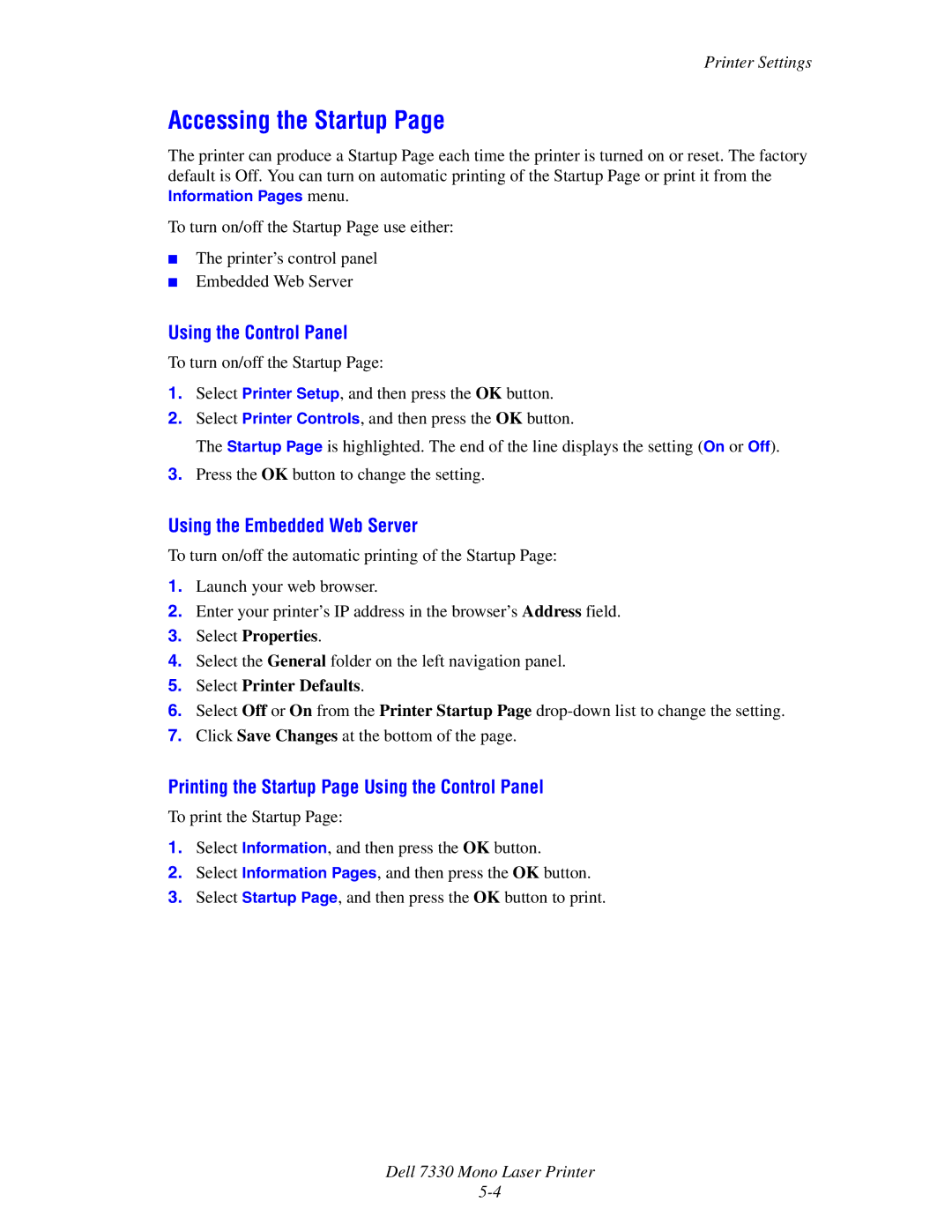Printer Settings
Accessing the Startup Page
The printer can produce a Startup Page each time the printer is turned on or reset. The factory default is Off. You can turn on automatic printing of the Startup Page or print it from the Information Pages menu.
To turn on/off the Startup Page use either:
■The printer’s control panel
■Embedded Web Server
Using the Control Panel
To turn on/off the Startup Page:
1.Select Printer Setup, and then press the OK button.
2.Select Printer Controls, and then press the OK button.
The Startup Page is highlighted. The end of the line displays the setting (On or Off).
3.Press the OK button to change the setting.
Using the Embedded Web Server
To turn on/off the automatic printing of the Startup Page:
1.Launch your web browser.
2.Enter your printer’s IP address in the browser’s Address field.
3.Select Properties.
4.Select the General folder on the left navigation panel.
5.Select Printer Defaults.
6.Select Off or On from the Printer Startup Page
7.Click Save Changes at the bottom of the page.
Printing the Startup Page Using the Control Panel
To print the Startup Page:
1.Select Information, and then press the OK button.
2.Select Information Pages, and then press the OK button.
3.Select Startup Page, and then press the OK button to print.