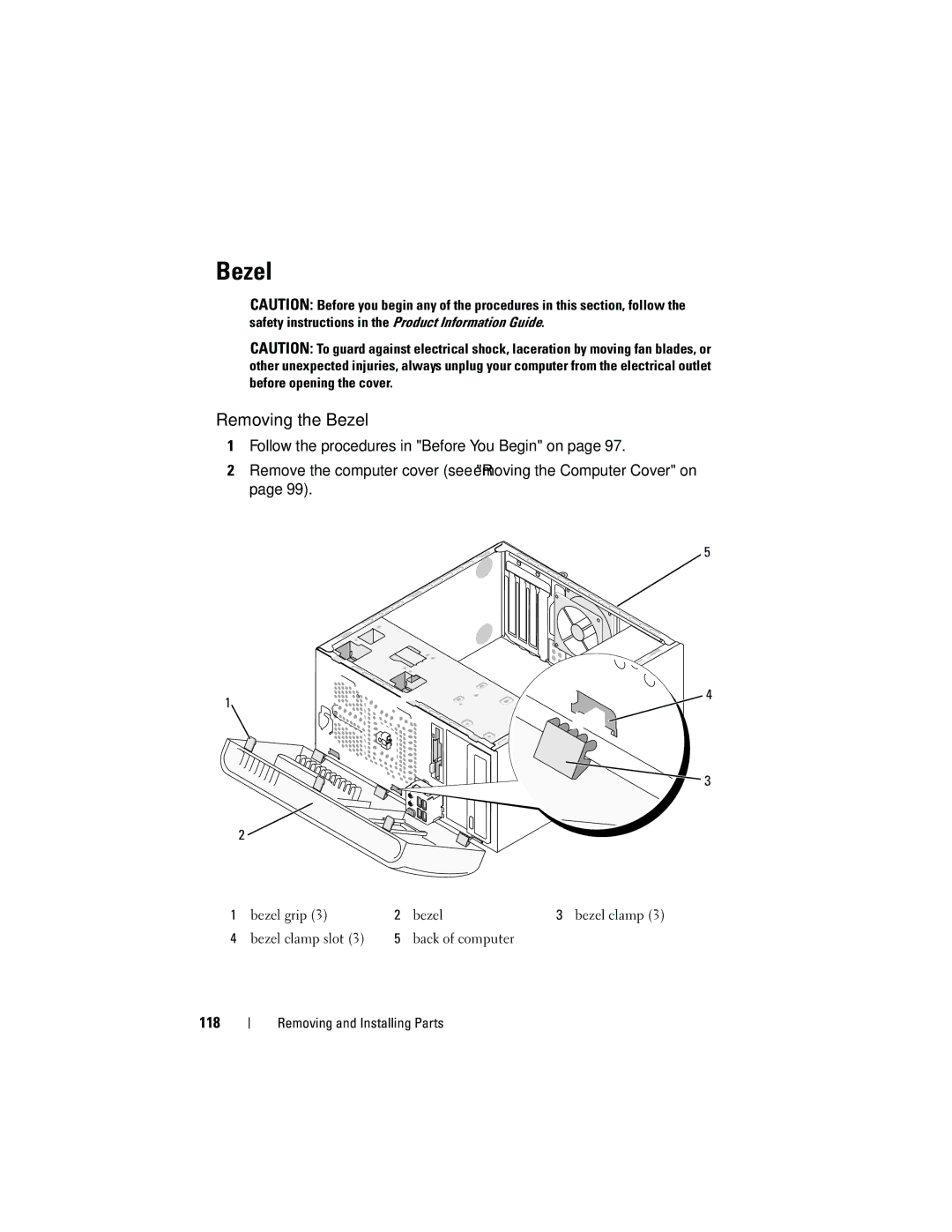Bezel
CAUTION: Before you begin any of the procedures in this section, follow the safety instructions in the Product Information Guide.
CAUTION: To guard against electrical shock, laceration by moving fan blades, or other unexpected injuries, always unplug your computer from the electrical outlet before opening the cover.
Removing the Bezel
1Follow the procedures in "Before You Begin" on page 97.
2Remove the computer cover (see "Removing the Computer Cover" on page 99).
5
1
4
3
2 ![]()
1 | bezel grip (3) | 2 | bezel | 3 bezel clamp (3) |
4 | bezel clamp slot (3) | 5 | back of computer |
|