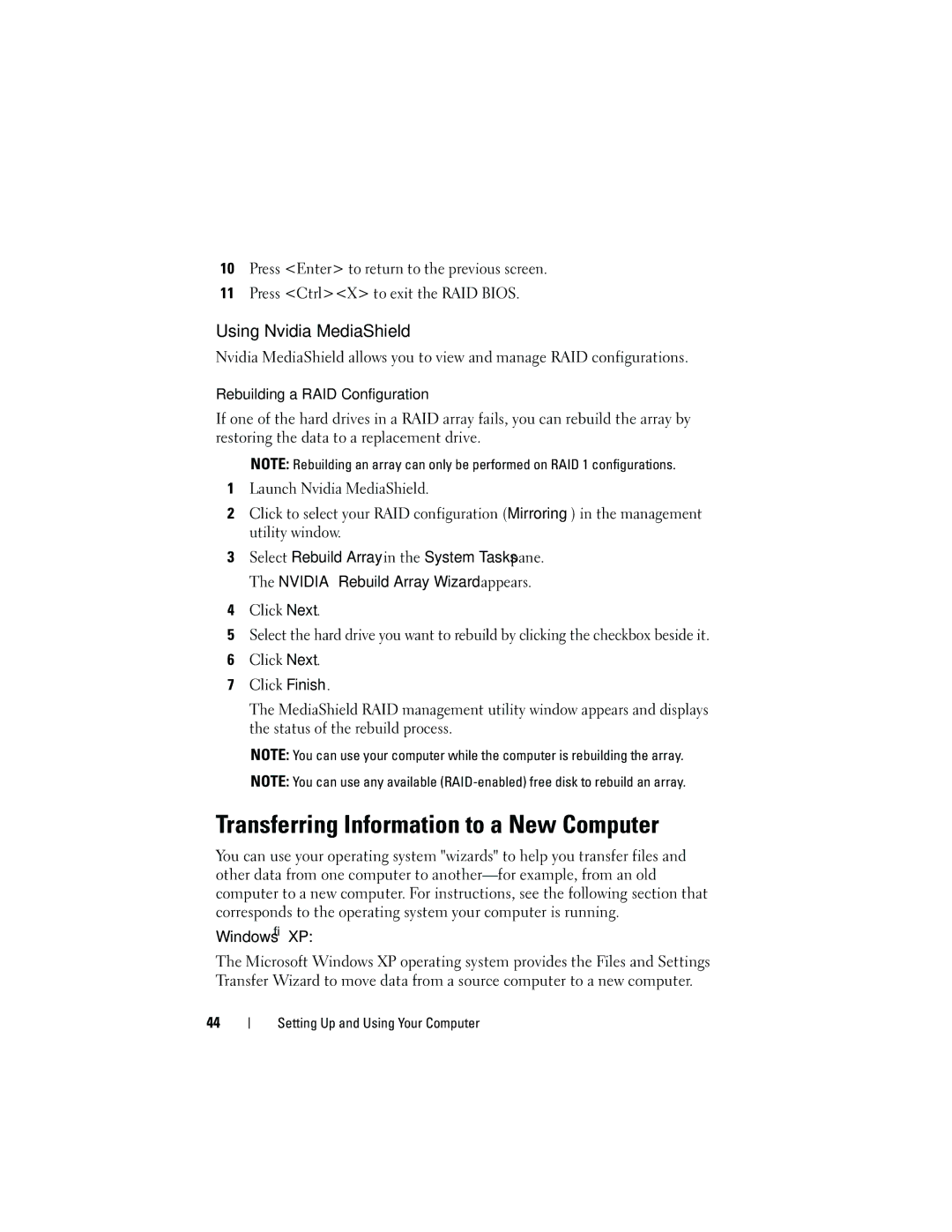10Press <Enter> to return to the previous screen.
11Press <Ctrl><X> to exit the RAID BIOS.
Using Nvidia MediaShield
Nvidia MediaShield allows you to view and manage RAID configurations.
Rebuilding a RAID Configuration
If one of the hard drives in a RAID array fails, you can rebuild the array by restoring the data to a replacement drive.
NOTE: Rebuilding an array can only be performed on RAID 1 configurations.
1Launch Nvidia MediaShield.
2Click to select your RAID configuration (Mirroring) in the management utility window.
3Select Rebuild Array in the System Tasks pane. The NVIDIA Rebuild Array Wizard appears.
4Click Next.
5Select the hard drive you want to rebuild by clicking the checkbox beside it.
6Click Next.
7Click Finish.
The MediaShield RAID management utility window appears and displays the status of the rebuild process.
NOTE: You can use your computer while the computer is rebuilding the array.
NOTE: You can use any available
Transferring Information to a New Computer
You can use your operating system "wizards" to help you transfer files and other data from one computer to
Windows® XP:
The Microsoft Windows XP operating system provides the Files and Settings Transfer Wizard to move data from a source computer to a new computer.
44