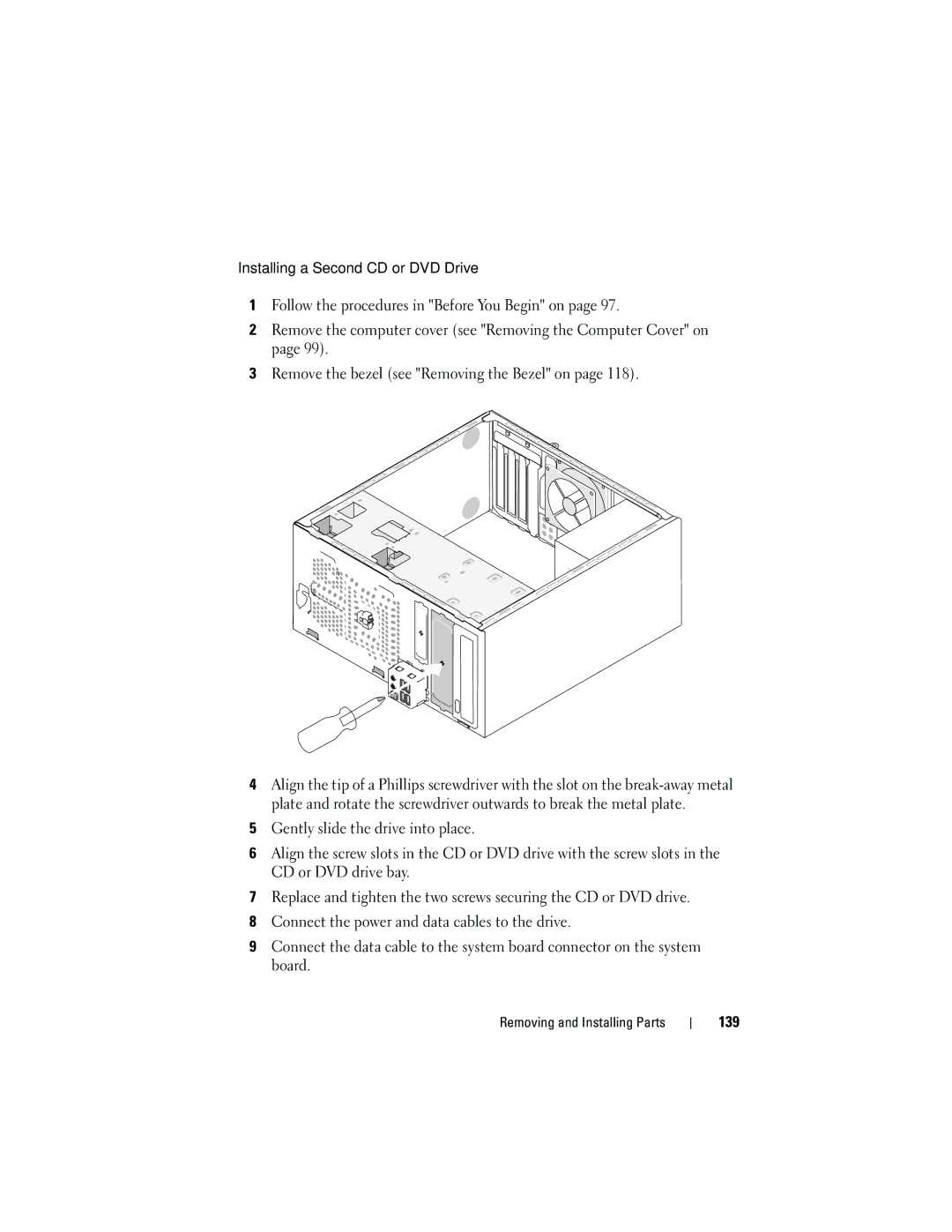Installing a Second CD or DVD Drive
1Follow the procedures in "Before You Begin" on page 97.
2Remove the computer cover (see "Removing the Computer Cover" on page 99).
3Remove the bezel (see "Removing the Bezel" on page 118).
4Align the tip of a Phillips screwdriver with the slot on the
5Gently slide the drive into place.
6Align the screw slots in the CD or DVD drive with the screw slots in the CD or DVD drive bay.
7Replace and tighten the two screws securing the CD or DVD drive.
8Connect the power and data cables to the drive.
9Connect the data cable to the system board connector on the system board.