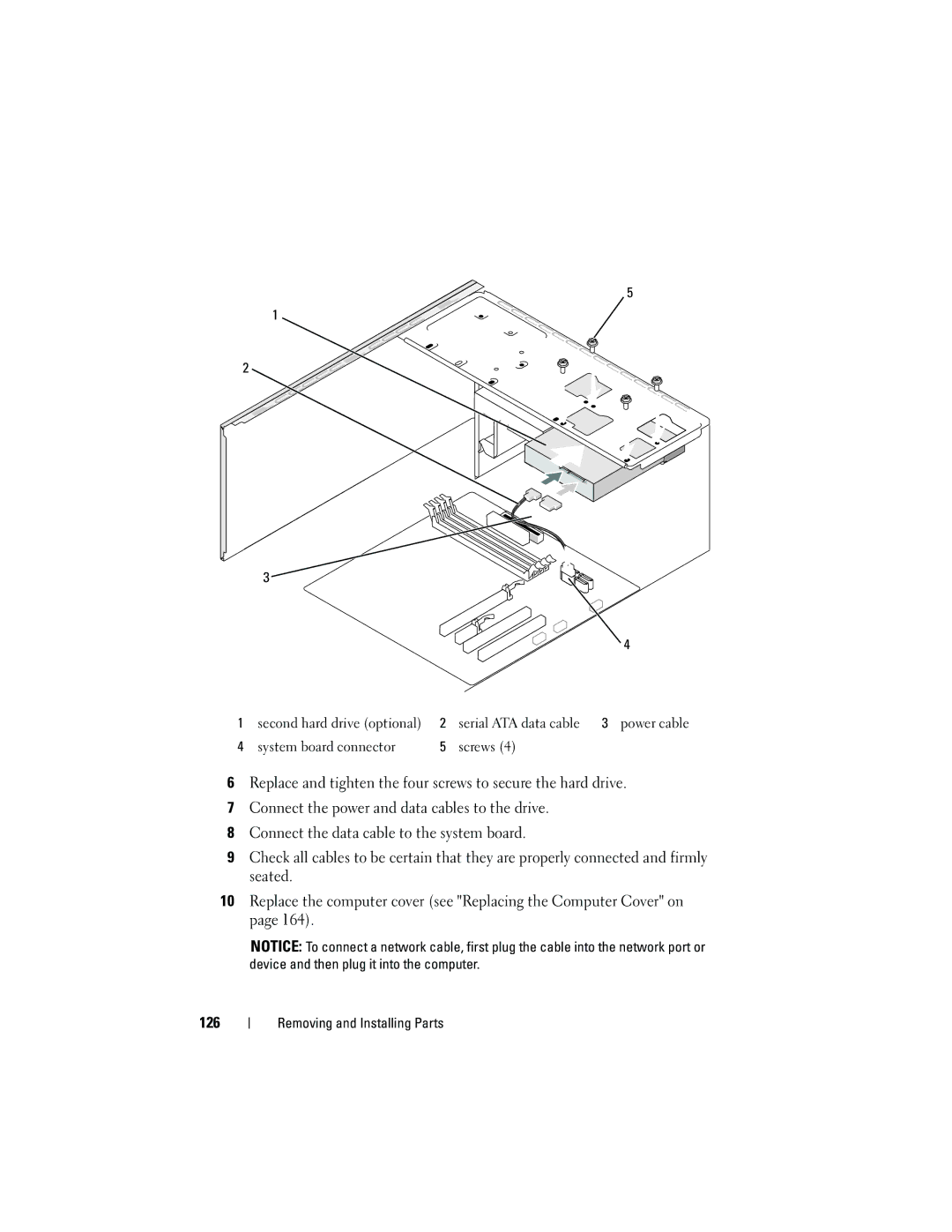5
1 ![]()
2 ![]()
3![]()
![]() 4
4
1 | second hard drive (optional) | 2 | serial ATA data cable | 3 power cable |
4 | system board connector | 5 | screws (4) |
|
6Replace and tighten the four screws to secure the hard drive.
7Connect the power and data cables to the drive.
8Connect the data cable to the system board.
9Check all cables to be certain that they are properly connected and firmly seated.
10Replace the computer cover (see "Replacing the Computer Cover" on page 164).
NOTICE: To connect a network cable, first plug the cable into the network port or device and then plug it into the computer.
126