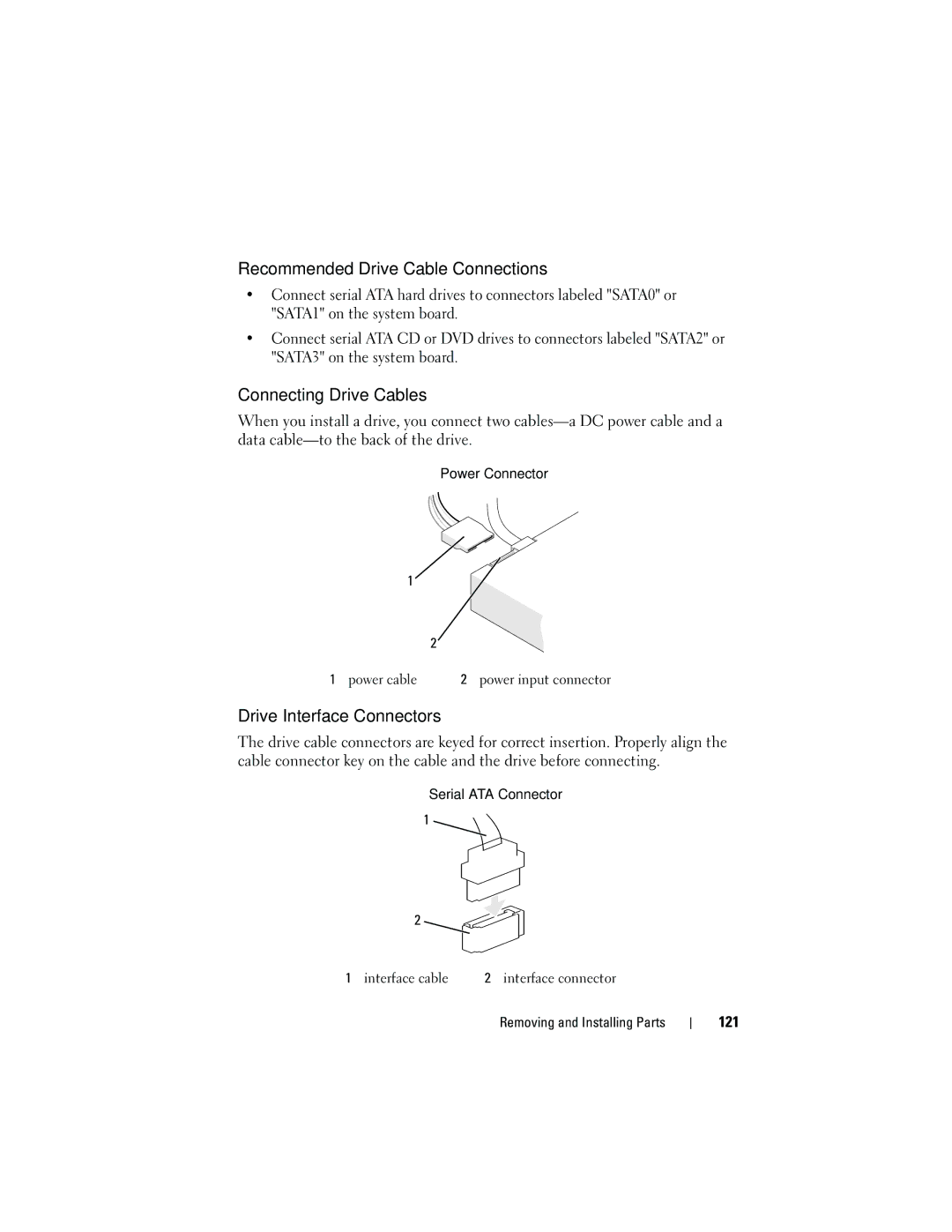Recommended Drive Cable Connections
•Connect serial ATA hard drives to connectors labeled "SATA0" or "SATA1" on the system board.
•Connect serial ATA CD or DVD drives to connectors labeled "SATA2" or "SATA3" on the system board.
Connecting Drive Cables
When you install a drive, you connect two
Power Connector
1
2
1 power cable | 2 power input connector |
Drive Interface Connectors
The drive cable connectors are keyed for correct insertion. Properly align the cable connector key on the cable and the drive before connecting.
Serial ATA Connector
1
2
1 interface cable | 2 interface connector |