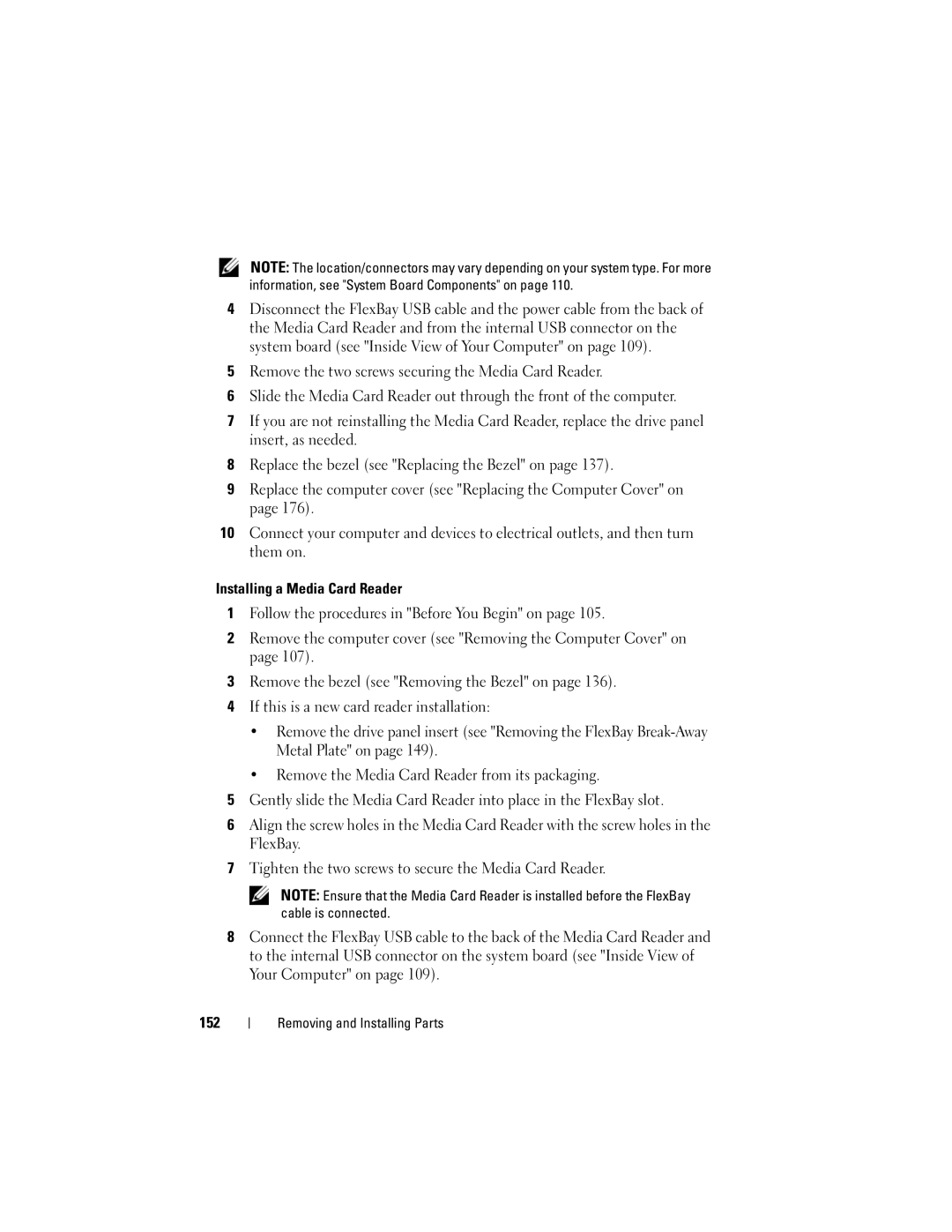NOTE: The location/connectors may vary depending on your system type. For more information, see "System Board Components" on page 110.
4Disconnect the FlexBay USB cable and the power cable from the back of the Media Card Reader and from the internal USB connector on the system board (see "Inside View of Your Computer" on page 109).
5Remove the two screws securing the Media Card Reader.
6Slide the Media Card Reader out through the front of the computer.
7If you are not reinstalling the Media Card Reader, replace the drive panel insert, as needed.
8Replace the bezel (see "Replacing the Bezel" on page 137).
9Replace the computer cover (see "Replacing the Computer Cover" on page 176).
10Connect your computer and devices to electrical outlets, and then turn them on.
Installing a Media Card Reader
1Follow the procedures in "Before You Begin" on page 105.
2Remove the computer cover (see "Removing the Computer Cover" on page 107).
3Remove the bezel (see "Removing the Bezel" on page 136).
4If this is a new card reader installation:
•Remove the drive panel insert (see "Removing the FlexBay
•Remove the Media Card Reader from its packaging.
5Gently slide the Media Card Reader into place in the FlexBay slot.
6Align the screw holes in the Media Card Reader with the screw holes in the FlexBay.
7Tighten the two screws to secure the Media Card Reader.
NOTE: Ensure that the Media Card Reader is installed before the FlexBay cable is connected.
8Connect the FlexBay USB cable to the back of the Media Card Reader and to the internal USB connector on the system board (see "Inside View of Your Computer" on page 109).
152