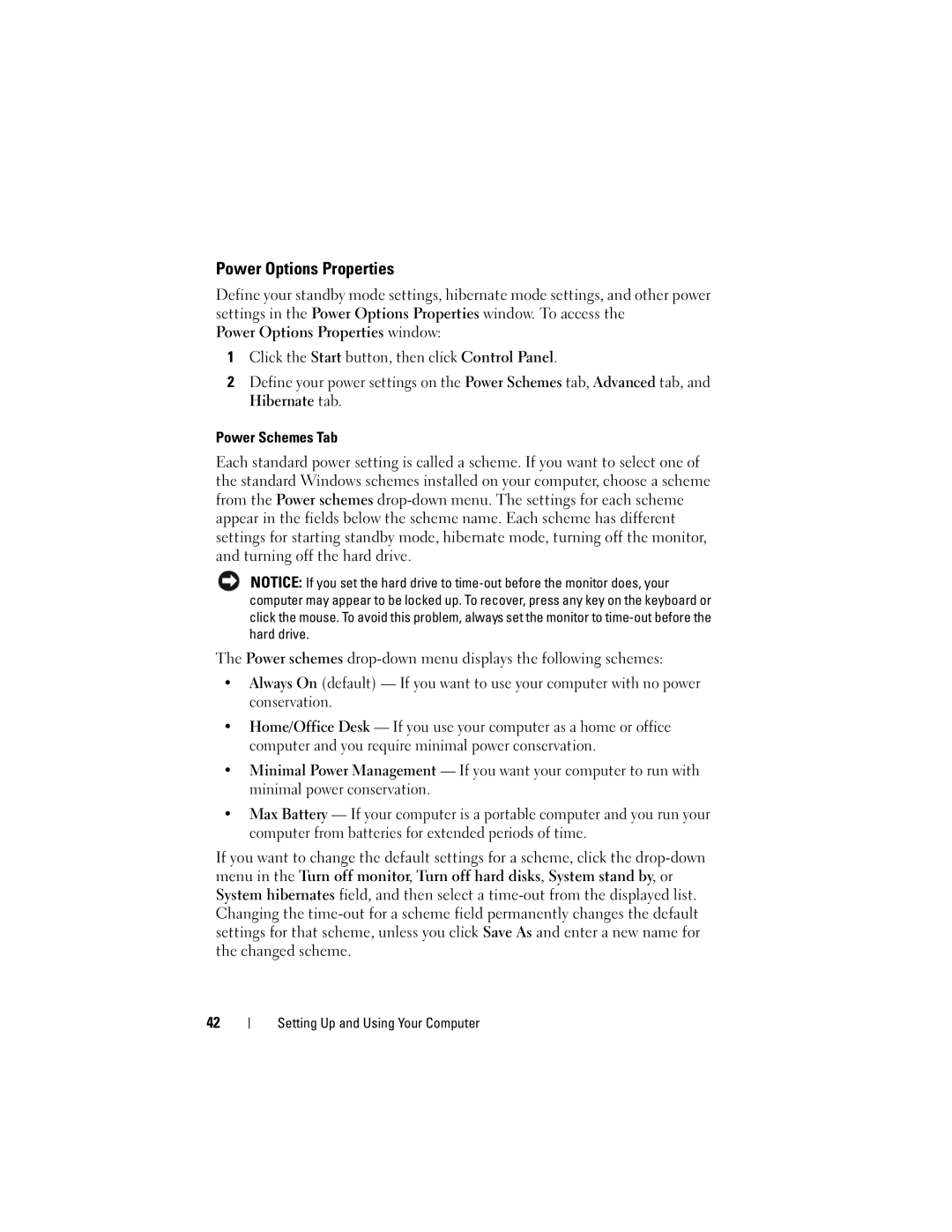Power Options Properties
Define your standby mode settings, hibernate mode settings, and other power settings in the Power Options Properties window. To access the
Power Options Properties window:
1Click the Start button, then click Control Panel.
2Define your power settings on the Power Schemes tab, Advanced tab, and Hibernate tab.
Power Schemes Tab
Each standard power setting is called a scheme. If you want to select one of the standard Windows schemes installed on your computer, choose a scheme from the Power schemes
NOTICE: If you set the hard drive to
The Power schemes
•Always On (default) — If you want to use your computer with no power conservation.
•Home/Office Desk — If you use your computer as a home or office computer and you require minimal power conservation.
•Minimal Power Management — If you want your computer to run with minimal power conservation.
•Max Battery — If your computer is a portable computer and you run your computer from batteries for extended periods of time.
If you want to change the default settings for a scheme, click the
42