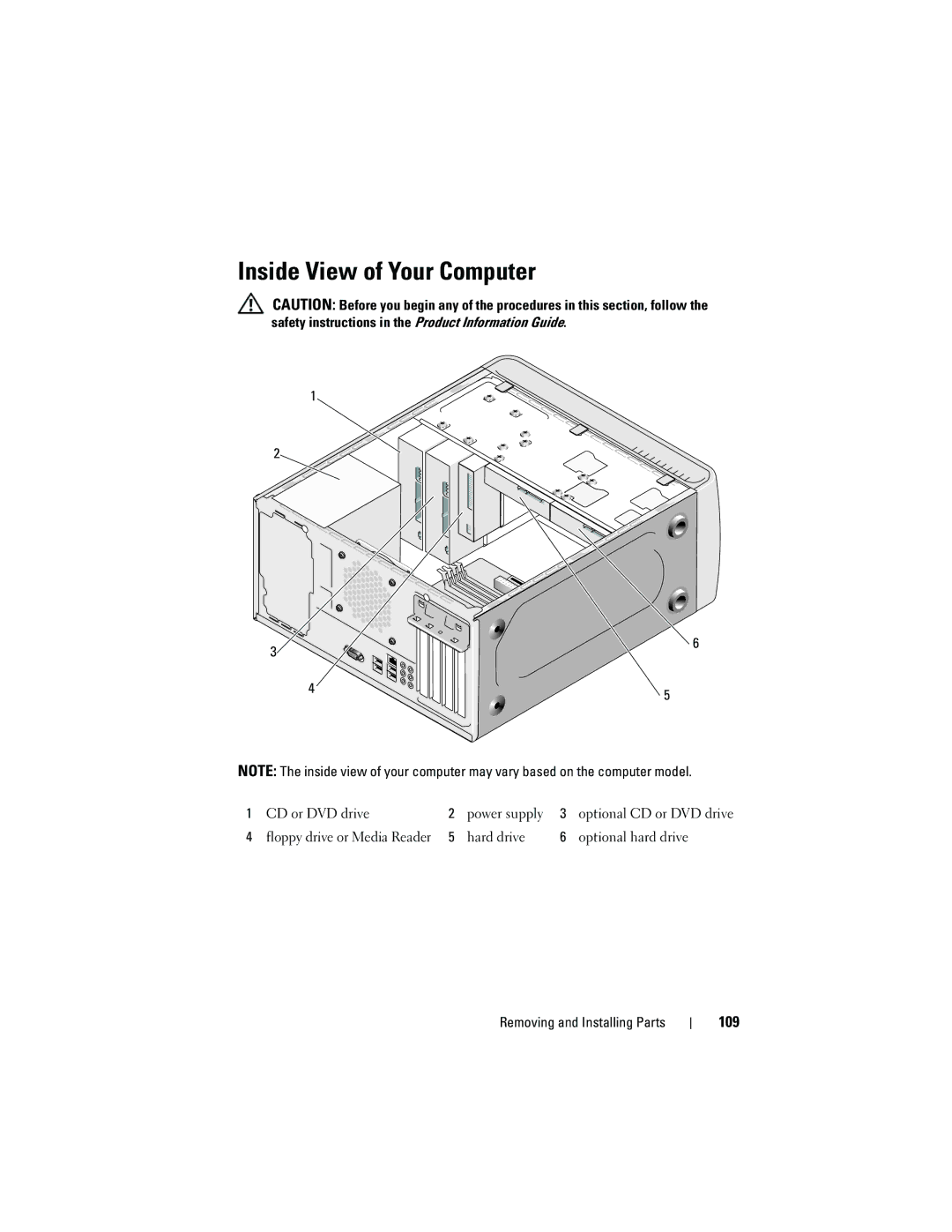Inside View of Your Computer
CAUTION: Before you begin any of the procedures in this section, follow the safety instructions in the Product Information Guide.
1![]()
2![]()
3![]()
4
![]() 6
6
![]() 5
5
NOTE: The inside view of your computer may vary based on the computer model.
1 | CD or DVD drive | 2 | power supply | 3 | optional CD or DVD drive |
4 | floppy drive or Media Reader | 5 | hard drive | 6 | optional hard drive |
Removing and Installing Parts