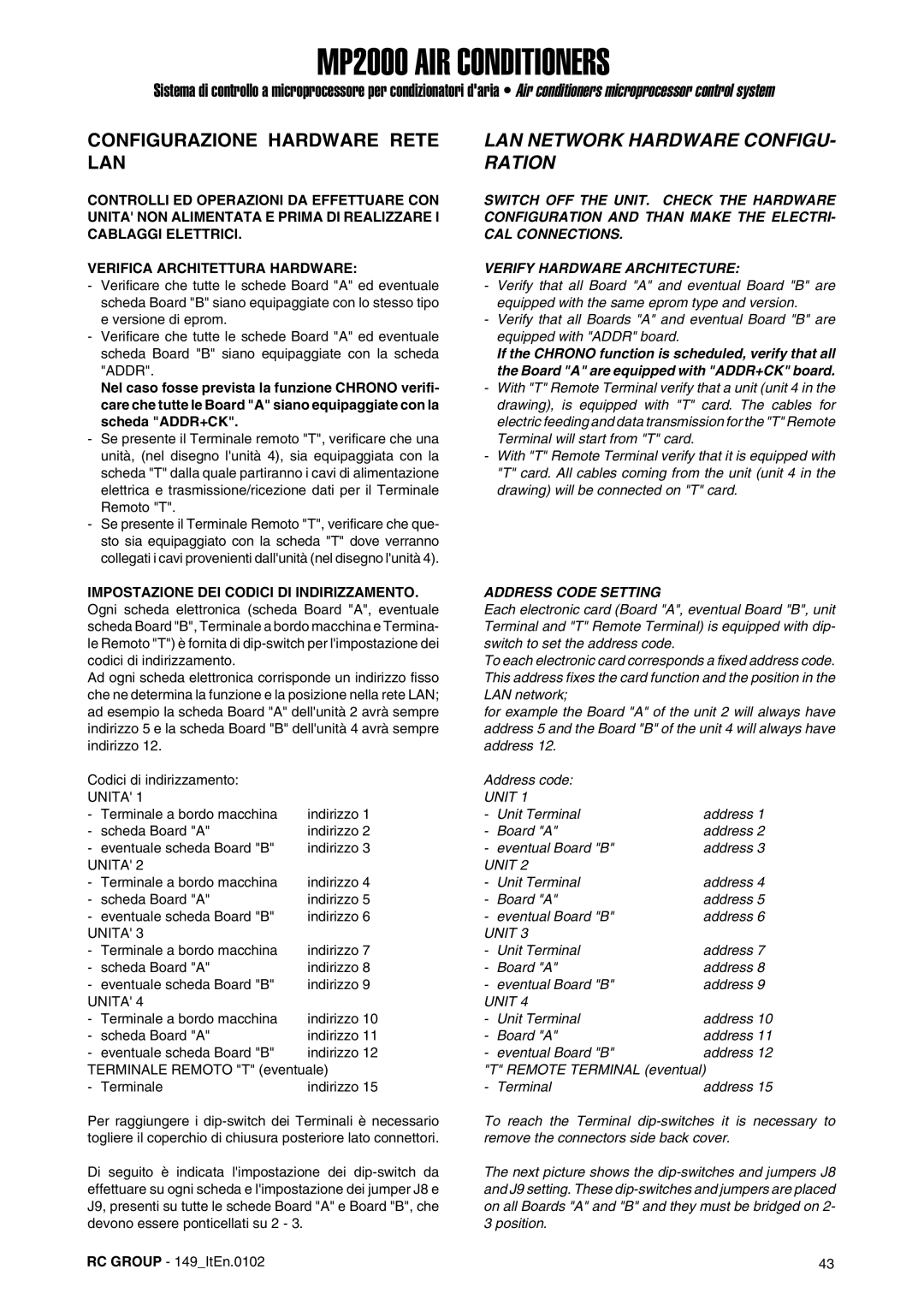G R O U P
Page
RC Group 149ItEn.0102
MP2000 AIR Conditioners
Eprom CPX
Foreword
Generalita
MP2000 hardware configuration
Microprocessor Boards Board a and B
Schede a Microprocessore Board a E B
MP2000 AIR Conditioners
Terminal
Terminale
Addr Board
G V LEDs Dip-switch for address setting Connector
Scheda Addr
Scheda Indirizzamento
ADDR+CK Board
Boards Installation
Switch OFF the system before mounting or removing the board
Scheda ADDR+CK
Tutti i connettori
Available on all connectors
Scheda T
Board
Morsettiera estraibile 2. Connettore
Plug-in connector Connector
Board Installation
Porta Seriale RS485
Scheda Umidificatore
Humidifier Characteristics
Power
Installation Diagram
Remote Terminal
Terminale Remoto T
Configuration with Board a and Terminal on Unit
Possibili Configurazioni DEL SISTE- MA MP2000
Possible Configurations of the MP2000 System
Configurazione CON Board a E Terminale a Bordo Macchina
Board
Configuration with Board a and B and Terminal on Unit
MP2000 AIR Conditioners
Electric Feeding
Connessioni Elettriche
Electric Connections
Alimentazione Elettrica
Connection Between Board a and T RE- Mote Terminal max 200m
Dont use the connector for serial connection
Connessione TRA Board a E Board B
Connection Between Board a and Board B
GND
Connection is by Customer care
Connessione Seriale RS485
La connessione è a cura del Cliente
Serial Connection RS485
Serial connection with Modbus Jbus communica
Collegamento seriale con protocollo di comunicazio
Humidification System Connection
Connessione Sistema DI Umidificazione
LAN Connection
Connessione Rete LAN
⎟5V
Connection of the Temperature SET Point Compensation System
Connection for manual temperature set point compen- sation
⎟1V
Inserimento Della Eprom
Installation of the Eprom
Nota SU Come Manipolare LE Eprom E LE SCHE- DE Elettroniche
Gramming
Funzioni Della Tastiera E PRO
Keyboard Functions and PRO
Grammazione
Back to the Main Menu
Ritorno Alla Maschera Principale
Funzione per lattivazione dellunità su fasce orarie
Unit Switch on Main fan on
Partenza Random Dellunita
Funzione Chrono a richiesta
Next mask
600 to 1200 and from 1300 to
Limit Thermostat Function
AIR Delivery Temperature Indication
Compressors Starting Sequence Inversion
Da Program set selezionare Limit thermostat enable Y
Inversione Senso Avviamento Compressori
Premere Home per uscire dalla funzione
Last 10 Alarms Visualization
Alarms Presence
Hourmeter and Maintenance Alarm
OFF
Alarm Reset
Manual Procedure
AUT
Example
OFF
AUT
Esempio
By Arrow key select the Floating valves mask
Manual procedure for 0⎟10V and Floating valves
Procedura manuale per valvole 0⎟10V e Floating
Valve
Program Sets
SET Point
SET Manufacturer
Sensors Calibration
Memory Reset
LAN Network Local Area Network
Impostazione DEI Codici DI Indirizzamento
Configurazione Hardware Rete LAN
LAN Network Hardware CONFIGU- Ration
Address Code Setting
Unit
Codici DI Indirizzamento
Address Code
Unita Terminale Board a Board B
Dove
Configurazione Software Rete LAN
LAN Network Software CONFIGU- Ration
Terminal Adr Board
Configuration
Configurazione Software Manuale
Configurazione
Manual Software Configuration
Where
Configuration
Configuration max
Last mask is the following
Definition of the Number of Units Present in the Network
Elenco Maschere
Masks List
Definizione DEL Numero DI Unita Presenti NEL- LA Rete
Terminal Sharing
Attenzione
Change Over Function
Parameters Setting
Funzione Change Over
Impostazione DEI Parametri
Alarms
How to reset the lock unit
Alarm AL32 Unit not connected in LAN
LAN Network with Combined Chrono /CHANGE Over Functions
Rete LAN CON Funzione Chrono
Rete LAN CON Funzione Combinata Chrono / Change Over
LAN Network with Chrono Function
Principles of the Control System
Symbols Used on Graphs
Segnali Proporzionali DI Temperatura
Temperature Proportional Signals
GLI Stadi ON/OFF
ON/OFF Stages
Floating Valve
Pressure Proportional Signals
Segnali Proporzionali DI Pressione
LA Valvola a TRE Punti Floating
22,3 XFs XFe
Limit Function for Dehumidification
LA Funzione Limit PER LA Deumidificazione
GLI Allarmi Termoigrometrici
Thermohygrometric Alarms
Disattivazione allarme set isteresi
Eprom Identification
Identificazione Eprom
MP2000 AIR Conditioners
Eprom CZX
Board a INLETS/OUTLETS Diagram
Schema INGRESSI/USCITE Board a
Board a INLETS/OUTLETS
INGRESSI/USCITE Board a
Available voltage free contacts
Board B INLETS/OUTLETS Diagram
Schema INGRESSI/USCITE Board B
Board B INLETS/OUTLETS
INGRESSI/USCITE Board B
SET List
Elenco SET
Unit Configuration
General Parameters Press for 4 seconds Than digit Password
Eprom CZX.... Software for air conditioners
Timing Parameters
Threshold Hour Meter
Status List
Elenco Status
Main FAN
Cooling Valve
Heating Valve
Control Cond
Mode
Humidifier NOMIN. Amps
WAT. Level
Conduct
Memo List
Elenco Sets Manuali
List of Manual Sets
Elenco Memo
Cooling Logic with Direct EXPAN- Sion Unit
Logica DI Raffreddamento CON Unità AD Espansione Diretta
XH.Prealarm Offset room Temperature High prealarm 4.5C
Unloaded mode or low speed of the com
XdzH1 High temperature limit stop dehumidifi Cation 1.2C
XDH1 High Temperature Limit Differential
Xdz2 Step compressor 2 Stage On 2.5C
Mum cooling value
XdzH1 High temperature limit stop dehumidifi Cation 2.2C
Cation stage
FC System Working Logic
Logica DI Funzionamento Sistema FC
Pegasus DXW
Porzionalmente
Logica DI Raffreddamento CON Unità AD Acqua Refrigerata
Cooling Logic with Chilled WA- TER Unit
XFe1 Cooling floating Valve Max 1,5C
XD2 Step compressor 2 Differential 0,7C
Mento e deumidificazione se presente
=0 V 100%=10V
Heating Logic with Electric HEAT- ERS
Logica DI Riscaldamento CON RE- Sistenze Elettriche
XD7
XPe2 Heating proportional Valve Max 1.5C
XdzL1 Low temperature limit stop dehumidifi Cation 1.8C
XL.Alarm Offset room Temperature Low alarm
XPs2 Heating proportional Valve Start 0.3C
Decrease
Logica DI Riscaldamento CON SI- Stema AD Acqua Calda
Heating Logic with HOT Water SYS- TEM
XFs2 Heating floating Valve Start 0.3C
Hysteresis is fixed at 0.5C
Temperature differential for dehumidifica
Ture alarm
Tion stage
Humidity Control Logic
Logica DI Controllo UMIDITA’
SET Reduce HUMID. in Cool Position
Condensing Pressure Control Logic
Logica DI Controllo Della PRES- Sione DI Condensazione
ZH.Alarm Maximum pressure value 2500kPA
ZH.Alarm Maximum pressure value 2500kPa
Example for negative compensation heating
Temperature SET Point COMPEN- Sation Logic
Logica DI Compensazione SET Point DI Temperatura
Example for positive compensation cooling
Eprom CPX
24Vac 24Vac
Contatti puliti disponibili
INGRESSI/USCITE Board a
Schema INGRESSI/USCITE Board B
Board B INLETS/OUTLETS
INGRESSI/USCITE Board B
Compressor 1 in cooling mode
Outlet condenser water
100
RC Group 149ItEn.0102 101
102
RC Group 149ItEn.0102 103
Indicates the suction pressure value of cooling circuit
LO Press
OUT. Water
LO Press
Indicates the electric heater operating status
HEAT. Valve
DIG.
HEAT. Valve
HI. Pressure
Probe Calibration
EXT. AIR Temp
LO Pressure
Heater Compr
For the following components and functions
Cooling
Heatpump
Logica DI Raffreddamento CON Unità a Espansione Diretta
XD4 Step unloader 2 in cooling mode Differ Ential 0.7C
XD3 Step unloader 1 in cooling mode Differential 0,7C
XD2 Step compressor 2 in cooling mode Dif Ferential 0.7C
XD3 Step unloader 1 in cooling mode Differ Ential 0.7C
Af Setpoint fresh air 30%
Af Setpoint fresh air 30%
XPs1 Cooling prop. Valve Start 0.3C
XPe1 Cooling prop. Valve Max 1.5C
RC Group 149ItEn.0102 111
FREE-COOLING ENABLING/DISABLING Logic Roof TOP units
Heating Logic
Logica DI Riscaldamento
Temperature
XD7 Step unloader 1 in heating mode Differ Ential 0.7C
XD6 Step compressor 2 in heating mode Dif Ferential 0.7C
XD8 Step unloader 2 in heating mode Differ Ential 0.7C
Ity production
Ydz2 Step humidification Stage On 10%rH
YD2 Step humidification differential 5%rH
YPe1 Integrated humidifier Max capacity 10%rH
RC Group 149ItEn.0102 115
Dità ambiente
Control condensing Pressure 2200kPa
ZP2s Control condensing Pressure set Set 1400kPa
ZP2min Condensing out min. value Condensing out Min value
ZP2max Condensing out max. value Condensing out Max value
OFF Control condensing Pressure OFF
OFF Control condensing Pressure OFF
RC Group 149ItEn.0102 117
118
Defrosting Logic for the Heat Pump Units
Logica DI Sbrinamento PER Pompa DI Calore
Defrosting Conditions
Air defrosting
Defrosting Procedure
With DXW configuration With Condenser type = Water
Modalita DI Sbrinamento
RC Group 149ItEn.0102 121
Alarms list and description
Logica DI Gestione Rele DI REMO- Tizzazione Allarmi
Relay Handling LOGIC, for the ALARMS’ Remote Control
Elenco Allarmi
Descrizioni Allarmi
Alarm Description
AL07 Compressor 1 Low Pressure Air Conditioner Program
AL 05 Compressor 1 High Pressure probe
Heat Pump Program
AL 10 Room Temperature High prealarm
AL08 Electric Heater Safety Thermostat
AL 09 Water on the Floor
AL 14 Room Humidity low
AL 11 -Room Temperature High
AL 12 Room Temperature Low
AL 13 Room Humidity High
AL 18 Compressor 2 High Pressure probe
AL 15 External Alarm
AL 16 External Alarm
AL 17 Compressor 2 Thermal Relay
AL 21 Failure of the Humidity Probe
AL20 Bassa Pressione Compressore Programma condizionatori
AL21 Sonda Umidità Guasta
AL20 Compressor 2 Low Pressure Air Conditioner Program
AL23 Sonda Pressione Guasta
AL 22 Failure of the Temperature Probes
AL 23 Faulty Pressure Probe
AL22 Sonde Temperatura Guaste
AL 25 Lack of water
AL 24 High Current
AL 26 Lack of current
AL 29 Compressor 1 Oil Differential
Al 28 Maintenance
AL 30 Compressor 2 Oil Differential
AL 32 LAN network disconnected
AL 34 Clock card Faulty
AL 35 Faulty Eeprom
AL 31 Smoke-Fire presence
Programma CPX Pompa di calore DXW con condenser type = Water
RC Group 149ItEn.0102 135
Components of the MP2000 system
Technical Data
NTC Temperature Sensor
Sonda DI Temperatura NTC
Output signal
AIR Temperature and Humidity Sensor
Temperature Element Technical Data
Humidity Element Technical Data
Refrigerant GAS Pressure Sensor
Sensore DI Pressione GAS Refrigerante
RC Group 149ItEn.0102 139
Amperometric Transformer for Humidifier Current TA 20/4
Voltmetric Transformer for Line Voltage TV
Trasformatore Voltmetrico PER Tensione DI Linea TV
Max primary voltage 600 Vac Transformation ratio 08 V/V
Amperometric Transformer for Line CUR- Rent TA
Trasformatore Amperometrico PER CORREN- TE DI Linea TA
RC Group 149ItEn.0102 141
100
AC/DC Converter
Convertitore DI Tensione RC
Voltage Converter RC
RC275
Feeding
Relè Segnalazione Presenza Acqua RC420
Sensore Acqua RC350
Water Detection Relay RC420
Sensitivity ⎟ 12 kΩ Insulation KV RMS
Feeding 24/48Vac 50/60Hz 2VA Switching power
Relè Segnalazione Presenza Acqua LV2D
Water Detection Relay LV2D
Functions
FAN Motor Speed Controller for Single Phase Motors P11
Installation Note
Regolatore DI Velocità PER Motori MONOFA- SE P11
Connection
Phase Motors P12
Regolatore DI Velocità PER Motori Monofa
FAN Motor Speed Controller for Single
170
FAN Motor Speed Controller for Single Phase Motors RIV
Regolatore DI Velocità PER Motori MONOFA- SE RIV
105
Electric Connections
Collegamenti Elettrici
Max current Protection degree IP65 Input fuse 3A type L
140
FAN Motor Speed Controller for Three Phase Motors DVR
Regolatore DI Velocità PER Motori TRIFA- SE DVR
280
Potentiometer 10kΩ
Regolatore DI Velocità PER Motori TRIFA- SE FCS
FAN Motor Speed Controller for Three Phase Motors FCS
Set tarato in fabbrica a 9,5Vdc non modificare 152
Input JP5 Not used
LIN/QUAD
JP9
LIN/QUAD JP9
24Vac ±15% 50/60Hz 1VA
Stage Signal Converter RC 411A
Convertitore DI Segnale AD 1 Stadio RC411A
Within the device is located an A/C jumper
RC Group 149ItEn.0102 155
Stages Signal Converter RC470
Feeding Switching power Insulation Signal input Delay
Convertitore DI Segnale a 3 Stadi RC470
Maximum Current 1,5 a
Rele DI Protezione Minima Corrente RC460
Massima Corrente 1,5 a
Minimum Current Protection Relay RC460
Il valore di intervento è tarabile da 0,5 a 5A
Device for Flexibox Terminal Units
Flexi Control RC480a
Terminals
RC Group 149ItEn.0102 159
Flexi Control RC480b
Room Regulator for Flexibox RCE84.21
Regolatore Ambiente PER Flexibox RCE84.21
Xpk
Fixed temperature set point 21C
Xpk
Setpoint preimpostato temperatura 21C
Collegare esclusivamente segnali analogici di tipo
Diodes BOX for 0⎟10V Signals RC285
BOX Diodi PER Segnali 0⎟10V RC285
7 P
Max differential pressure Mbar
AIR Differential Pressure Switch
Pressostato Differenziale Aria
24Vac
Proportional Actuator for Damper DMS
Servomotore Proporzionale PER Serrande DMS
2VA
Control signal ⎟ 10 Power
Servomotore Proporzionale PER Serrande GDB161.1E
Proportional Actuator for Damper GDB161.1E
24Vac ±20% 50/60Hz
Servomotore Proporzionale PER Serrande NM24-SR
Proportional Actuator for Damper NM24-SR
3VA
Clockwise rotation
ON/OFF Actuator for Damper DAS
Counter-clockwise rotation
Funzionamento valvole a 2 vie
Way valves running mode
Power 3VA Force 420N Stroke 5mm Running time 160⎟170sec
Floating Actuator for 2/3 WAY Valves SQS
SQS
Running mode
Servomotore CON Comando 0⎟10V PER Valvo
⎟10V Actuator for 2/3 WAY Valves
SQX
LE a 2/3 VIE SQX
R134a refrigerant
FAN Motor Speed Controller for Single Phase Motor FV31
Regolatore DI Velocità PER Motori MONOFA- SE FV31
R22 R407c refriger- ant
16,2
Regolatore DI Velocità PER Motori MONOFA- SE FSF41S FSF42S
FSF 41S
FSF 42S
Supply voltage
ON/OFF Type High and LOW Pressure Switches PS3
Pressostati DI Tipo ON/OFF PER Alta E Bassa Pressione PS3
230Vac ±15%
Tabella Identificativa Pressostati PS3
PS3 Pressure Switch Identification Table
175
Protection IP65 Switching power
Description of Parameters
Programmazione Parametri
Descrizione Parametri
Parameters Programming
Sensible Element
Segnalazione Errore
Error Signalling
Elemento Sensibile
OCO Output connection Set point dependency
D2 Differential. Same as d1
HC1 Heating/Cooling uscita 1 Modo di funziona- mento uscita
HC1 Heating/Cooling output 1 Relay switch function output
= Heating C = Cooling
180
Page
RC Group