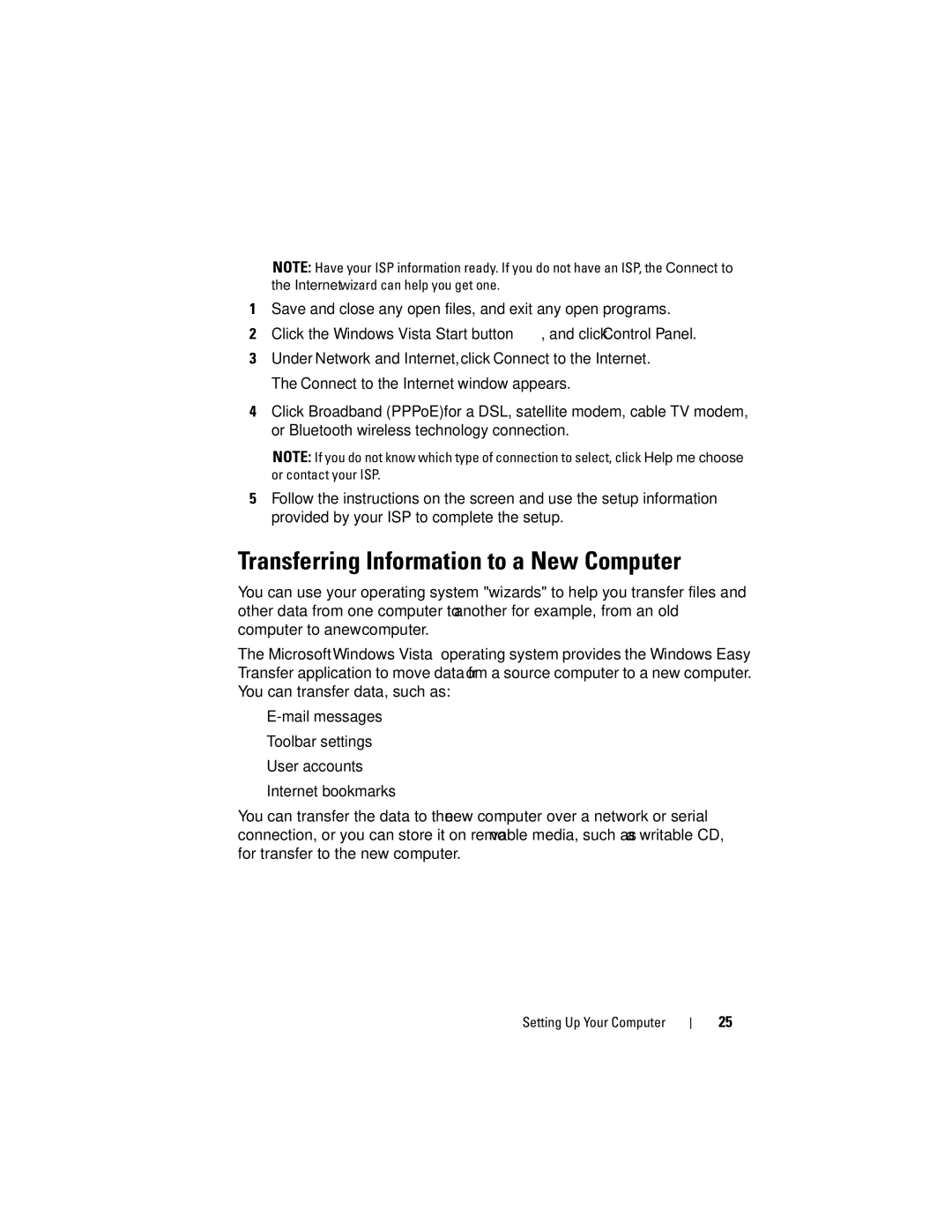NOTE: Have your ISP information ready. If you do not have an ISP, the Connect to the Internet wizard can help you get one.
1Save and close any open files, and exit any open programs.
2Click the Windows Vista Start button ![]() , and click Control Panel.
, and click Control Panel.
3Under Network and Internet, click Connect to the Internet. The Connect to the Internet window appears.
4Click Broadband (PPPoE) for a DSL, satellite modem, cable TV modem, or Bluetooth wireless technology connection.
NOTE: If you do not know which type of connection to select, click Help me choose or contact your ISP.
5Follow the instructions on the screen and use the setup information provided by your ISP to complete the setup.
Transferring Information to a New Computer
You can use your operating system "wizards" to help you transfer files and other data from one computer to
The Microsoft Windows Vista™ operating system provides the Windows Easy Transfer application to move data from a source computer to a new computer. You can transfer data, such as:
•
•Toolbar settings
•User accounts
•Internet bookmarks
You can transfer the data to the new computer over a network or serial connection, or you can store it on removable media, such as a writable CD, for transfer to the new computer.
Setting Up Your Computer
25