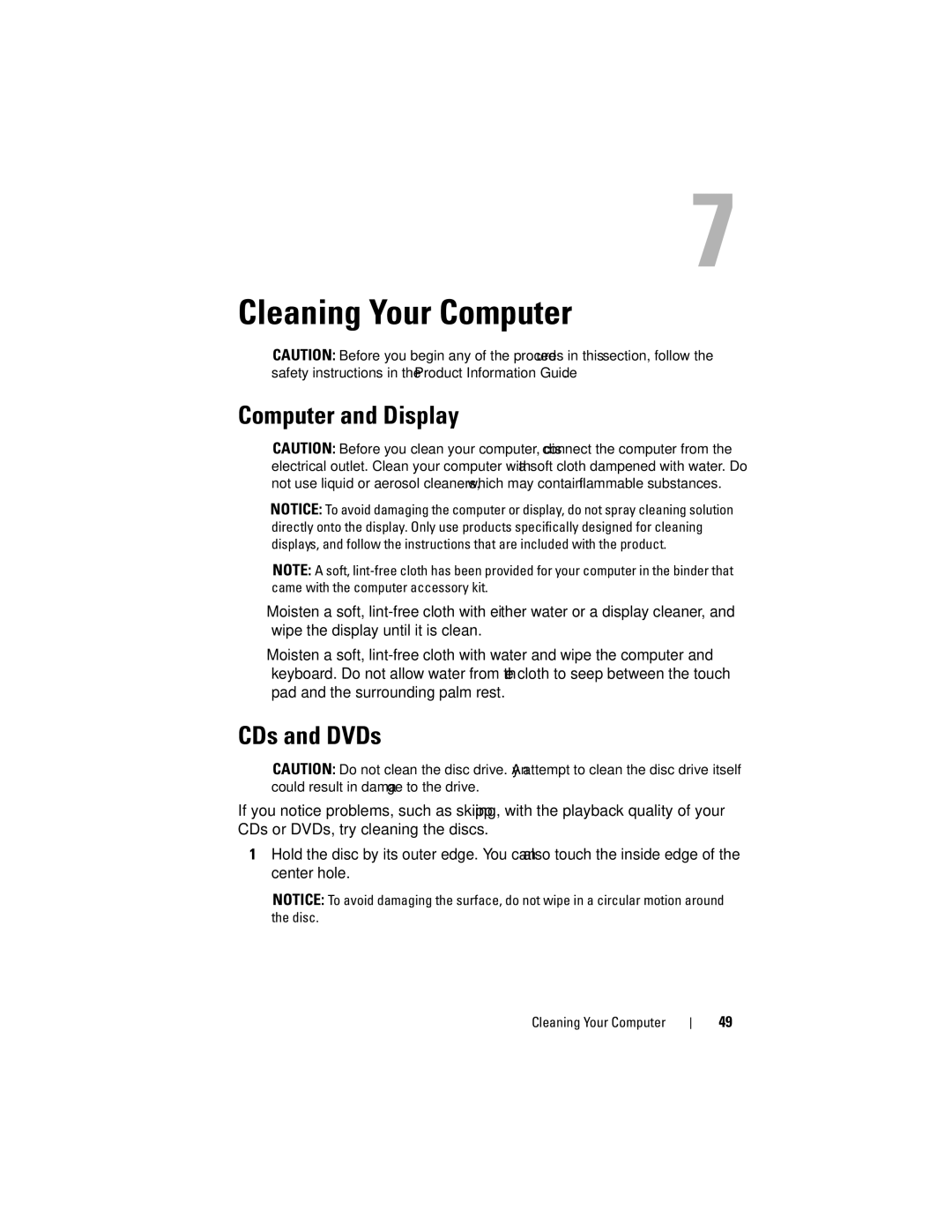Cleaning Your Computer
CAUTION: Before you begin any of the procedures in this section, follow the safety instructions in the Product Information Guide.
Computer and Display
CAUTION: Before you clean your computer, disconnect the computer from the electrical outlet. Clean your computer with a soft cloth dampened with water. Do not use liquid or aerosol cleaners, which may contain flammable substances.
NOTICE: To avoid damaging the computer or display, do not spray cleaning solution directly onto the display. Only use products specifically designed for cleaning displays, and follow the instructions that are included with the product.
NOTE: A soft,
•Moisten a soft,
•Moisten a soft,
CDs and DVDs
CAUTION: Do not clean the disc drive. Any attempt to clean the disc drive itself could result in damage to the drive.
If you notice problems, such as skipping, with the playback quality of your CDs or DVDs, try cleaning the discs.
1Hold the disc by its outer edge. You can also touch the inside edge of the center hole.
NOTICE: To avoid damaging the surface, do not wipe in a circular motion around the disc.
Cleaning Your Computer
49